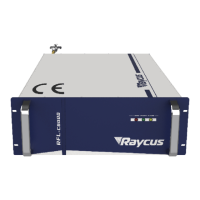Do you have a question about the Raycus RFL-C100 and is the answer not in the manual?
Explains warning symbols, laser class 4 hazards, and radiation warnings.
Details safety label locations and advises on keeping optics clean.
Covers grounding, correct voltage, and other essential safety practices.
Lists key features, applications, and model configuration conventions.
Guides on package contents, inspection, and suitable operation environments.
Outlines usage precautions and refers to detailed technical specifications.
Details dimensions for RFL-C100~RFL-C750, RFL-C1000, and RFL-C1500S/C2000S models.
Covers output cable types, installation, and cooling requirements for various models.
Outlines the step-by-step process for installing the laser product.
Describes the components and layouts of the laser's front and rear panels.
Explains power connection, and details various interfaces like SERVICE, Modulation, Control, RS-232, and TCP/IP.
Guides through product installation, startup, and safe shutdown procedures.
Explains different control modes, wiring, sequence diagrams, and red light control.
Shows how alarm states are displayed on the client software homepage.
Lists common alarms and their troubleshooting steps.
Outlines warranty terms, limitations, and customer responsibilities.
Provides information on performing service and repair by qualified personnel.
| Brand | Raycus |
|---|---|
| Model | RFL-C100 |
| Category | Measuring Instruments |
| Language | English |