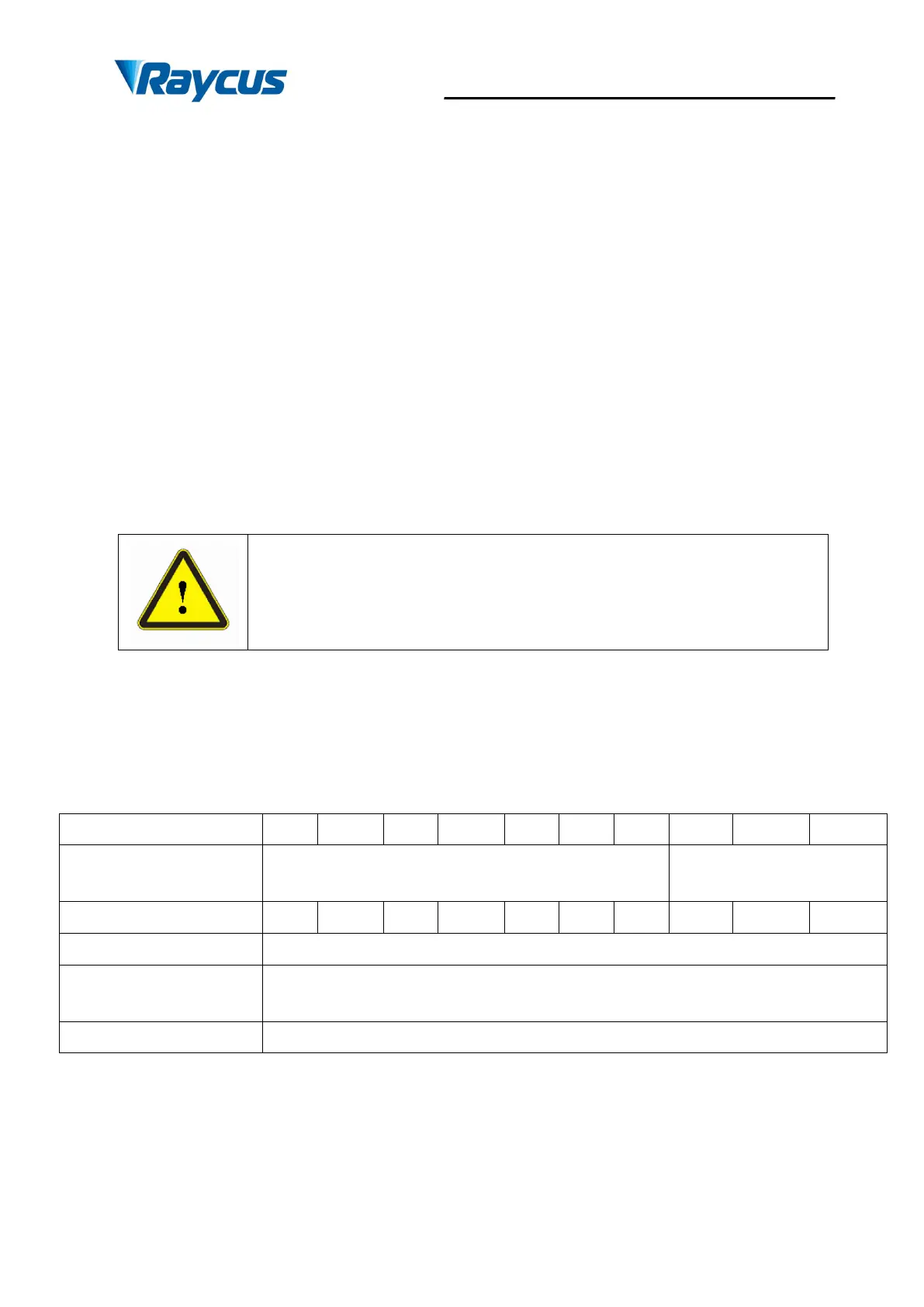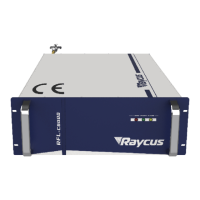Wuhan Raycus Fiber Laser Technologies Co., Ltd.
User Guide of RFL-C100~RFL-C2000S
8
any evidence of mishandling, please save the damaged material and contact the shipping agent
and Raycus immediately.
Remove all the contents from the packing case. Take extra care when removing the unit out
of the packing case to ensure that the fiber optic cable is not twisted, hauled or damaged. A
comprehensive packing list is included with the system documentation. Check all items against
the list and contact Raycus immediately if there is any missing item or evident damage to the
unit. DO NOT attempt to install or operate the laser, if there is any evident or suspected damage
to the unit.
It is recommended to keep the packing materials, as they will be necessary if you ever need
to ship the unit back for service at a later date.
CAUTION: The fiber optic cable and output head is precise optic
instrument, any vibration or impact to the output head, and twist or
excessive bend to the cable will damage the instrument.
2.5 Operation Environment
The basic operation conditions are listed in the table below:
Table 3 Basic Operation Conditions for the Laser
Flat with no vibration and shock
Warning:
1) Ensure reliable grounded before using the laser.
2) The laser output is connected to the output cable. Please check the laser output carefully
to prevent dust or other contamination. Use special paper when cleaning the laser output lens.