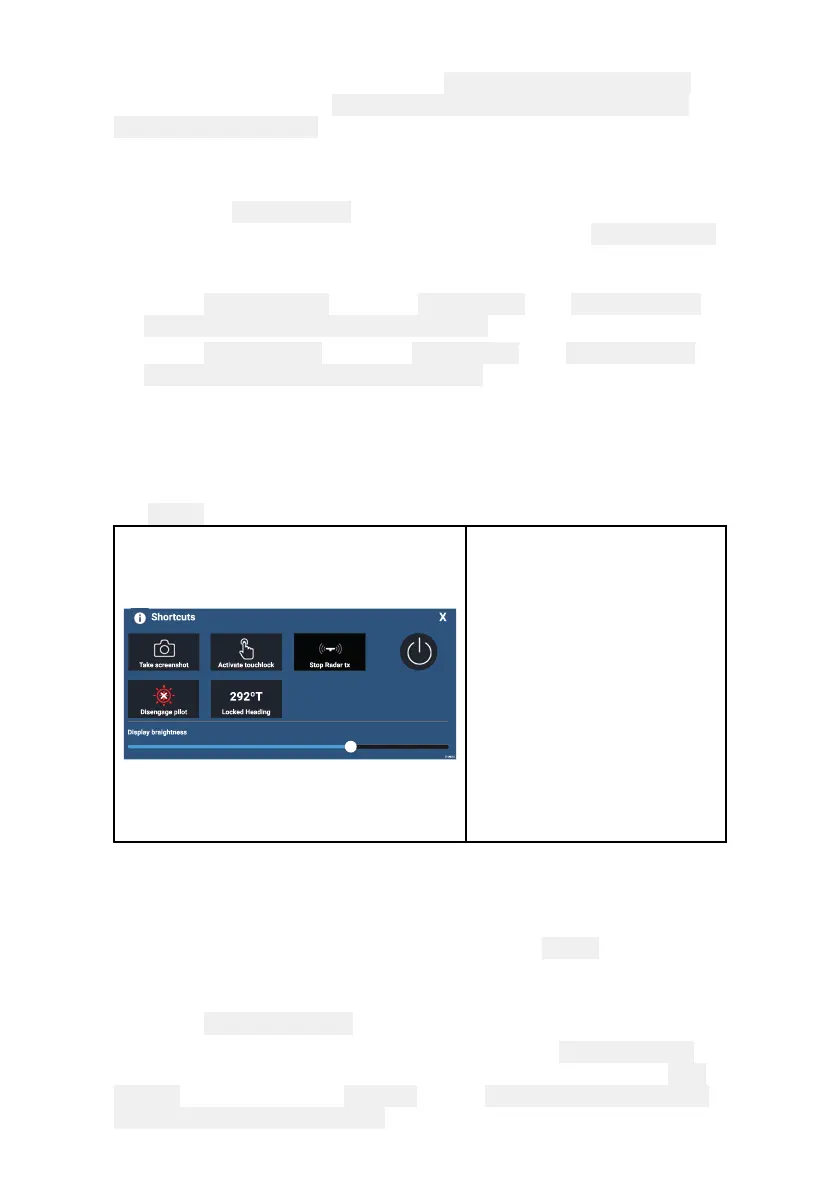15
Y
oucanalsoassignafunctiontothe
UserProgrammableButton
fromtheSettingsmenu:
Homescreen>Settings>ThisDisplay>
UserConfigurableK
ey.
Performingasettingsorfactoryreset
Performinga
FactoryresetwilleraseALLuserdataandresetthe
MFD
’ssettingstoFactorydefaultvalues.Performinga
Settingsreset
willrestoreyourMFD
’ssettingstofactorydefaults,whilstretaining
userdata.
1.Select
Settingsreset,fromthe Thisdisplaytab: Homescreen>
Settings>Thisdisplay>Settingsresettoperformasettingsreset.
2.Select
Factoryreset,fromthe Thisdisplaytab: Homescreen>
Settings>Thisdisplay>Factoryresettoperformafactoryreset.
2.2Shortcuts
TheShortcutsmenucanbeaccessedbyswipinglefttorightacross
the
Powerbuttonswipearea.
Thefollowingshortcutsare
available:
•TakeScreenshot
•ActivateTouchlock
•StopRadartransmitting
•Poweroff
•Engage/Disengage
autopilot
•AdjustLockedheading
•AdjustBrightness
T akingascreenshot
Y oucantakeascreenshotandsavetheimagetoexternalmemory.
1.Swipeyourfingerfromlefttorightacrossthe Powerbuttonswipe
area.
TheShortcutsmenuisdisplayed.
2.Select Takescreenshot.
Thescreenshotwillbesavedin.pngformattothe Screenshotfile
location.TheScreenshotfilelocationcanbeselectedfromthe This
Displaytablocatedinthe Settingsmenu: Homescreen>Settings>
ThisDisplay>Screenshotfile:.
