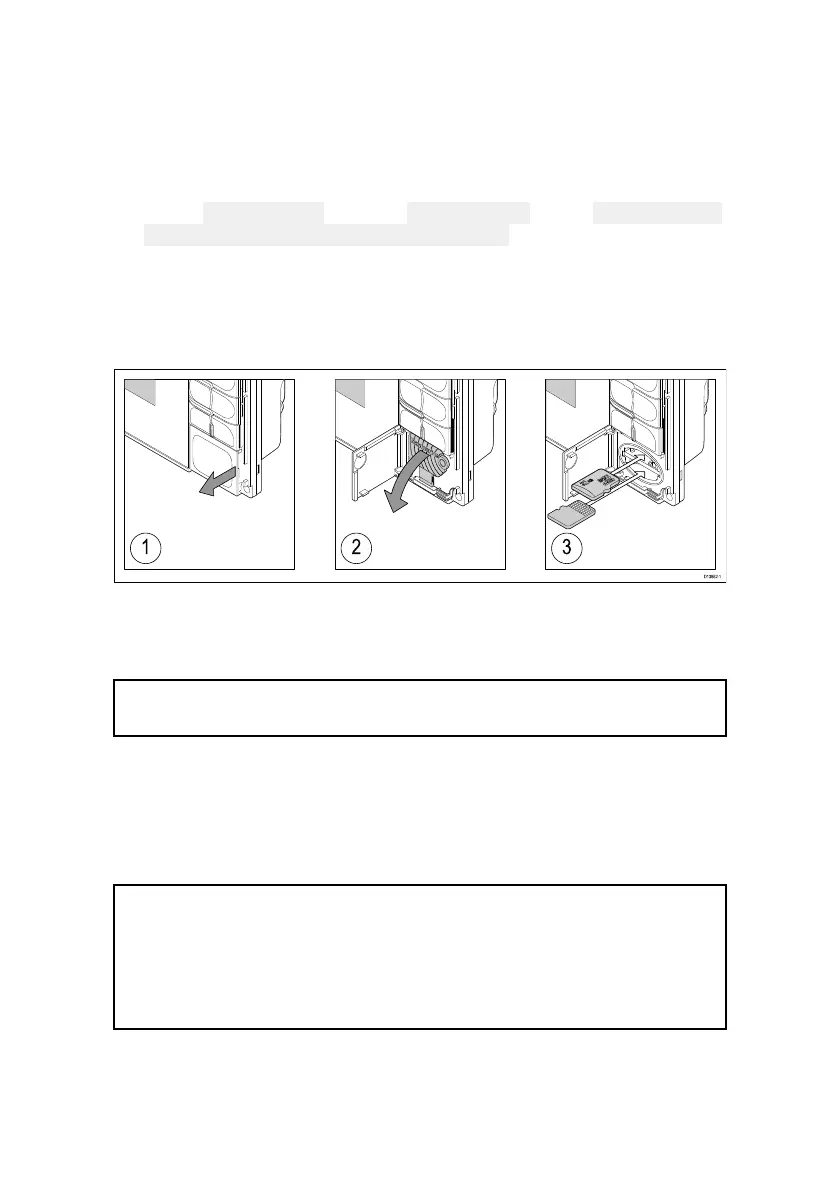18
1.PullbackthemicroSDcardreadercoverasshownabove
.
2.InsertyourmicroSDcardwiththecontactsfacingdown.
3.Closethecoverandensureitisseatedcorrectly.
RemovingaMicroSDcard
1.Select
EjectSDcardfromthe Import/e
xportpage:
Homescreen>
Mydata>Import/e
xport>EjectSDcard.
2.RemovetheMicroSDcardfromtheRearoftheMFD.
3.Ensureyouclosethecardreader’scover.
InsertingaMicroSDcard—AxiomProvariants
1.Openthecardreaderdoor .
2.Pulldownthecardreadercover.
3.Insertthecardintoacardslotandpushuntilitclicksintoplace.
Note:Wheninsertingacardintothelowercardslotthememory
cardmustbeorientatedwiththecontactspointingupwards.
R emovingaMicroSDcard-AxiomPro
Withthecardreaderdooropenandcoverpulleddown:
1.Pushthecardinuntilitclicks.
2.Pullthecardfreefromthecardslot.
Caution:Ensurecardreadercoverordoor
issecurelyclosed
Topreventwateringressandconsequentdamageto
theproduct,ensurethatthecardreaderdoororcover
isfirmlyclosed.
