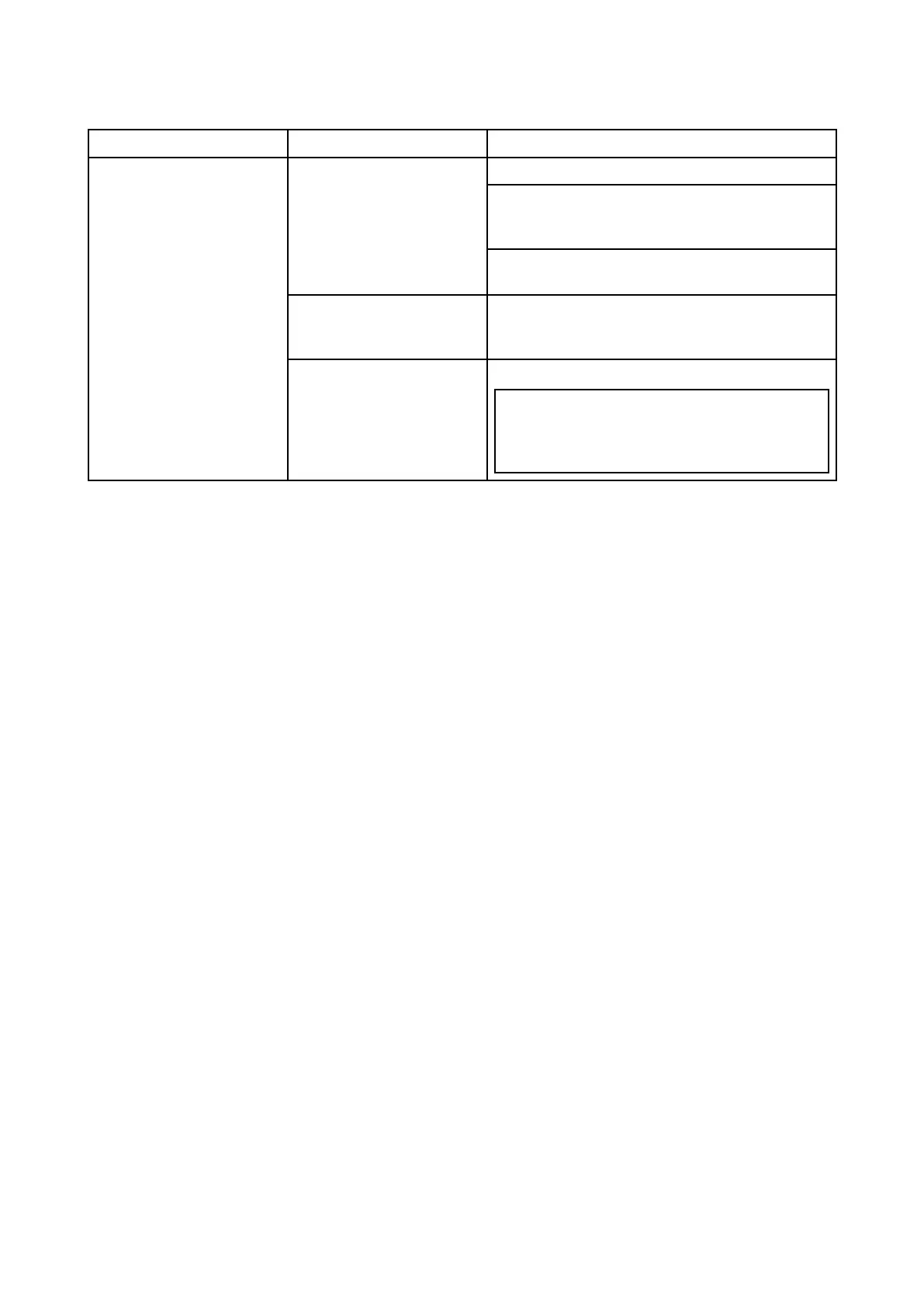6.
7Miscellaneoustroubleshooting
Miscellaneousproblemsandtheirpossiblecausesandsolutionsaredescribedhere.
ProblemP
ossiblecausesPossiblesolutions
Checkrelevantfusesandbreak
ers.
Checkthatthepowersupplycableissound
andthatallconnectionsaretightandfree
fromcorrosion.
Intermittentproblemwith
powertothedisplay
.
Checkthatthepowersourceisofthecorrect
voltageandsufficientcurrent.
Softwaremismatch
onsystem(upgrade
required).
Gotowww.raymarine.comandclickon
supportforthelatestsoftwaredownloads.
Displaybehaves
erratically:
•Frequentune
xpected
resets.
•Systemcrashesor
othererraticbehavior.
Corruptdata/other
unknownissue.
Performafactoryreset.
Important:Thiswillresultinthelossof
anysettingsanddata(suchaswaypoints)
storedontheproduct.Saveanyimportant
datatoamemorycardbeforeresetting.
66
