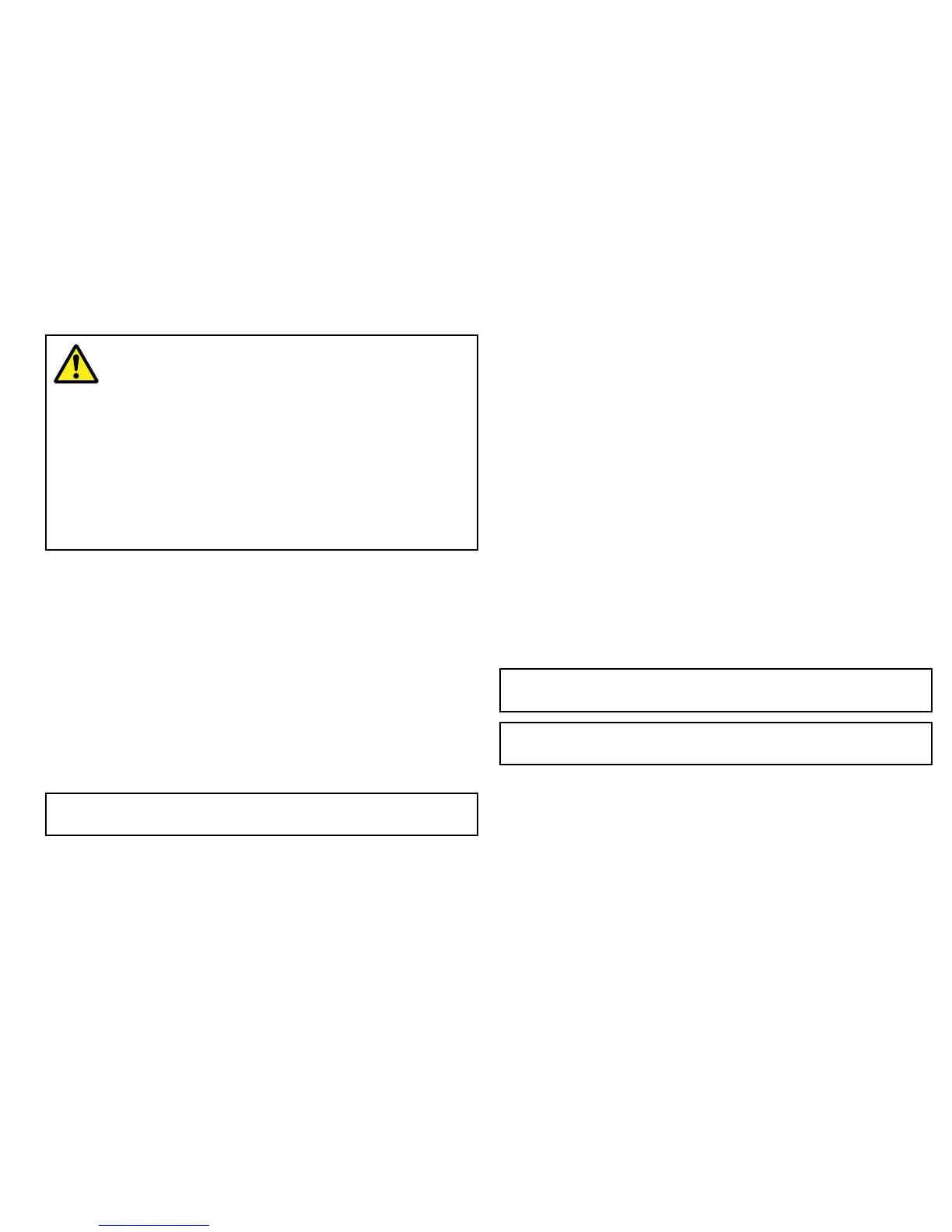Safetynotices
Warning:Ensuresafenavigation
Thisproduct(includingtheelectroniccharts)is
intendedforuseonlyasanaidtonavigation.Itis
designedtofacilitatetheuseofofcialgovernment
charts,NOTREPLACETHEM.Onlyofcial
governmentchartsandnoticestomarinerscontainall
thecurrentinformationneededforsafenavigation,
andthecaptainisresponsiblefortheirprudentuse.It
istheuser’sresponsibilitytouseofcialgovernment
charts,noticestomariners,cautionandproper
navigationalskillwhenoperatingthisoranyother
Raymarineproduct.
Poweringthedisplayon
1.PressandholdthePOWERbuttonuntiltheRaymarinelogo
appears.
2.PressOKtoacknowledgethewarningwindow.
PoweringtheDisplayOff
1.PressandholdthePOWERbuttonuntilthecountdownreaches
zero.
Note:IfthePOWERbuttonisreleasedbeforethecountdown
reacheszero,thepoweroffiscancelled.
Adjustingthebacklight
1.PressthePOWERbutton.
Thebacklightlevelmeterisdisplayed.
2.Usingtherotarycontol,adjustthebacklighttotheappropriate
level.
Simulatormode
TheSimulatormodeenablesyoutopracticeoperatingyourdisplay
withoutdatafromaGPSantenna,radarscanner,shnderorAIS
receiver.
TheSimulatormodeisswitchedon/offintheSystemSetupMenu.
Onceenabled,youcanusetheSimulator:
•Beforeinstallation:Connectthedisplaytoa12VDCpower
supply,fusedat1ampbyattachingtheredcorefromthepower
leadtopositive(+)andtheblackcoretonegative(-).
•Afterinstallation:Whilstinamarinaoratanchor.
Note:IncomingAISsafetymessagescannotbedisplayedwhile
thedisplayisinSimulatormode.
Note:AnysystemsettingsmadewhilstinSimulatormodearenot
transmittedviaSeaT alktootherequipment.
Enablingthesimulatormode
1.PressMenu.
2.SelecttheSystemSetupmenu.
3.SelecttheSimulatoritem,andchangeitsvaluetoOn.
3