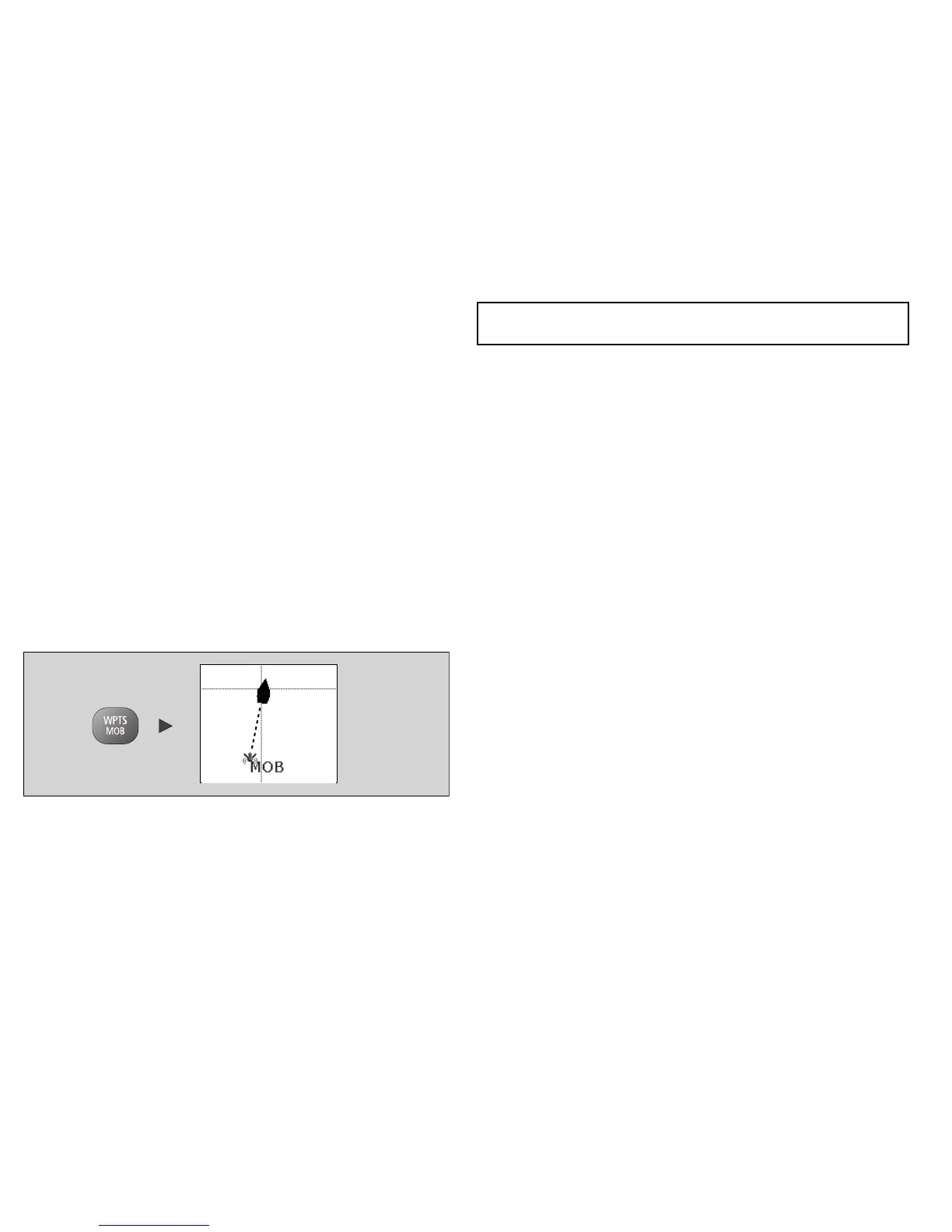4.PressandholdtheACTIVEbuttontoreturnthescreento
split-windowmode.
Emergenciesandwarnings
Youcanuseyourmultifunctiondisplaytomarkthepositionofaman
overboard(MOB),ortosoundanalarmwhenaparticularsituation
occurs.
Anexampleiswhenadepthlimitisreached,oraspeciedperiodof
timehaselapsed.
Manoverboard
Ifyouloseapersonorobjectoverboard,youcanusetheMan
Overboard(MOB)functiontoreturntothespot.
TheMOBfunctionisavailableatalltimesonyourmultifunction
display,regardlessofwhichapplicationisrunning.
Activatingthemanoverboardfunction
1.PressandholdtheWPTS/MOBbuttonforthreeseconds.
Note:T oobtainaMOBposition,yourmultifunctiondisplaymust
haveaGPSpositionx.
CancellingaMOBalarm
1.PressandholdtheWPTS/MOBbuttonforfourseconds.
OncetheMOBalarmiscleared:
•thechartapplicationmotionmodeisreset.
•thedatabarmodeisreset.
•GOTOandroutefunctionsarerestored.
Alarms
Alarmsareusedtoalertyoutoasituationorhazardrequiringyour
attention.
Whenanalarmsounds,amessagedialogisdisplayed,explaining
thereasonforthealarm.
Cancellingalarms
1.PresstheACKNOWLEDGEsoftkey.
8