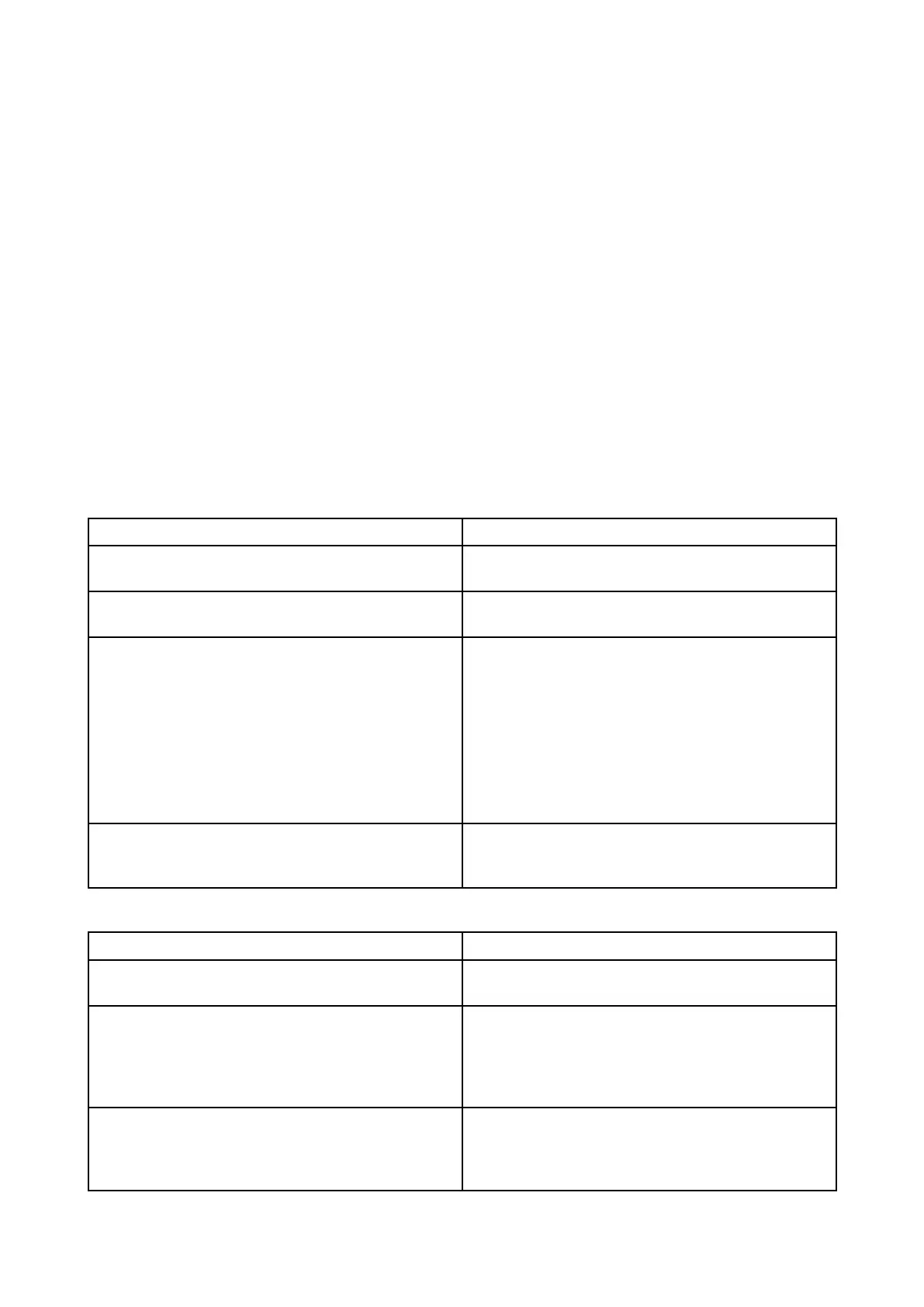scannersconnectedviaR
ayNetseparatelyto2standalone(non-networked)displays,or2displays
whicheachbelongtoadifferentRayNetnetwork.
•ItisNOTpossibletohave2Quantum
™
Radarscannerspoweredatthesametime,whereoneis
connectedviaRayNet,andtheotherisconnectedviaWi-Fi,onthesamenetworkedsystem,or
singlestandalonedisplay.However,itispossibletohave2Quantum
™
radarscannerspoweredin
thisconfigurationiftheyareconnectedseparatelyto2standalone(non-networked)displays,or
2displayswhicheachbelongtoadifferentRayNetnetwork.
RetainyourWi-Fipasscode
ToconnecttotheRadarusingWi-Fi(wireless),youwillneedtoknowtheunit’sSSID,andPasscode.
BoththeSSIDandPasscodeareprovidedontheserialnumberlabelontheundersideoftheunit,
andonspareserialnumberlabelssuppliedinthebox.Y oumaywishtomakeaseparatenoteof
thisinformationandkeepinasecurelocation.Y oushouldalsokeeptheRadarscannerpackaging
inasafeplaceforfuturereference.
Wi-Fitroubleshooting
BeforetroubleshootingproblemswithyourWi-Ficonnection,ensurethatyouhavefollowedtheWi-Fi
locationrequirementsguidanceprovidedintherelevantinstallationinstructionsandperformeda
powercycle/rebootofthedevicesyouareexperiencingproblemswith.
Cannotfindnetwork
P ossiblecausePossiblesolutions
Wi-Finotcurrentlyenabledondevices.EnsureWi-FiisenabledonbothWi-Fidevices
andrescanavailablenetwork s.
SomedevicesmayautomaticallyturnoffWi-Fi
whennotinusetosavepower .
Powercycle/rebootdevicesandrescan
availablenetworks.
Devicenotbroadcasting.
1.T rytoenablebroadcastingofthedevice’s
networkusingtheWi-Fisettingsonthe
deviceyouaretryingtoconnectto.
2.Y oumaystillbeabletoconnecttothe
device,whenitisnotbroadcasting,by
manuallyenteringthedevice’sWi-FiName
/SSIDandpassphraseintheconnection
settingsofthedeviceyouaretryingto
connect.
Devicesoutofrangeorsignalbeingblock ed.Movedevicesclosertogetheror,ifpossible
removetheobstructionsandthenrescan
availablenetwork.
Cannotconnecttonetwork
P ossiblecausePossiblesolutions
SomedevicesmayautomaticallyturnoffWi-Fi
whennotinusetosavepower .
Powercycle/rebootdevicesandretrythe
connection.
T ryingtoconnecttothewrongWi-FinetworkEnsureyouaretryingtoconnecttothecorrect
Wi-Finetwork,theWi-Finetwork’snamecanbe
foundintheWi-Fisettingsonthebroadcasting
device(thedevicethatyouaretryingtoconnect
to).
IncorrectnetworkcredentialsEnsureyouareusingthecorrectpassphrase ,
theWi-Finetwork’spassphrasecanbefoundin
theWi-Fisettingsonthebroadcastingdevice
(thedevicethatyouaretryingtoconnectto).
S ystemchecksandtroubleshooting
71
