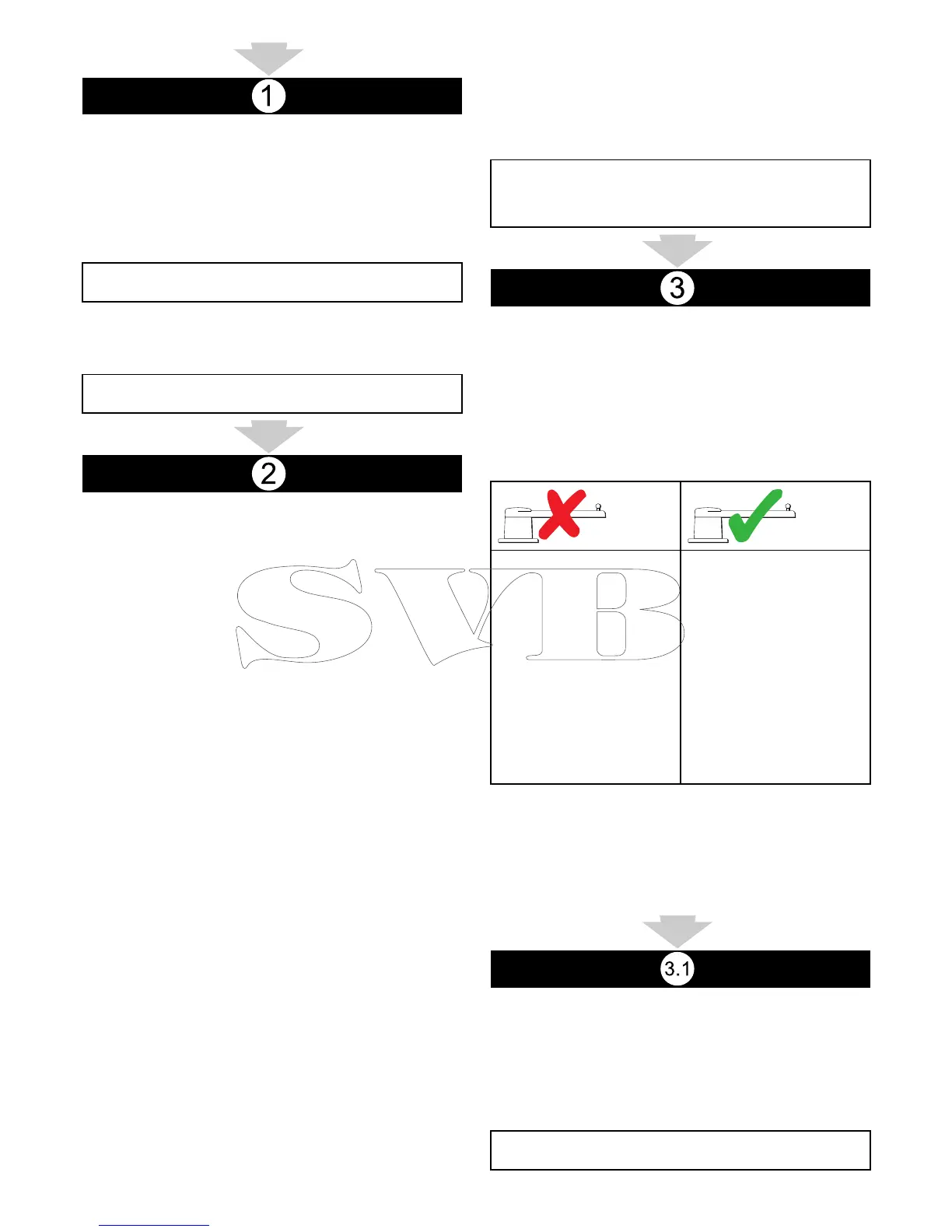Poweringthepilotcontrolleron
Turningonthepilotcontroller
1.PressandholdtheSTANDBYbuttonforoneseconduntil
theRaymarinelogoappears.
Iftheunitisbeingswitchedonforthersttimeoraftera
factoryresetthesetupwizardwillbelaunched.
Note:TheRaymarinelogoisnotdisplayediftheunitisin
'sleepmode',theunitmayappearoffbutstillhaspower.
2.ToturnthepilotcontrolleroffpressandholdtheSTANDBY
button.After1secondapopupwillappear.
3.ContinuetoholdtheSTANDBYbuttonforasfurther3seconds
tocompletethepoweroff.
Note:Youcannotpowerdownthepilotcontrollerwhilstin
AUTOmode.
Usingtheset-upwizard
Theset-upwizardguidesyouthroughthestepsforsetting
importantpreferences,suchaspreferredlanguageandcorrect
vesseltype.
Thesetupwizardcontains3steps:languageselection,vessel
typeandwelcomescreen.Whenpoweringthep70/p70rfor
thersttimeinanunconguredsystem,thisset-upwizardis
displayedautomatically,andtherst3stepslistedbelowwillnot
berequired.
WiththepilotinStandbymode:
1.SelectMenu.
2.SelectSet-up.
3.SelectSet-upwizard.
4.Selecttherequiredlanguage.
5.Selecttherequiredvesseltype.
Thewelcomescreenwillnowbedisplayedandyourchoices
havebeensaved.
6.SelectOKtocompletetheset-upwizard.
Vesselhulltypeselection
Thevesselhulltypeoptionsaredesignedtoprovideoptimum
steeringperformancefortypicalvessels.
Itisimportanttocompletethevesselhulltypeselectionaspartof
theinitialset-up,asitformsakeypartoftheautopilotcalibration
process.Youcanalsoaccesstheoptionsatanytimewith
thepilotinStandbybyselectingMENU>Set-up>Autopilot
Calibration>VesselSettings>VesselHullType.
Asageneralguide,selecttheoptionthatmostcloselymatches
yourvesseltypeandsteeringcharacteristics.Theoptionsare:
•Sail.
•Sail(Slowturn).
•SailCatamaran.
•Power.
•Power(slowturn).
•Power(fastturn).
Itisimportanttobeawarethatsteeringforces(andtherefore
rate-of-turn)varysignicantlydependingonthecombination
ofvesseltype,steeringsystem,anddrivetype.Therefore,the
availablevesselhulltypeoptionsareprovidedforguidance
only.Youmaywishtoexperimentwiththedifferentvesselhull
typeoptions,asitmightbepossibletoimprovethesteering
performanceofyourvesselbyselectingadifferentvesseltype.
Whenchoosingasuitablevesseltype,theemphasisshouldbe
onsafeanddependablesteeringresponse.
Important:Ifyouchangethevesseltypeaftercompletingthe
Docksidecalibrationprocess(usingtheDocksidewizard),all
commissioningsettingswillberesettodefaultsettings,andyou
willneedtocompletetheDocksidecalibrationprocessagain.
UsingtheDocksidewizard
Thedocksidecalibrationprocessmustbecompletedbefore
theEvolutionautopilotsystemcanbeusedforthersttime.
TheDocksidewizardguidesyouthroughthestepsrequiredfor
docksidecalibration.
TheDocksidewizardcontainsdifferentstepsdependingon
whetheryouhavearudderreferencetransducerttedtoyour
vessel:
ThefollowingDocksidewizard
proceduresonlyapplytovessels
withoutarudderreference
transducer:
•DriveTypeselection.
•RudderLimitsetting.
•Hard-overtimesetting(Raymarine
recommendsthatthisinformation
isspeciedoncethedockside
wizardandRudderDrivecheck
iscomplete,usingtheHardOver
Timemenuoption).
•RudderDrivecheck.
ThefollowingDocksidewizard
proceduresonlyapplytovessels
witharudderreferencetransducer:
•DriveTypeselection.
•AlignRudder(rudderalignment).
•RudderLimitsetting.
•RudderDrivecheck.
Toaccessthewizard,ensurethepilotisinStandbymodeand
then:
1.SelectMenu.
2.SelectSet-up.
3.SelectAutopilotCalibration.
4.SelectCommissioning.
5.SelectDocksideWizard.
Selectingadrivetype
DriveTypeselectionisavailablewhenthepilotisinstandby,from
eithertheDocksidewizard,orfromtheVesselsettingmenu:
MENU>Set-up>AutopilotCalibration>VesselSettings.
WiththeDriveTypemenudisplayed:
1.Selectyourdrivetype.
Note:Ifyourdrivetypeisnotlisted,contactyourRaymarine
dealerforadvice.
2
Evolutionautopilotset-upandcommissioningwithp70/p70R
