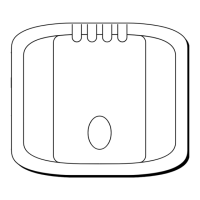189
Routes and waypoints toolbar
Charting toolbar
Command Action Command Action
Goto Cursor Creates a new waypoint at the cursor and
makes it the target waypoint
Undo waypoint Deletes the selected waypoint
Create route Enables you to create a new route Edit route Displays the Choose route to edit dialog box
Create waypoint Sets the cursor to place a new waypoint at a
selected position
Import/Export Routes and
waypoints
Displays Route and waypoint transfer dialog
box
Enter Waypoint Displays the on-screen keyboard
Command Action Command Action
Raster charts Turns on/off raster chart layer Topo charts Turns on/off topographical chart layer
Navionics Chart Turns on/off Navionics chart layer Radar Overlay Turns on/off chart overlay with active radar
image
D7063_1
190 RayTech RNS V6.0 - Users Guide
Animation toolbar
Photo Charts overlay Turns on/off satellite photographic image
layer
Quilting Turns on/off chart quilting
North Up Enables change of motion mode
Command Action Command Action
Command Action Command Action
1 Sets playback start time 4 Displays date of animation to be played
2 Sets playback finish time 5 Animation controls
a - Rewind
b - Play
c - Fast forward
d - End of track
e - Pause
3 Sets playback speed
1 2 3 4 5
a b c d e
D7064_1

