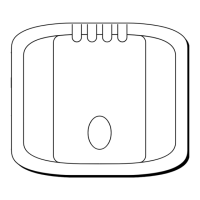Installation Guidelines 175
To connect NMEA directly to Raymarine Pathfinder displays:
Connect the cables as follow
Pathfinder NMEA out cable
Pathfinder NMEA
Out cable
Pathfinder
Power/Data cable
Pin No's.
1 2 3 4 5
6 7 8 9
9-pin Serial Cable
Part No. E86001
D8801_1
E86001 serial data cable
Yellow PC Data IN (+) Pin 2
Black PC Data Ground (-) Pin 5
Green PC Data OUT (+) Pin 3
Pathfinder power cable
Yellow NMEA 1 IN (-)
Orange NMEA 1 IN (+)
Blue NMEA 2 IN (-)
Green NMEA 2 IN (+)
Red DC power (+)
Black DC power (-)
Silver RF Ground
Blue NMEA OUT (+)
White NMEA OUT (-)
Silver Not used
176 RayTech RNS V6.0 - Users Guide
Connecting an hsb
2
PCMCIA PC kit
To connect an hsb
2
PCMCIA card to your PC system:
1. Place the RayTech CD-ROM into your computer’s CD-ROM drive.
2. Plug your hsb
2
PCMCIA card into the PCMCIA slot.
The Add New Hardware wizard is displayed.
3. Follow the on-screen instructions.
4. Click
Finish
.
5. Attach the hsb
2
/PC interface connector to the exposed socket on the PCM-
CIA card.
6. Attach an hsb
2
transceiver cable from the hsb
2
/PC interface to your hsb
2
system.
H
S
B
2 P
C
INTE
R
F
A
CE
D
6978_1
D6979_1
PC
hsb
2
D6980_1

