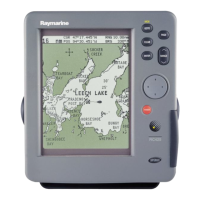4.3FlushmountingtheGPSreceiver
1.Usethesuppliedmountingtemplatetomarkthe2xingholes
andthecenterhole.
2.Drilltheholesusingthedrillsizesshownonthesupplied
template.
3.Screwthe2xingstudsintotheundersideofthereceiverunit.
4.Placethewaterproofgasketintopositionontheundersideof
thereceiver.
5.Attachtheconnectorsecurelytothepluginthebaseoftheunit
andpassthecablethroughthecenterholeonthemounting
surface.
6.Carefullypositionthereceiversothatthemountingstudspass
throughtheholesinthemountingsurface.
7.Securethereceivertothemountingsurfaceusingthetwothumb
nuts(theseshouldbehand-tightonly).
RailmountingtheGPSreceiver
1.Obtainasuitablerailmountingbracketfromyourdealer.Itmust
havea1inch14TPIthread.
2.SecuretherailmountingbrackettotheGPSreceiver.
3.Securethebrackettoasuitablerail.
4.Routethecablealongtherailandsecurewithcableties.
4.4GPSreceiverSeaTalkngconnection
SecuretheSeaTalk
ng
plugintotheGPSreceiverconnector.
1.RotatecollartotheUNLOCKEDposition.
2.Ensurecableendconnectoriscorrectlyorientated,thenfully
insert.
3.RotatecollarclockwiseuntilitsnapsintotheLOCKEDposition.
Installation
21

