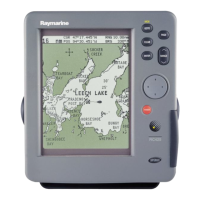4.5CheckingGPSoperation
YoucancheckthattheGPSisfunctioningcorrectlyusingthechart
application.
1.SelecttheChartpage.
2.Checkthescreen.
Withthechartdisplayed,youshouldsee:
Yourboatposition(indicatesaGPSx).Yourcurrentposition
isrepresentedbyaboatsymbolorsolidcircle.Y ourpositionis
alsodisplayedinthedatabarunderVESPOS.
Asolidcircleonthechartindicatesthatneitherheadingnor
CourseOverGround(COG)dataisavailable.
Note:Raymarinerecommendsthatyoucheckthedisplayed
vesselpositioninthechartapplicationagainstyouractual
proximitytoaknownchartedobject.GPSreceiverstypicallyhave
anaccuracyofbetween5and15m.
Note:AGPSStatusscreenisavailablewithintheSetupmenuof
Raymarinemultifunctiondisplays.Thisprovidessatellitesignal
strengthandotherrelevantinformation.
22
RS130GPSReceiver–Installationinstructions

