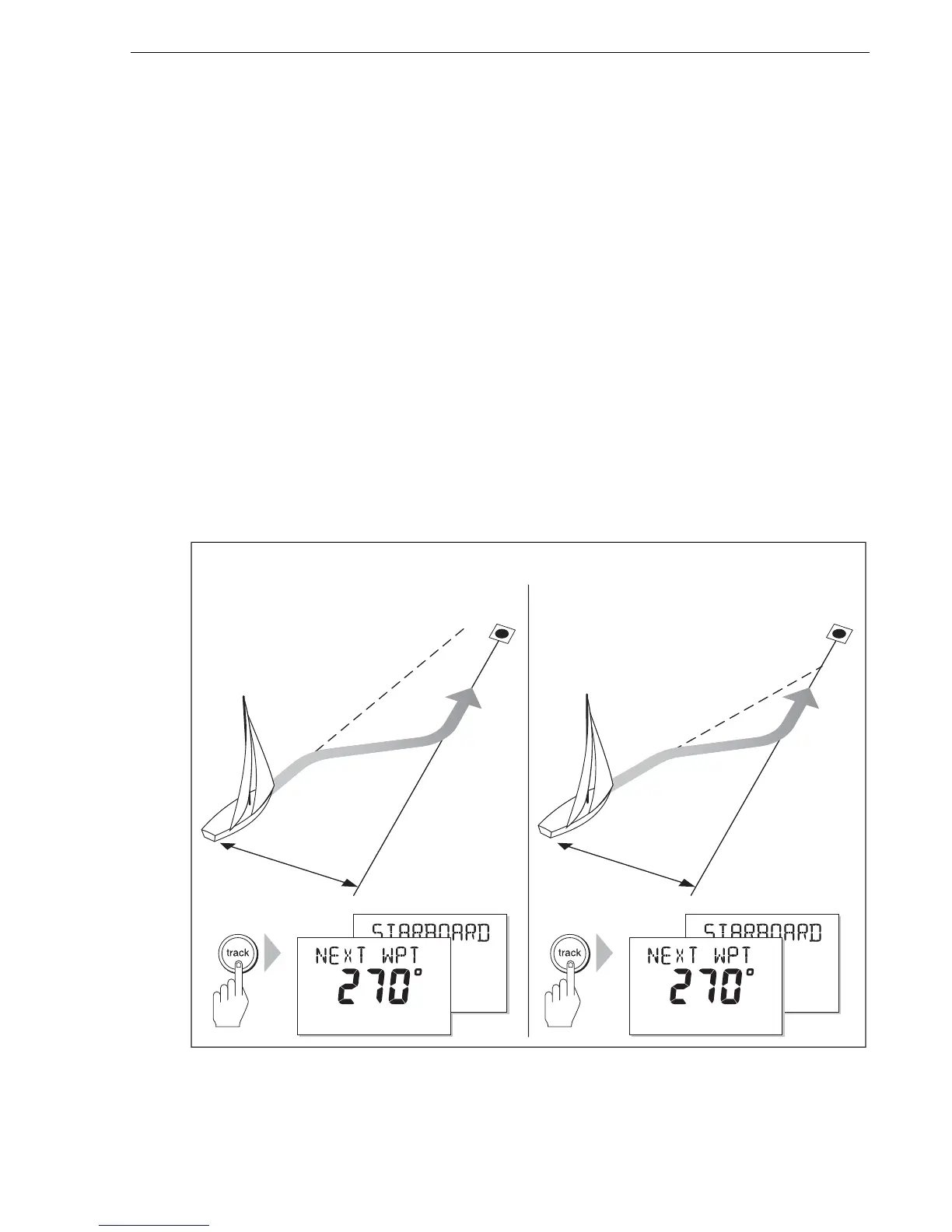Chapter 2: Following a route 17
Avoiding obstacles
In Track mode you still have full control from the keypad, so you can change course to
avoid obstacles by using the course change buttons (
-1, +1, -10
or
+10
).
When avoiding obstacles in this way, the autopilot will revert to Auto mode. Once you
are safely past the obstacle, you must re-initiate Track mode to continue on your
planned route.
Track keeping & Cross Track Error
Cross track error (XTE) is the distance of the vessel from the planned track. There are
a number of reasons why an XTE could be generated, such as:
• Entering Track mode at a position some distance from the route.
• Making a manual course change to avoid an object.
• Arriving at a waypoint (See
page 20
).
CAUTION:
When entering or returning to Tack mode the autopilot will correct
the XTE in order to keep to the defined track leg. The direction of
turn may therefore not immediately coincide with the bearing to
waypoint and so may be different from the expected bearing.
Best practice track keeping demands that the vessel follows the predefined Track Leg
as closely as possible. This is to avoid potential collision with charted objects that may
be near the defined path
TRUE TRUE
Cross
track error
Cross
track error
Target
Waypoint
Target
Waypoint
Example 1:
Initial turn toward waypoint
Example 2:
Initial turn away from actual
waypoint position.
D10531-1
Course correction
