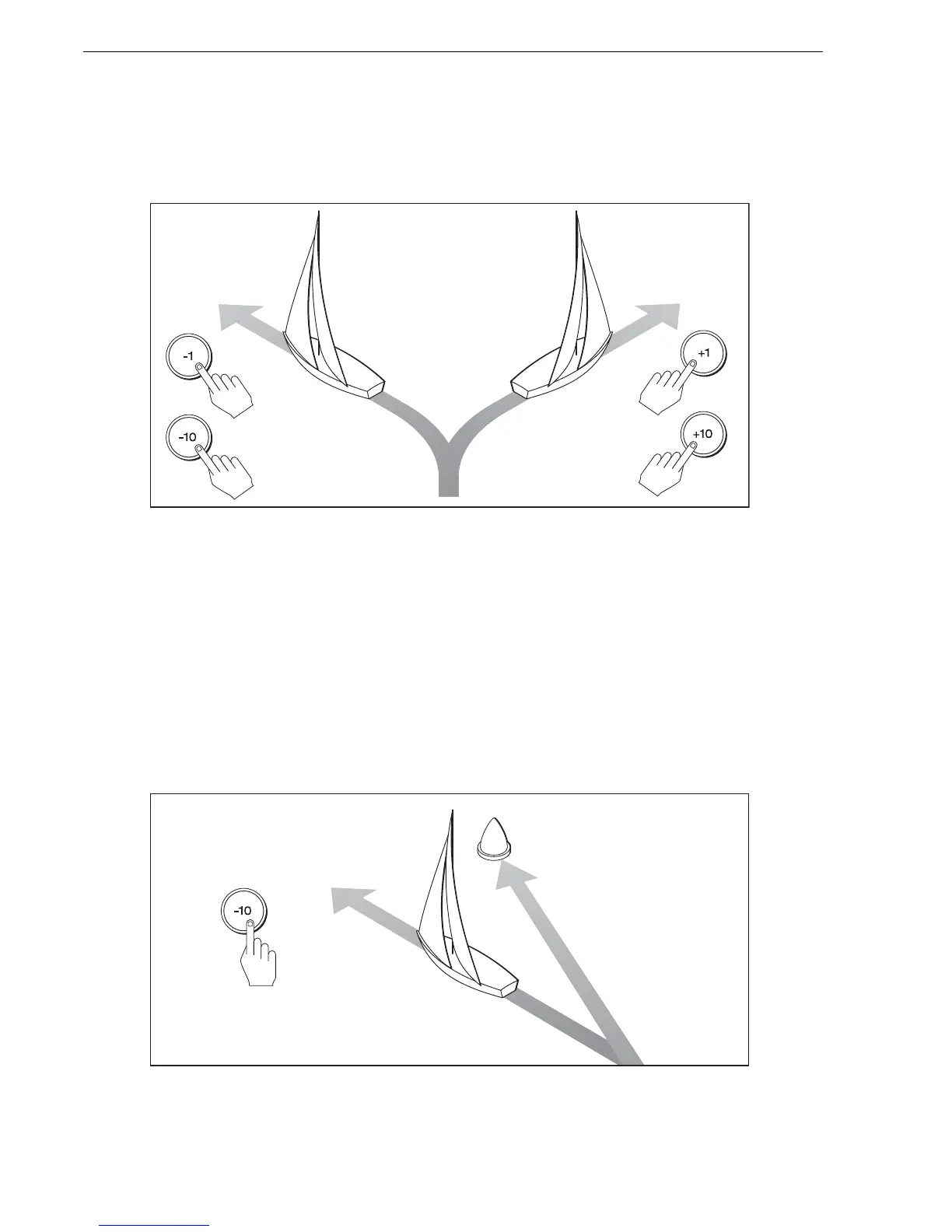6 SmartPilot X-5 Tiller & GP Tiller Operating Guide
Changing course in Auto mode
In Auto mode, use
-1, -10
,
+1
and
+10
to change the locked heading, in either 1° or
10° steps.Use
-1
or
-10
apply changes to port and
+1
or
+10
for changes to starboard.
For example: press
-10 three times for a 30° course change to port.
AutoTurn
In Auto mode, you can carry out an AutoTurn of 90° by pressing
-1
and
-10
for an
AutoTurn to port, or
+1
and
+10
for an AutoTurn to starboard.
Avoiding obstacles
To avoid an obstacle when your boat is under autopilot control, you can change
course to avoid the obstacle, then resume your previous course. To do this:
1. Select a course change in the appropriate direction. For example, press -10 three
times for a 30°dodge to port.
2. When you are safely clear of the obstacle, reverse the previous course change.
For example, press
+10
three times to reverse a 30°dodge to port.
or
or
Port Starboard
D11367-1
D10525-1
Original
course
Dodge
Obstacle
