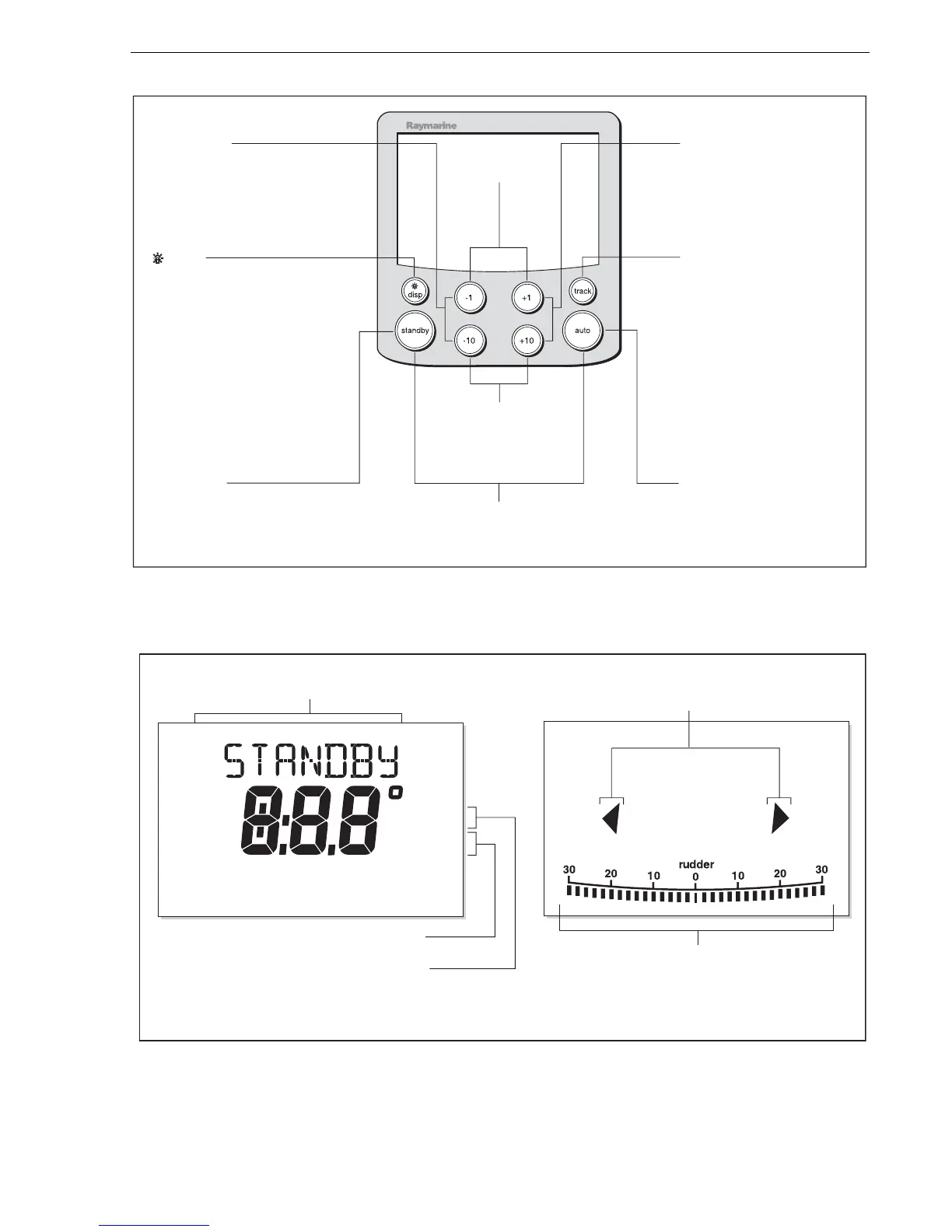Chapter 1: Basic operation 3
Displayed information
The SPX-5 Pilot display screen provides the following information:
If the optional Rudder Reference Transducer is fitted to an SPX-5 Tiller system, a
rudder position indicator on the display indicates the current position of the rudder, as
measured by the transducer. The rudder position indicator can be turned on or off
during display calibration (see the
SmartPilot-X5 Tiller Installation & Setup Guide
for
details).
track
Press for Track mode from
Standby or Auto mode
(if a navigator is connected)
Press to accept waypoint
advance
Press for 1 second to skip
waypoint
auto
Press for Auto mode
Course change keys
Port 1° Starboard 1°
Port 10° Starboard 10°
standby plus auto
Press for Wind Vane mode
(if a wind vane is connected)
-1 plus +1
Press for Response level
+1 plus +10
In Wind Vane mode, press
together for AutoTack to port
In Wind Vane mode, press
together for AutoTack to port
In Auto mode, press together for
90° AutoTurn to port
In Auto mode, press together
for 90° AutoTurn to port
D11045-1
disp
Press to display data pages
Press for 1 second for lamp
adjust
Press for 3 seconds for
contrast adjust
Press for 9 seconds
(in Standby mode) for power
down
When powered down, press
for 1 second to power up
standby
Press for Standby mode
Press for 2 seconds to enter
Calibration mode
-1 plus -10
D10522-1
Distance units:
• no units = kilometres
• nm = nautical miles
• SM = statute miles
Heading indicators
Variable text region (up to 9 characters/digits)
n
m
S
M
MAG
TRUE
Port and Starboard
direction-to-steer indicators
Rudder position indicator. Displayed only if
the optional rudder reference transducer is
fitted to the autopilot system. Otherwise,
this area is blank.
