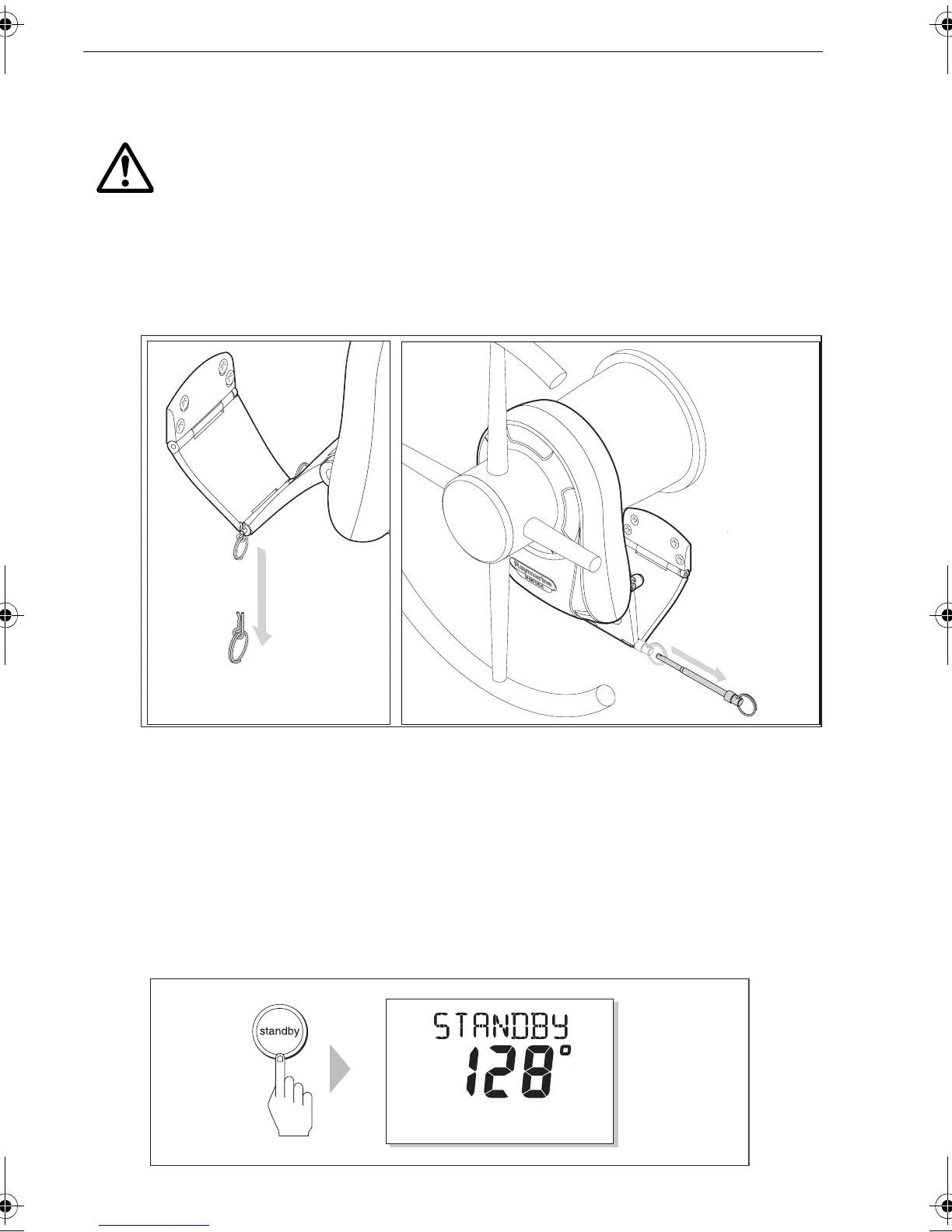4 SmartPilot X-5 Sport Operating Guide
1.3 Using the SPX-5 Sport system to steer your boat
Emergency release pin
In the unlikely event of a steering failure, remove the release pin as shown to take
manual control of the vessel.
After removing the pin the drive and attached part of the torque restraint will rotate.
Hold the torque restraint away from the dashboard to avoid contant with any
protruding objects.
Replacing the pin after use
• Inspect the Pin and R-Clip for any wear or damage prior to re-use.
Standby mode - steering by hand
At any time you wish to take manual control of the vessel and disengage the autopilot:
•press the
standby
key.
WARNING: Maintain a permanent watch
Automatic course control makes it easier to steer a boat, but it is
NOT a substitute for good seamanship. ALWAYS maintain a
permanent watch by the helm.
D10524-1
TRUE
81293_3.book Page 4 Tuesday, August 25, 2009 7:53 AM
