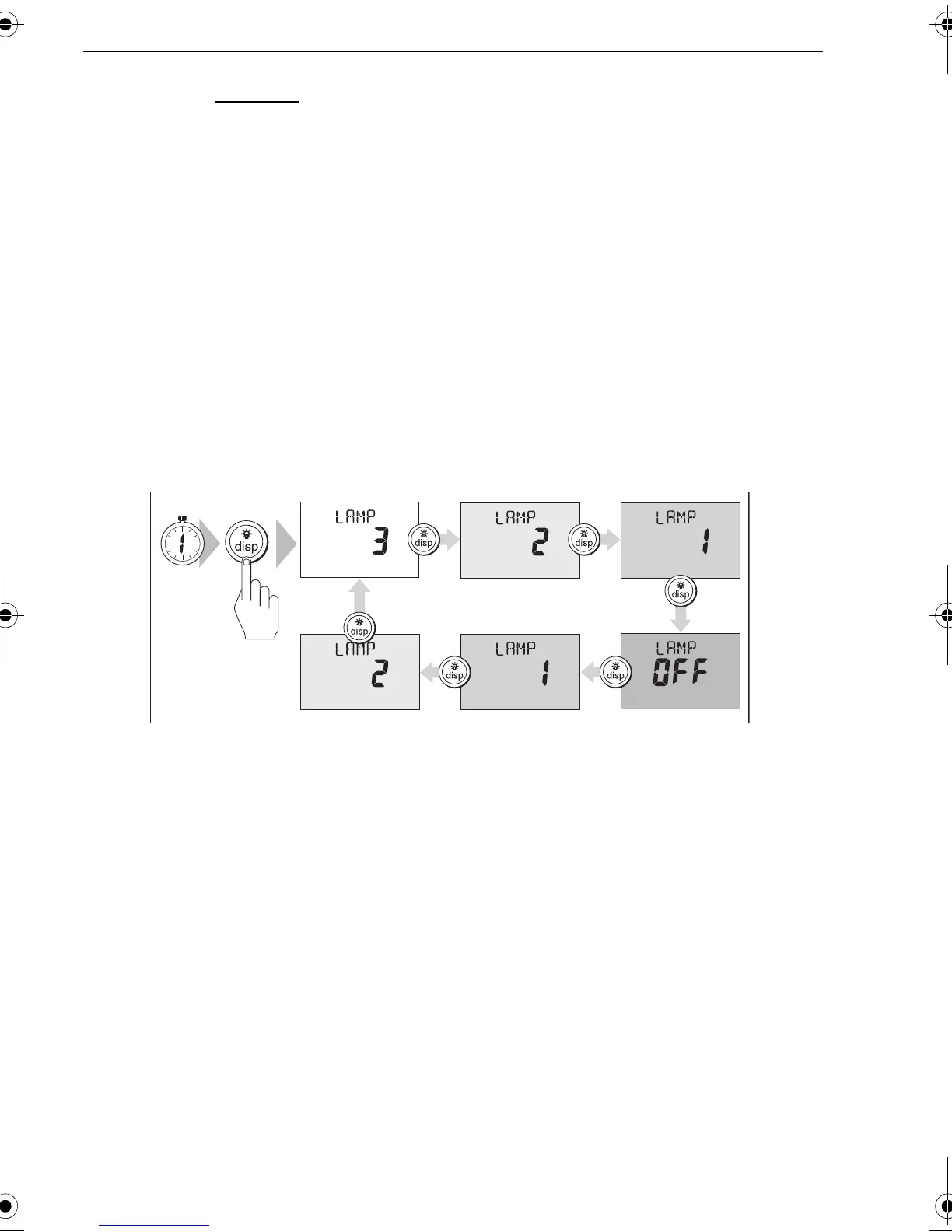8 SmartPilot X-5 Sport Operating Guide
To make temporary adjustments to the response level as required:
1. Press and release
-1
and
+1
simultaneously, to display the
RESPONSE
screen.
Note: The
RESPONSE
screen is set as a default data page (see SmartPilot X-5 Sport Installa-
tion & Setup Guide), so you can also access it by pressing
disp
and then scrolling through the
data pages.
2. Press
-1
or
+1
to change the response level.
3. Press
disp
or wait for 5 seconds to return to the previous display.
Note: You will lose temporary changes to response level when the system is powered off. You
can make permanent adjustments in User Calibration.
1.5 Display lighting & contrast
Adjusting the display lighting
To adjust the display and keypad lighting:
1. Hold down
disp for 1 second from any mode to access the
LAMP
screen and turn
on the lights.
.
2. Press
disp
to cycle through the possible illumination settings:
LAMP 3
(the
brightest setting)
,
LAMP 2, LAMP 1, OFF, LAMP 1, LAMP 2, LAMP 3
and so on.
As you change the setting, the illumination on any other SeaTalk instruments or
control units will also change.
3. The display automatically returns to the previous mode if you do not press a
button for 10 seconds.
If you press another mode button within 10 seconds you will select the associated
mode. For example:
auto
selects Auto mode,
standby
selects Standby mode.
Notes: (1) You can also adjust the lighting level from other SeaTalk instruments or control
units.
(2) When you switch off, any changes you have made to the lighting level will be lost.
Contrast
To set the display contrast level:
1. With the autopilot in Standby mode, hold down
disp
for one second to access the
LAMP
screen.
2. Hold down
disp
for one second again, to display the
CONTRAST
screen.
3. Use
+1
and
-1
to set the required contrast level (from
1
to
15
).
D10528-1
1 second
81293_3.book Page 8 Tuesday, August 25, 2009 7:53 AM
