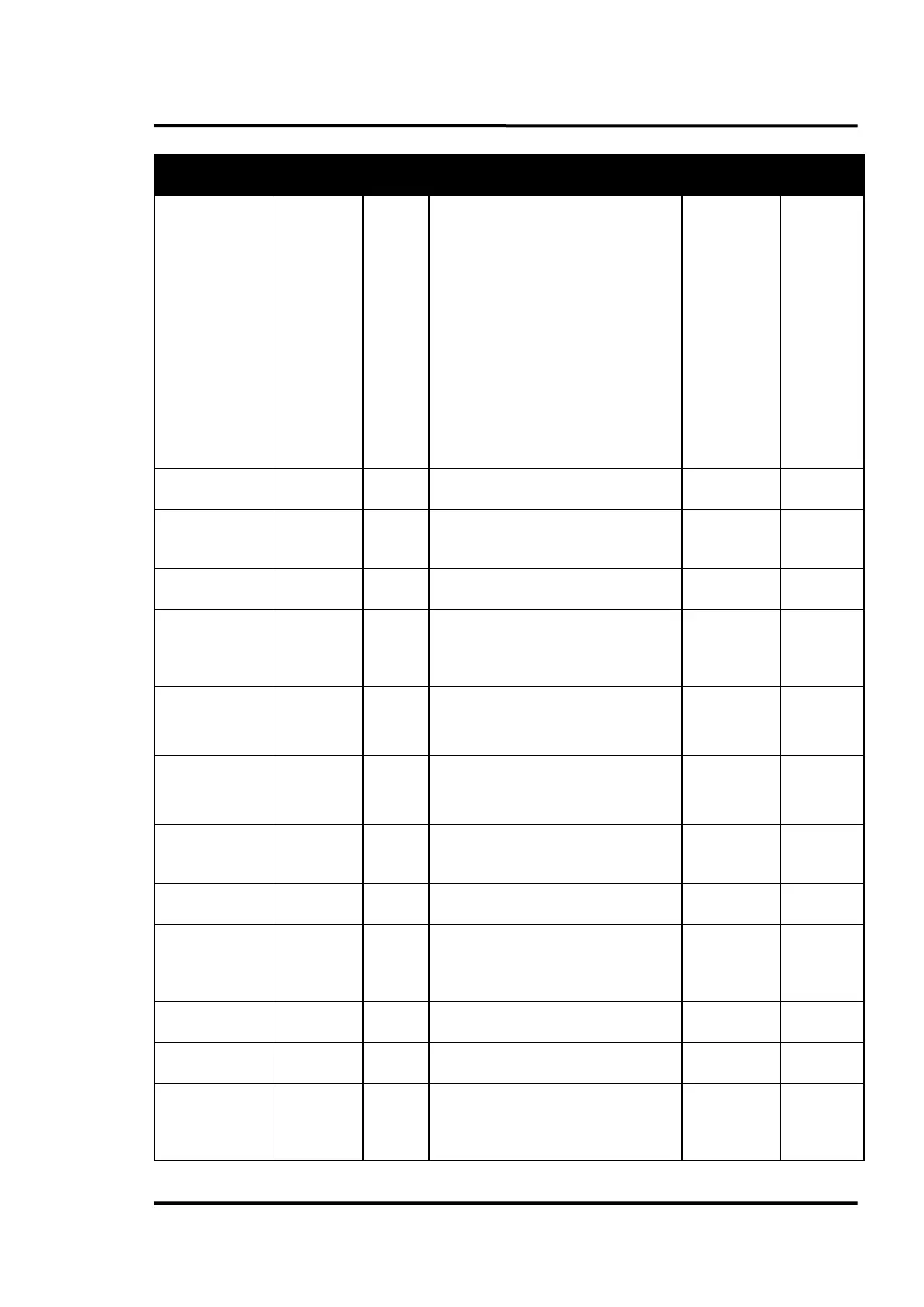Appendix
MP150 Protocol Rev. B4 Aug 2019 35
bit-1: checksum error in the cali parameter
section → %PS
bit-2: checksum error in the temperature
table section → %TTS
bit-3: device in warm-up → wait some
minutes
bit-4: bias voltage out of range
bit-5: checksum error in the service
parameter section → service / may be
ignored
bit-30: no zero-pulse is arriving from the
encoder – probably the motor is not
rotating
bit-31: motor is rotating but no data is
arriving at the ad-converters
Get the actual
Current FreQuency
Returns scanner identifier
(test SW returns
ID-RAY-M150-000-TEST0-)
Get Internal Max.
temperature
Returns the maximal allowed internal
temperature
Read only; returns Hardware (MAC)
address; format: xx:xx:xx:xx:xx:xx, where
xx is hexnumber 00-FF;
returns 00:00:00:00:00:00 if not set
Returns min. temp range (°C)
Returns max. temp range (°C)
Returns min. temp sub-range (°C)
legacy
support:
GRZ = GRF
n=1..3: sector/interface
returns current zone value
t1 = runtime accumulated
t2 = max. runtime without reset
T1 = min. internal temperature
T2 = max. internal temperature
n=1..3: sector/interface Returns current
sector value
Returns software version number
n=1..3: sector/interface d=0: no Hold
Function
d=1: Hold Value for certain time (HT)
d=2: Hold value until trigger