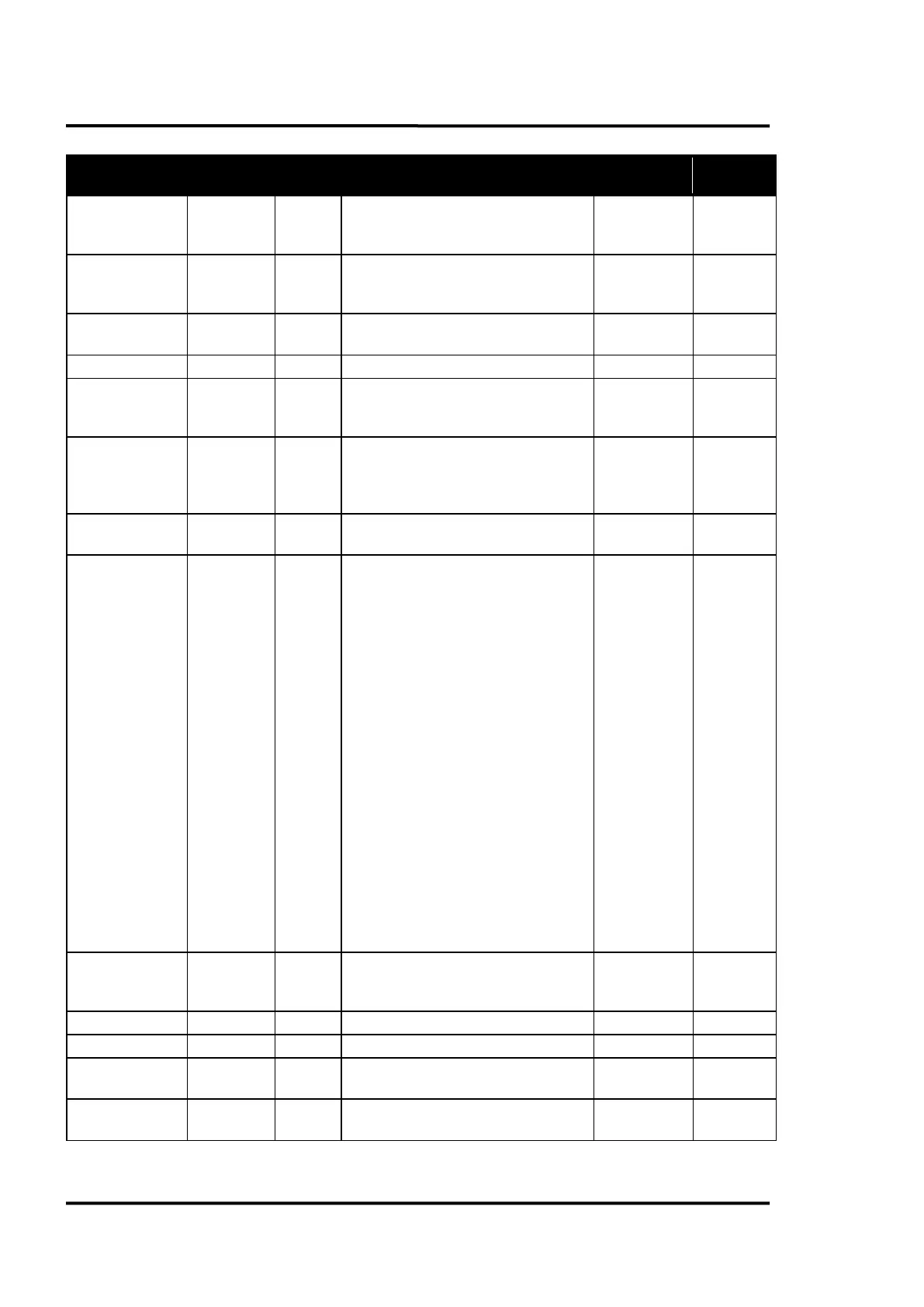Appendix
36 Rev. B4 Aug 2019 MP150 Protocol
Hold time in Hold Mode 1 with:
n=1..3: sector/interface
dddd: time in tenth of a second
n=1..3: sector/interface c=’P’: Hold peak
value
c=’V’: Hold valley value
Returns the internal temperature in °C
Combination of IP,
NM and PO
d = 0 ... 255
n = 0 ... 255
port = 1025 ... 65534
192.168.42.30
255.255.255.0
2727
Keep alive time of
the TCP/IP-
connection
time = tcp_keepalive_time
intvl = tcp_keepalive_intvl
probes = tcp_keepalive_probes
(see section 2.1.1 Keep Alive Time, p. 8.)
Count of lines to send after STX
ddd = 1 … 768
LM = 0: no Appendix to Line Transfer
LM = 1: Sector Values
LM = 2: Zone Values
LM = 5: Sector Values (like LM =1) with
bit 15 = Sector Alarm,
bit 14 = serial Alarm
LM = 6: Zone Values (like LM =2) with
bit 15 = Zone Alarm,
bit 14 = serial Alarm
LM = 8 … F
doubles line modes 0 … 6
but provides additional framing
LM = 11: the six bytes of the traditional
sector values are changed in their
contents:
previous current output 1: internal
temperature in hundredth of °C (MSB
first!),
previous current output 2: open for future
use,
previous current output 3: open for future
use.
mirror (or rotate by 180°) each line
d = 0: don’t mirror
d = 1: mirror on
Loading of all parameters from Flash-ROM
Port for the
Ethernet interface
Storing of all user parameters to Flash-
ROM