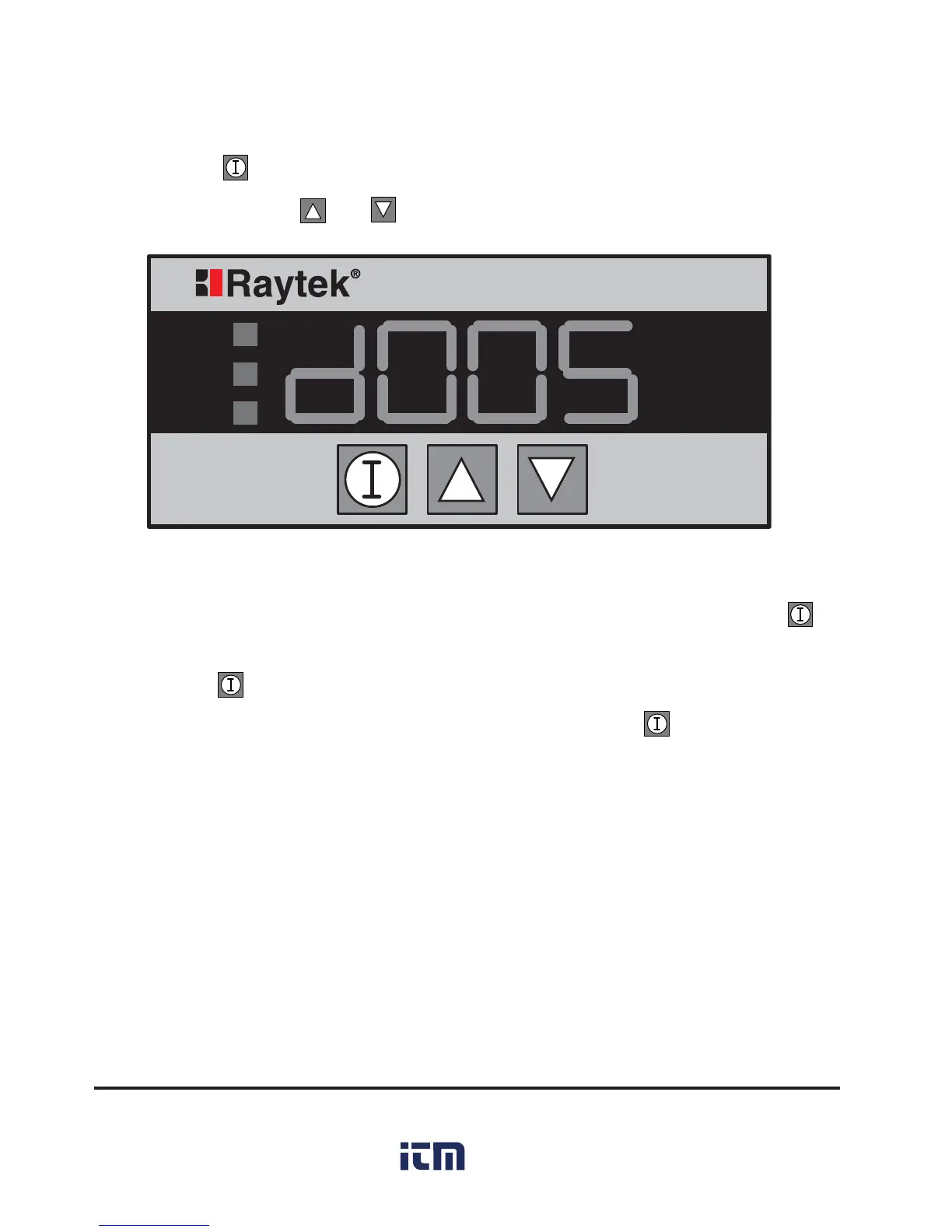18 Thermalert GP Series Operator’s Manual
O
N
L
C
F
Thermalert GP
Figure 11: Deadband Display
5. Press the button once more and a display similar to Figure 11
appears. Use the or buttons to adjust the deadband.
6. If you have completed adjusting Setpoint 1 parameters, pressing the
button will take you to Setpoint 2. When finished with Setpoint 2, if used,
pressing again takes you to the 4-20mA output setup indicator display.
To return to the temperature/value display, press the button until the
temperature/value display appears.
Note: The deadband is the temperature/value band (±) about a setpoint, wherein an
alarm output or relay cannot change state.
