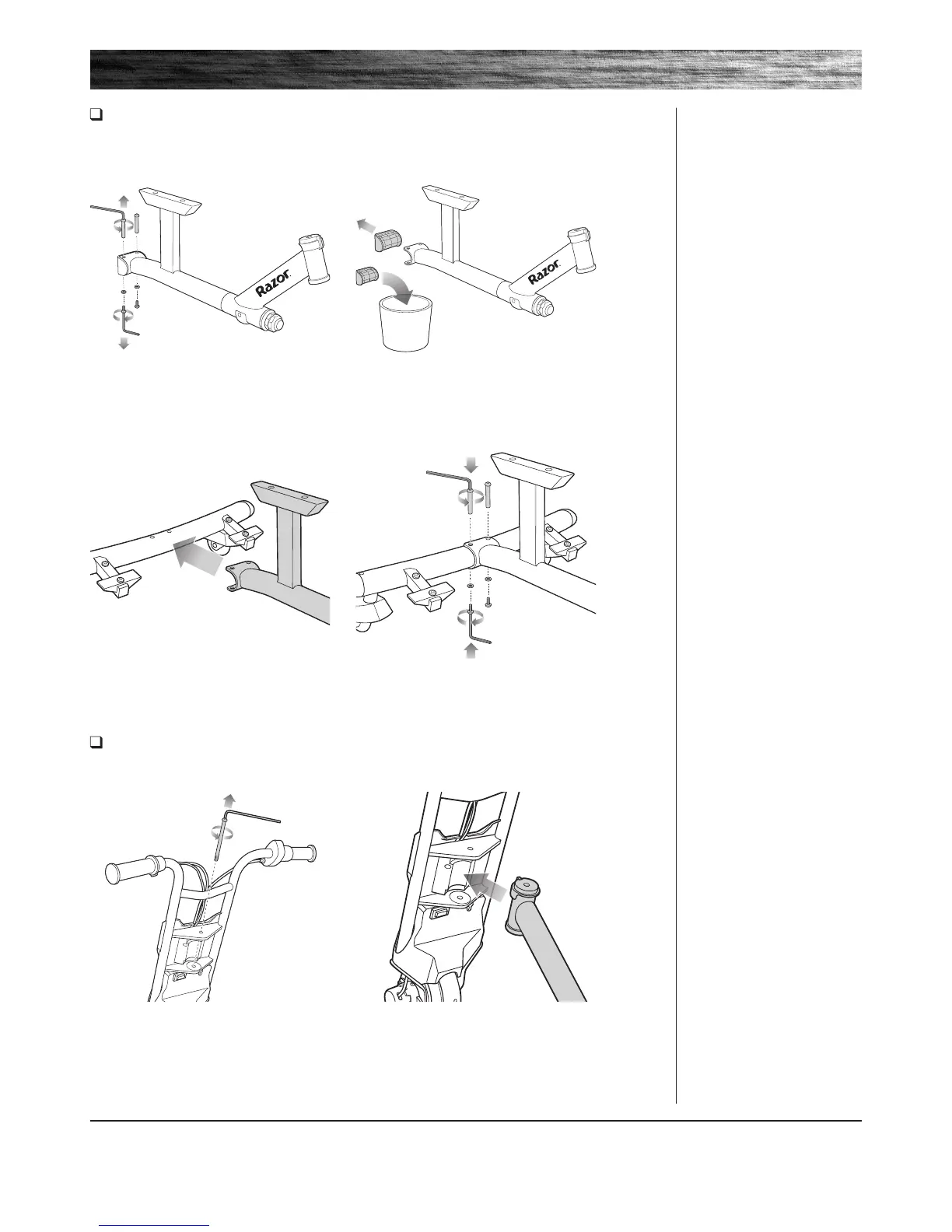4
ASSEMBLY AND SET-UP
Attaching the Frame
Required Tools: Two (2) 5 mm Allen wrenches
Attaching the Handlebar Unit
Required Tool: 5 mm Allen wrench
Need Help? Visit our website for replacement parts, product support, a list of authorized service centers in the US and customer service contact information
at www.razor.com. Please have the product I.D. code (located on the white label of your product) available for better assistance. Additional Customer Service
contact information is listed at the back of this manual.
1 Using the two (2) 5 mm Allen wrenches,
remove the two (2) coupling bolts at the end of
the frame.
4 Securely tighten the two (2) coupling bolts
on the rear frame using the two (2) 5 mm
Allen wrenches.
2 Remove and discard the plastic insert.
3 Insert the rear frame into the wheel assembly.
1 Using the 5 mm Allen wrench, remove the
steering bolt from the handlebar unit.
2 Insert the frame and wheel assembly into the
handlebar unit.
