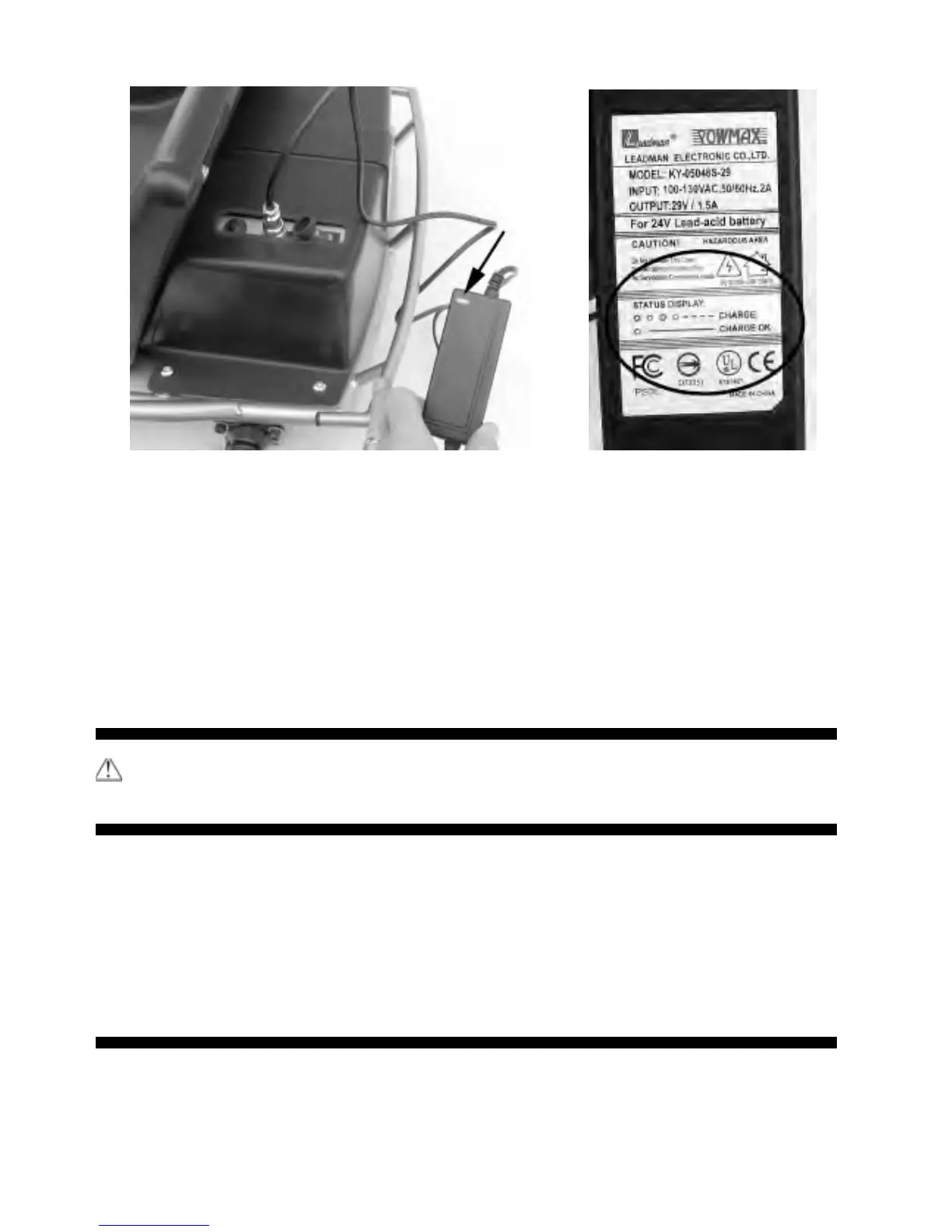10
Plug in the charger as shown in Figure 7a and connect to a household wall outlet.
Figure 7a Figure 7b.
The charger has a small window with a LED to indicate the charge status (Figure 7b).
Refer to the illustration on the charger unit for the actual “charging” and “charged” status
indications for your model charger.
The initial charge may take from a few minutes to up to 4 hours or more depending on
the level of depletion.
If your charger does not look exactly like the one in Figure 7b, your unit has been
supplied with an alternative charger. The specifications and charging procedure would not
change, however.
NOTE: The initial charge could take up to 8 hours. Be sure to fully charge prior to
using your Ground Force for the first time.
3G. Circuit breaker. The circuit breaker (next to charger input port in Figure 7a) will
automatically shut off the power to the motor in the event an overload condition is placed
on the motor. An excessive overload, such as too heavy a driver or too steep a hill, could
cause the motor to overheat. If the Ground Force suddenly stops running, wait a few
seconds and then push the breaker to reset the circuit. Avoid whatever conditions caused
the breaker to trip and avoid repeatedly tripping the breaker.