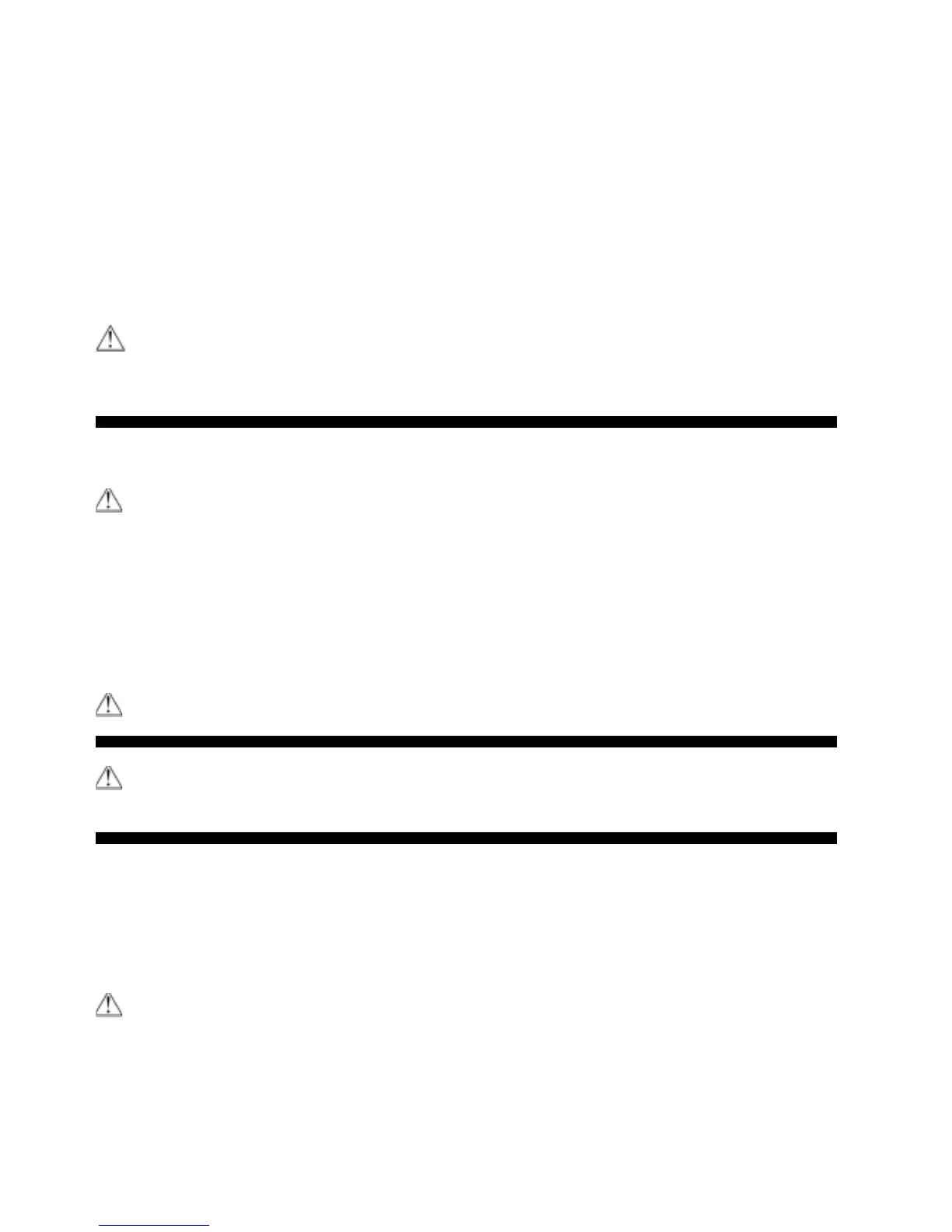11
4. Safety Check Before Driving
4A. Loose parts. There should not be any unusual rattles or sounds from loose parts or
broken components. If you are not sure, ask an experienced mechanic to check.
4B. Brake. Check the brake for proper function. When you squeeze the lever, the brake
should provide positive braking action.
4C. Frame and steering wheel. Check for cracks or broken connections. Although
broken frames are rare, it is possible for an aggressive driver to bash into a curb or wall
and wreck and bend or break a frame. Get in the habit of inspecting yours regularly.
CAUTION: This product moves when used. Exercise caution and common sense at
all times. DO NOT RUN OVER ANY OBJECT AS IT COULD DAMAGE THE BRAKE OR
DRIVETRAIN.
5. Maintenance and Repairs
NOTE: Tires and drive system are subject to normal wear and tear. It is the
responsibility of the user to periodically inspect the tires for excess wear and adjust and
replace drive train components as required.
Check out the Razor website: www.razor.com for any updates on the latest maintenance,
repair and trouble-shooting procedures.
5A. Adjusting the DRIVE CHAIN
NOTE: Turn power switch off before maintenance procedures.
WARNING: To avoid a pinch or injury, keep fingers away from moving sprockets and
chain.
If the drive system makes loud noises, slips or makes grinding sounds during the power-
on condition, this indicates the drive chain is probably making the noise. This can be
caused by the chain being adjusted too tight during assembly or coming loose from
normal wear-and-tear.
NOTE About chain adjustment: The chain should be not be under tension nor
floppy loose. There should be about 3/8-inch (10mm) of slack (refer to figure 8c). BE
CAREFUL NOT TO ADJUST TOO TIGHT. The tensioning system can easily impart too
much tension and snap the chain or bend the motor output shaft. Turn the adjusting bolt
by hand 1/8 to 1/4 turn or less, at a time and recheck the adjustment each time.
