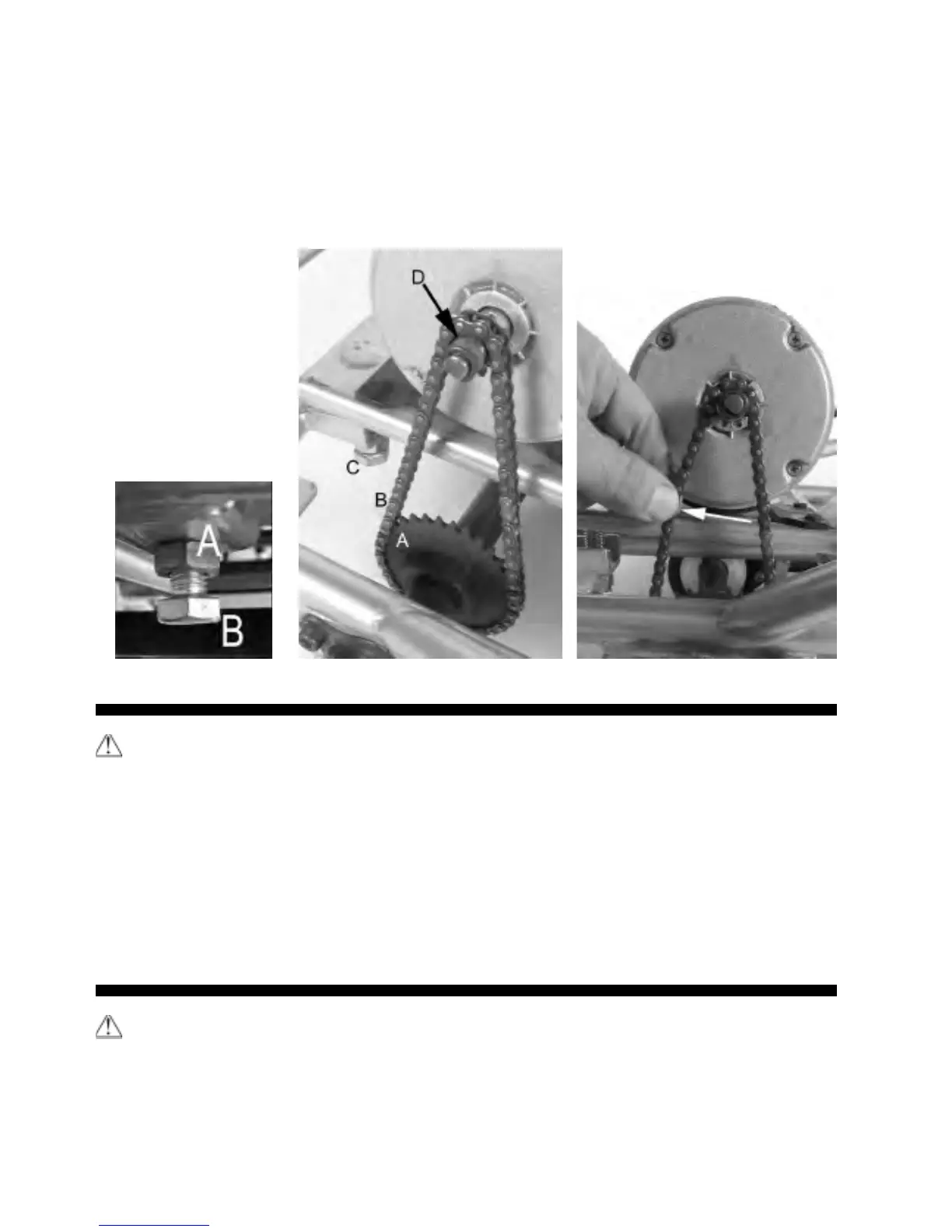12
If the chain is too tight, or too loose (skips or comes off), then it may need to be
readjusted. To adjust the chain:
5A1. Referring to Figure 8a, loosen the chain jack-screw locknut (B) and tighten or loosen
the adjusting bolt (A) to tighten or loosen the chain as needed.
Referring to Figure 8b, the chain-drive system consists of the drive-shaft sprocket (A), the
roller chain (B), the adjusting bolt (C and B in 8a), and the motor shaft sprocket (D).
Figure 8a Figure 8b Figure 8c
NOTE: the motor cover does not need to be removed for this adjustment procedure.
The chain adjustment can be checked tipping the Ground Force on it’s side and reaching
under the cover (with power switch OFF). However, for the first time you make this
adjustment we recommend you remove the cover to see exactly what is happening.
5A2. Once the adjustment is good, while hold the adjusting screw, retighten the locknut
securely. Test run the Ground Force. Re-adjust as needed.
If the locknut is not tightned properly, the adjustment will vibrate loose from normal
driving.
NOTE: Proper alignment of the chain must be maintained. If the chain is adjusted
properly, but is noisy or rough running, check alignment of the sprockets. The drive-shaft
sprocket can be adjust slightly from side-to-side by loosening the set screw. Note that a
key maintains the drive position to the shaft.