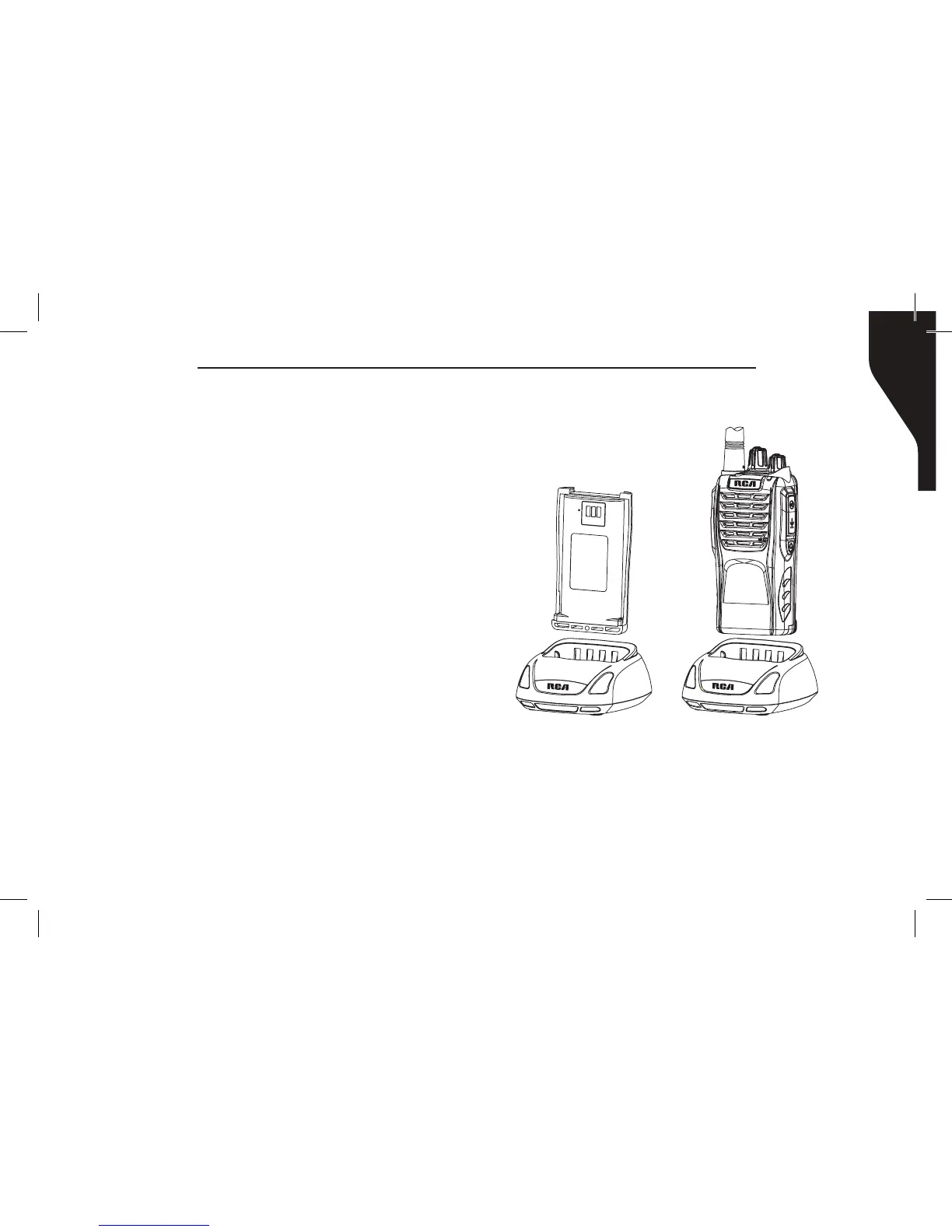BATTERY INFORMATION
Charging the Battery
Your radio is powered by a Lithium-Ion (Li-lon)
battery. To avoid damage and comply with warranty
terms, charge the battery using only an original
RCA charger, exactly as described in the charger
user guide.
Insert the battery or the radio to be charged into
the charger slot. NOTE: The radio MUST be turned
off before it is inserted into the charger. Make sure
the battery is in good contact with the charger
terminals. When the solid red indicator comes on,
the charger has started to charge the battery.
When the charger’s LED ashes red, the charger
has entered a protective state and will no longer
charge the battery. This may occur if the ambient
temperature is too high or battery is damaged.
When the LED illuminates green, the battery charge
is complete. NOTE: Charge a new battery 12 to 14
hours before initial use for best performance.
Maximum battery capacity is normally achieved after
two or three full charge/discharge cycles.