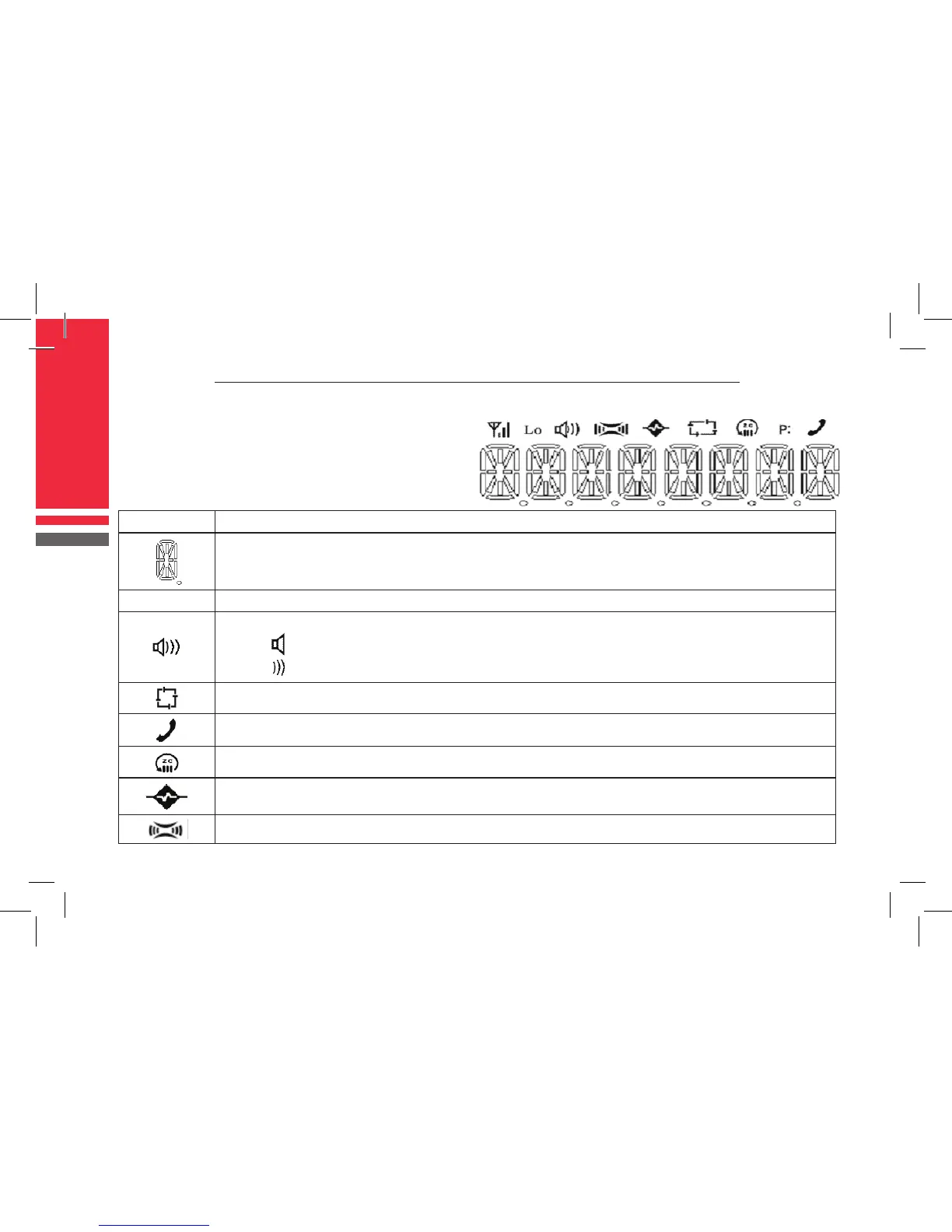Copyright © 2011 Discount Two-Way Radio Corporation - North American Distributor
BRM1250
TM
Professional Mobile Two-Way Radio Instruction Manual
10
STATUS INDICATORS
LCD Icons
Your radio’s LDC displays the radio status. The
following are the icons that appear on the
radio’s display.
LCD Panel
Indicator Description
Displays CH number/name, zone number/name, DTMF number, frequency, menu and
options, etc.
Lo Indicates low power output.
Press the Monitor key:
1. The
icon is displayed when CTCSS/CDCSS and 2-Tone decoding is off.
2. The
icon is displayed when the speaker is unmuted.
Appears when the radio begins to scan.
Appears when the radio is transmitting a selected call.
C indicates that the current channel is in the scan list. Z indicates multi zone scan.
Appears when the Scrambler feature is enabled.
Appears when the Compander feature is enabled.