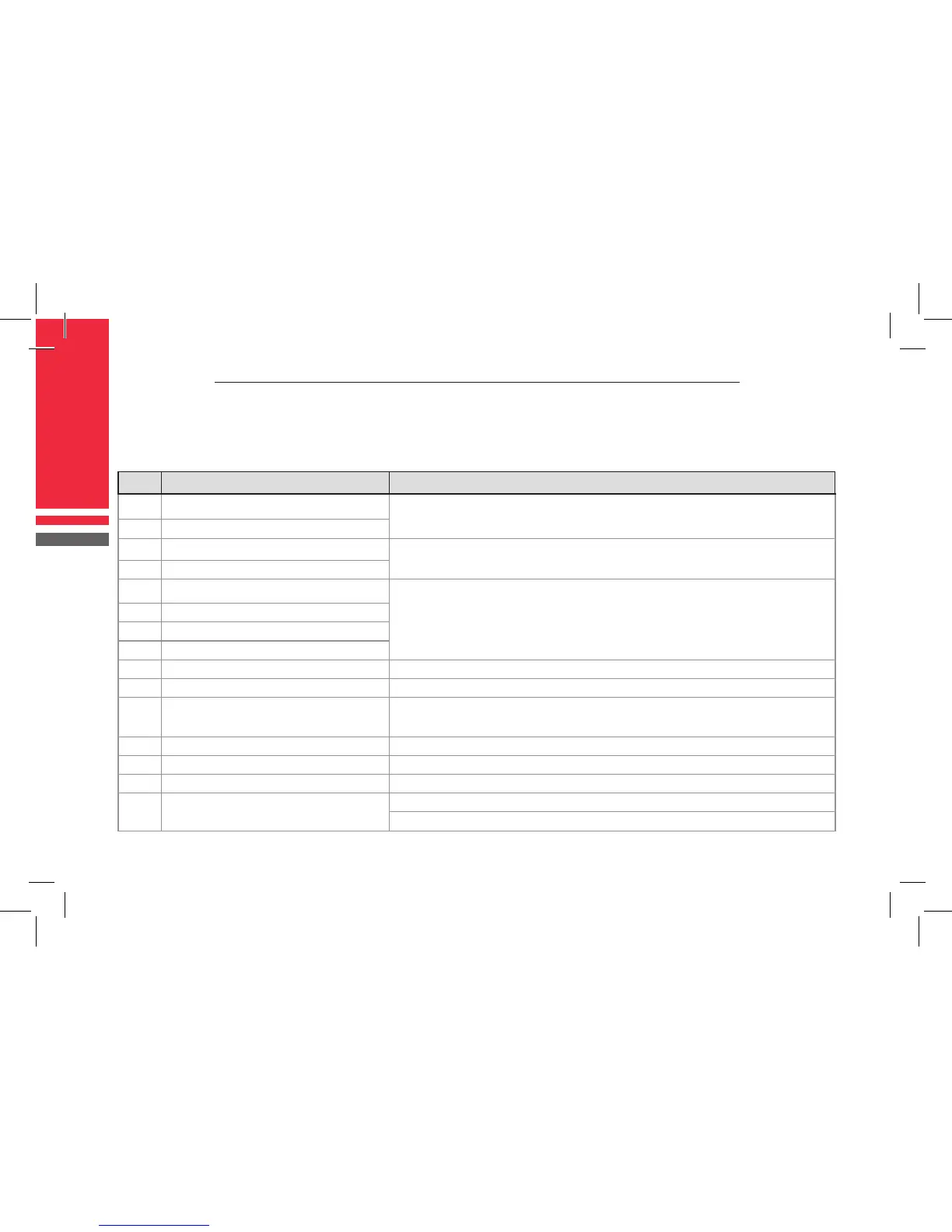Copyright © 2011 Discount Two-Way Radio Corporation - North American Distributor
BRM1250
TM
Professional Mobile Two-Way Radio Instruction Manual
6
No. Shortcut Keys Qty.(PCS)
1 CH Up (▲ by default)
To select a channel quickly
2 CH Down (▼ by default)
3 Zone Up (P3 by default)
To select a zone quickly
4 Zone Down (P4 by default)
5 MONI A
To adjust the condition for incoming signal match.
6 MONI B
7 MONI C (P1 by default)
8 MONI D
9 Display Frequency To display current frequency quickly
10 Display Mode To switch display mode quickly
11 User Selectable Tone (UST)
To change the CTCSS frequency of current channel
temporarily
12 2-Tone Select To select 2-Tone code quickly
13 TX Power Select To adjust power level through one button press
14 Scan (P2 by default) To monitor the signals on the predened channel
15 Add/Delete
To add or delete the scan channel in non-scan status
To delete the nuisance channel temporarily in scan status
PROGRAMMABLE FUNCTION KEYS
For added convenience, you may request your dealer to program the keys P1, P2, P3, P4, ▲ and ▼
as shortcuts to the functions listed below: