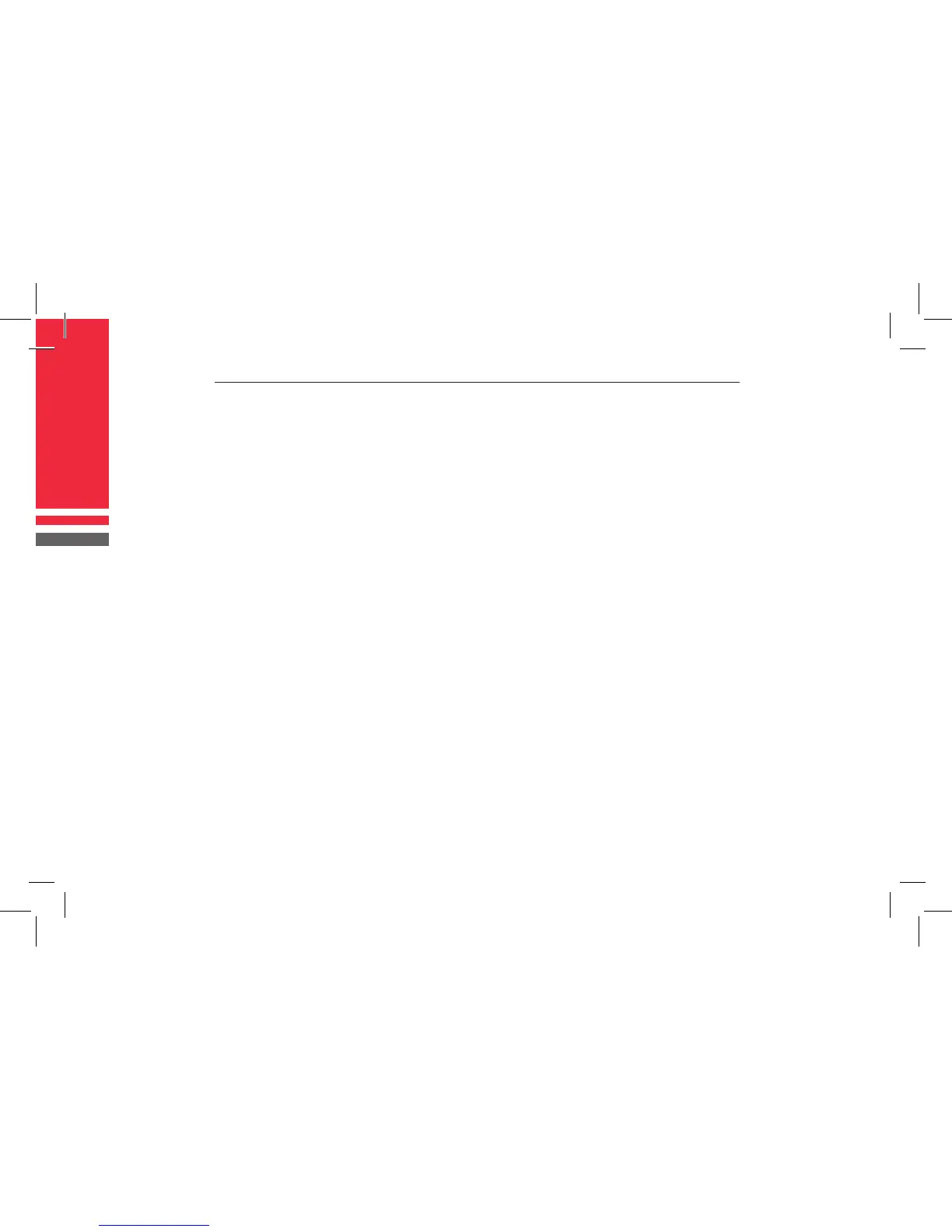Copyright © 2011 Discount Two-Way Radio Corporation - North American Distributor
BRM1250
TM
Professional Mobile Two-Way Radio Instruction Manual
12
BASIC OPERATIONS
Turning the Radio On/Off
Press the Power On/Off key to turn on the
radio.
Press and hold down the Power On/Off key
for about 1 second to turn off the radio.
Adjusting the Volume
Turn the Volume Control knob clockwise to
increase the volume, or counter-clockwise to
decrease the volume.
Note: While adjusting, if the radio is
programmed with CTCSS/CDCSS or 2-Tone,
MDC1200, RDC2400 Signaling squelch, noise
will not be heard from local speaker even if you
fully turn the Volume Control knob clockwise.
Selecting a Channel
The ▲/▼ and P1-P4 function keys are
programmable by your dealer to select a
channel. The RX/TX frequency on each
channel is set by your dealer.
Press the programmed CH UP key to select
a higher numbered channel; press the
programmed CH DOWN key to select a lower
numbered channel.
Selecting a Zone
The ▲/▼ and P1-P4 function keys are
programmable by your dealer to select a zone.
The RX/TX frequency on each channel is set by
your dealer.
Press the programmed Zone UP key to select a
higher numbered zone; press the programmed
Zone DOWN key to select a lower numbered
zone.
