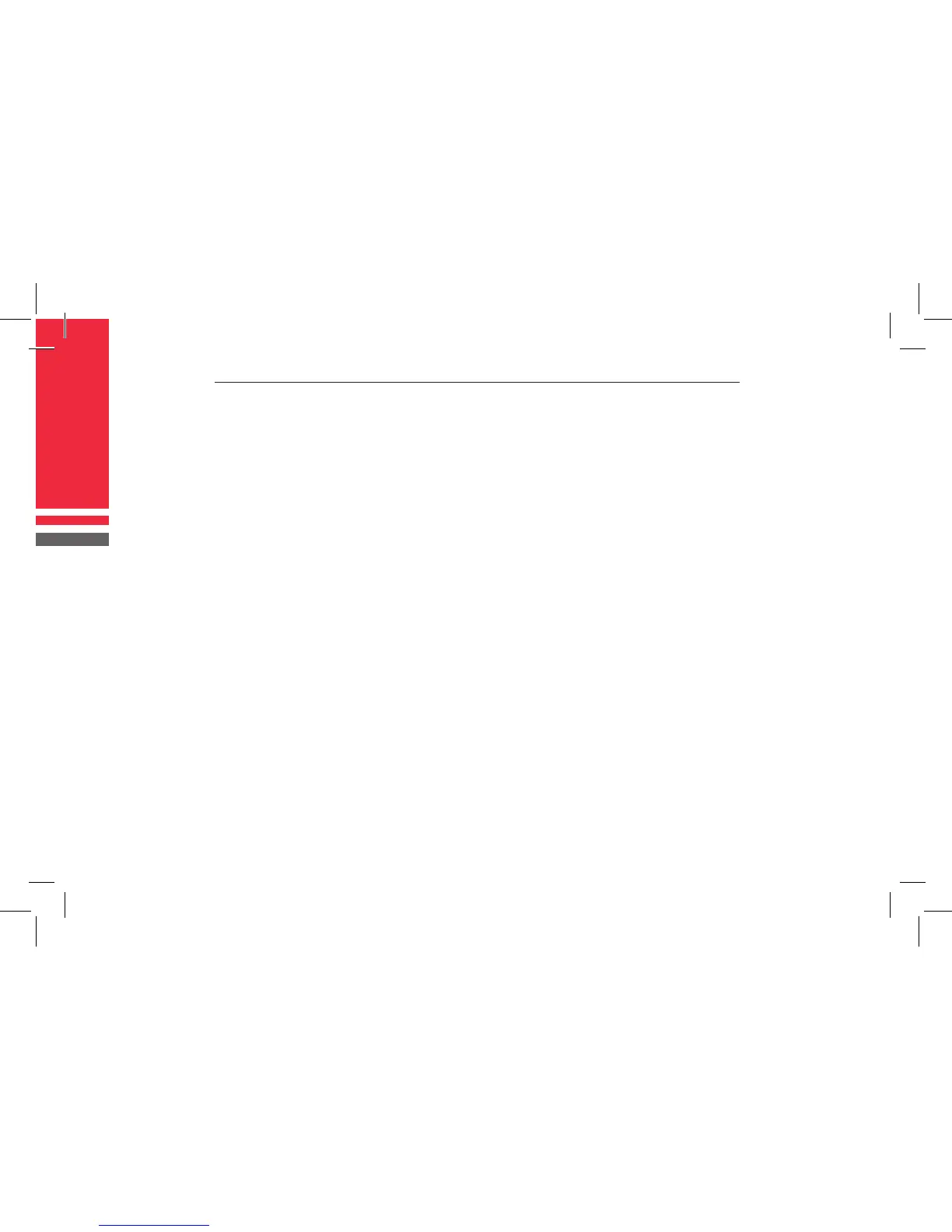Copyright © 2011 Discount Two-Way Radio Corporation - North American Distributor
BRM1250
TM
Professional Mobile Two-Way Radio Instruction Manual
16
2. Carrier Operated Scan: If carriers are detected
during the scan sequence, scanning will
remain on the active channel until there is
no activity.
Dual Priority Scan
If dual priority channels are programmed
by your dealer, the radio will check the dual
priority channels for activity regularly on the
non-priority channels. If carriers are detected
on a priority channel, the radio will immediately
switch to this active priority channel.
LCD displays the “P “ icon to indicate the
Priority Channel 1, the “P ” icon to indicate
the Priority Channel 2, and the “P ” icon to
indicate the channel is programmed with
Priority Channel 1 and 2 simultaneously.
Scan Add/Delete
If the Scan Add/Delete feature is enabled by
your dealer, the current channel can be added
to/deleted from the scan list in the following
procedures:
1. Select the channel to be added/deleted in
the non-scan mode.
2. The current channel toggles between
Add/Delete status upon each press of the
programmed Scan Add/Delete key.
Note:
Only channels added to the scan list can be
scanned.
Nuisance Channel Delete
Channels in the scan list are allowed to be
temporarily deleted.
When the scan pauses on an unwanted
channel, such as a nuisance channel, press the
programmed Add/Del Scan key to temporarily
delete the channel from the scan list, and the
scan will re initiate immediately.
Note:
The temporarily deleted channel will recover its
settings prior to the scan after the radio exits
the scan mode.
•
•
•
•
