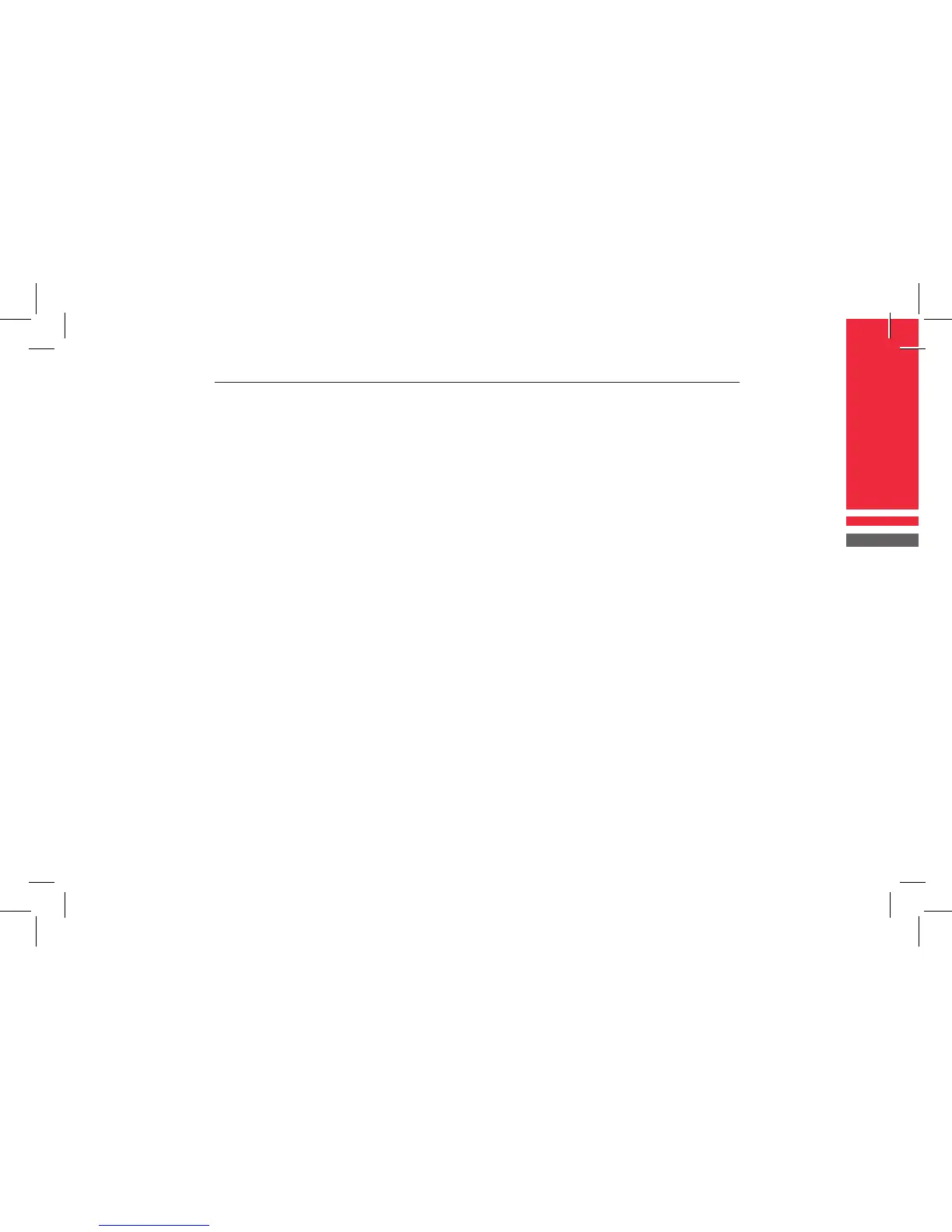33
BRM1250
TM
Professional Mobile Two-Way Radio Instruction Manual
Copyright © 2011 Discount Two-Way Radio Corporation - North American Distributor
Delete All the Received Messages
When DEL ALL is selected from the menu, all
the received messages except protected ones
will be deleted upon press of P4.
1. Press the Message key (programmable
function key) to access the short message
menu, and then select the DEL ALL option.
2. Press P4 to delete all the received
messages.
Note:
1. I nput content and ID of the short message
through the following keys: P1: to delete all,
P2: to switch between entry methods, P3: to
move the cursor leftward, P4: to move the
cursor right with the rst press, and conrm
the entry with a second press.
2. If there is no saved message, the LCD will
display EMPTY, and all further operations are
inhibited.
3. If the selected message is set to Protected,
the LCD will display the “P” icon. Press
P4 to switch between the Protected and
Unprotected modes. Messages set to
Protected can not be deleted.