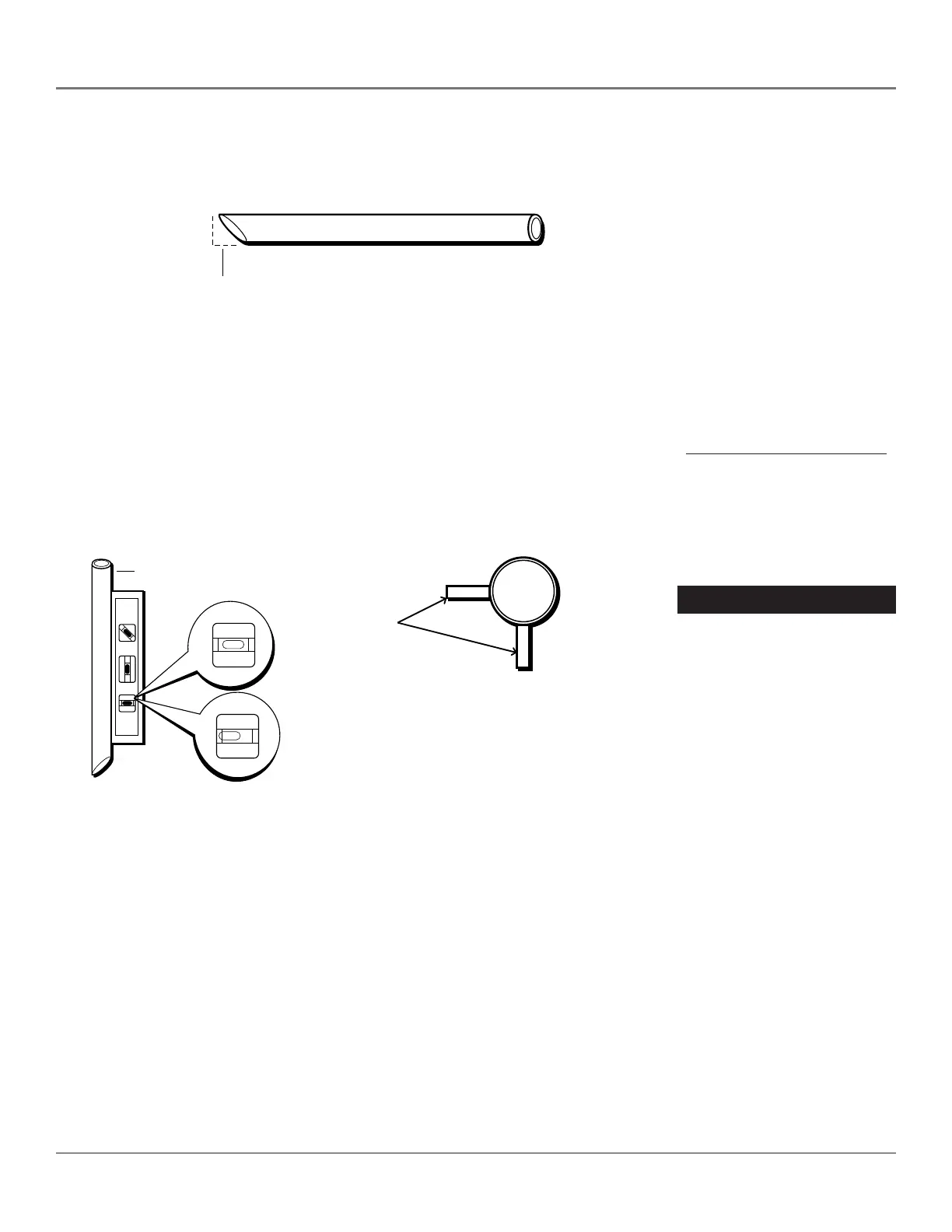Chapter 2 23
Mounting the Mast
Pole
LEVEL
NOT LEVEL
Side View of Pole
Tip
Most hardware stores should carry an
inexpensive carpenter’s level. These
inexpensive levels can tell you when
the mast is plumb and level in all
directions with just one reading.
2. Use a hacksaw to cut a 45 degree angle at the bottom of the pole. This will
prevent the pole from rotating in the concrete over time.
3. Place the pole in the hole and use a small amount of dirt or stones to hold the
pole upright. You may need to attach guy wires to help keep the pole upright.
4. You can level the pole using the a carpenter’s level taking readings in two spots 90
degrees from each other on the sides as shown below. A circular carpenter’s level
is recommended for this task; it will tell you if the mast is plumb and level from all
angles with just a single reading. Level the pole at two different locations that are
at right angles to each other. It is essential that the pole be plumb.
Important Tip: Taking the time to properly level the pole now will save
time adjusting it later.
Step 2: Cut a 45 degree angle at the
bottom of the pole.
45° cut
5. Fill the hole with quick drying cement. Stop filling when the cement is about two
inches from the top of the hole.
6. Let the cement dry completely before you mount the dish on the pole.
7. Go to the next section, “Final Installation,” to complete the installation process.
Step 4: Level the pole by using a carpenter’s level to take a reading
in two places that are 90 degrees from each other.
Top View of Pole
Put the level in
two places at
right angles to
each other.
IMPORTANT
Make sure the mast is plumb
and level before the concrete
sets.