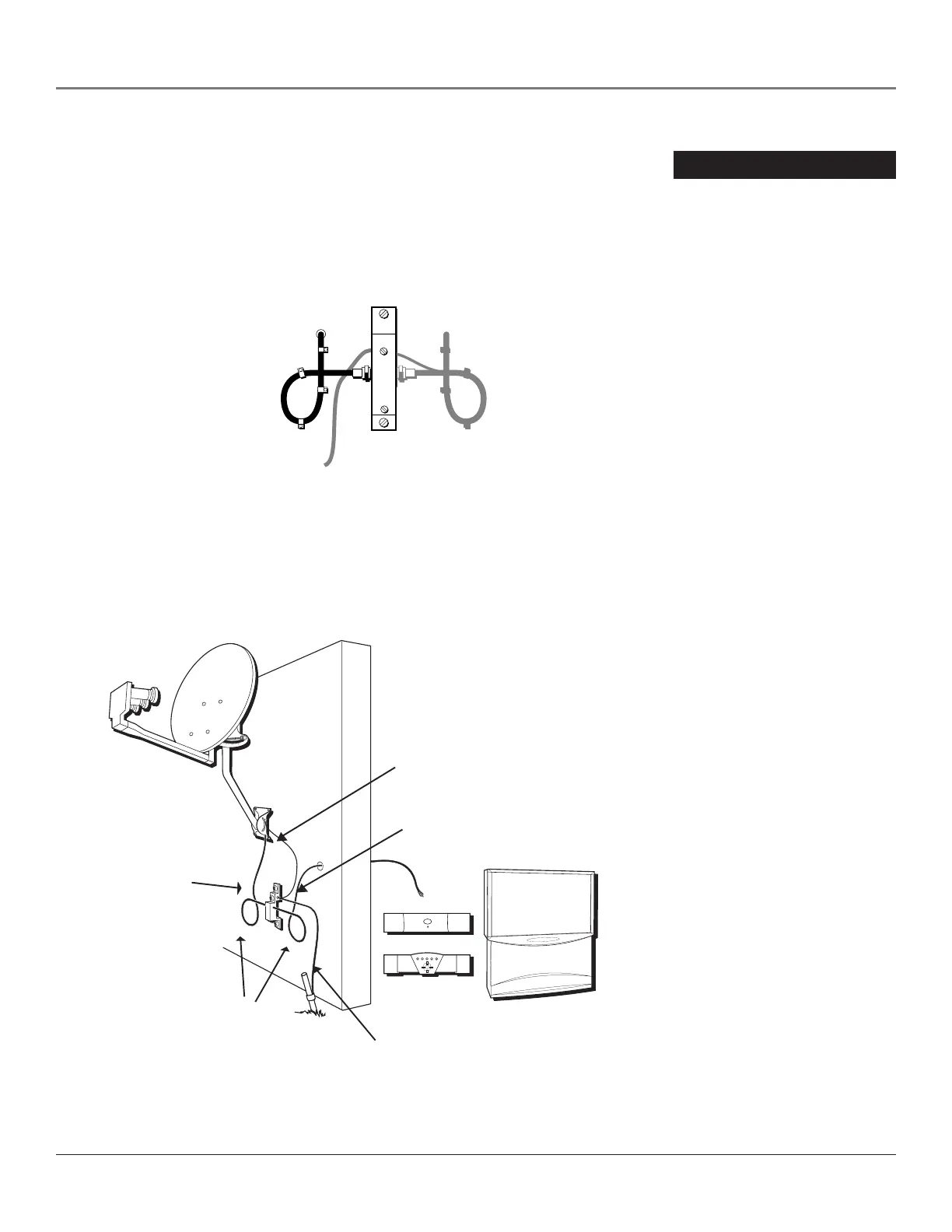Final Installation
32 Chapter 3
a. Drill a hole in the location you want the coaxial cable to enter your house.
b. Place some silicone grease on the connector and connect the RG-6 coaxial
cable that will extend from the grounding block to the satellite receiver, HDTV,
or HD set-top converter.
c. Make a 3"–5" drip loop using cable clips at the grounding block.
d. Be sure to ground the multi-switch.
e. Use a silicone sealant to seal all outside connections and the hole you drilled
for the coaxial cable to enter your house.
CAUTION
Before drilling, make sure
there are no wires or pipes
behind the wall in the area of
the hole.
Step 10c: Make a drip
loop.
Step 10b: Connect the RG-6 cable to
the grounding block.
Grounding wire going from the
grounding block to the ground rod.
Coaxial cable
going from the
LNB multi-
switch to the
grounding
block.
Drip Loops
Coaxial cable going from grounding block
to your satellite receiver, HDTV, or HD
set-top converter.
Grounding wire runs from the mounting
foot to the grounding block.