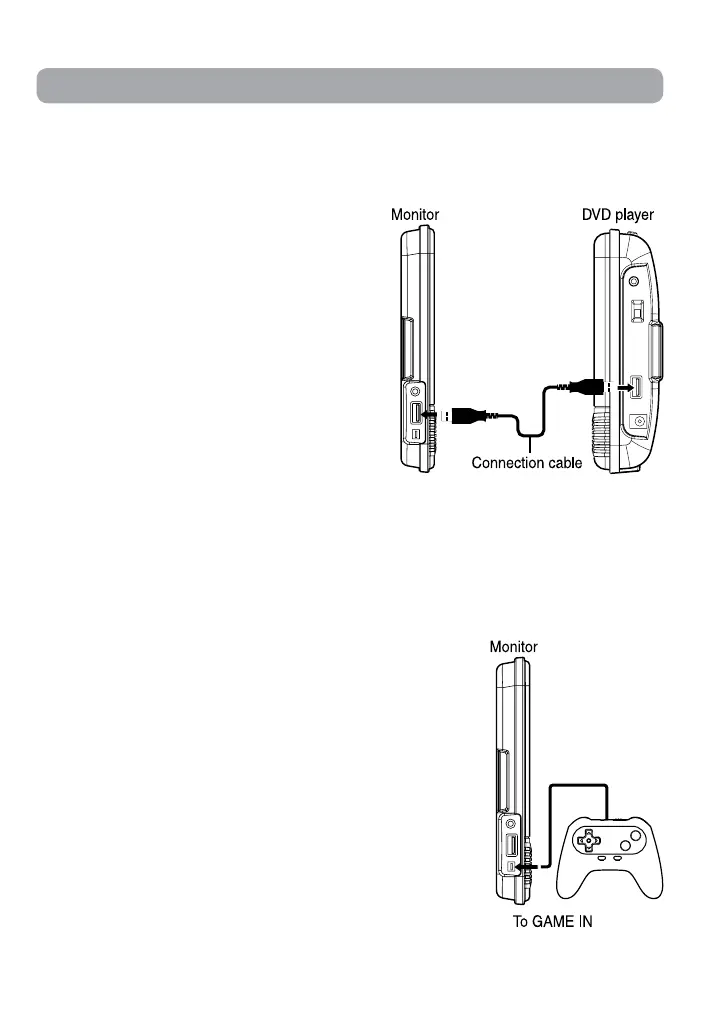EN - 6
Connections
Connect with the Monitor
Connect the included Connection cable to
the DVD Player.
Connect to Game Controller (monitor only)
Connect the game controller to the GAME IN jack in the monitor, opening game menu
appears on the screen.
To return to DVD mode, unplug the game controller from
the monitor.
For the operation of the game controller, refer to the
game controller’s instruction manual.
