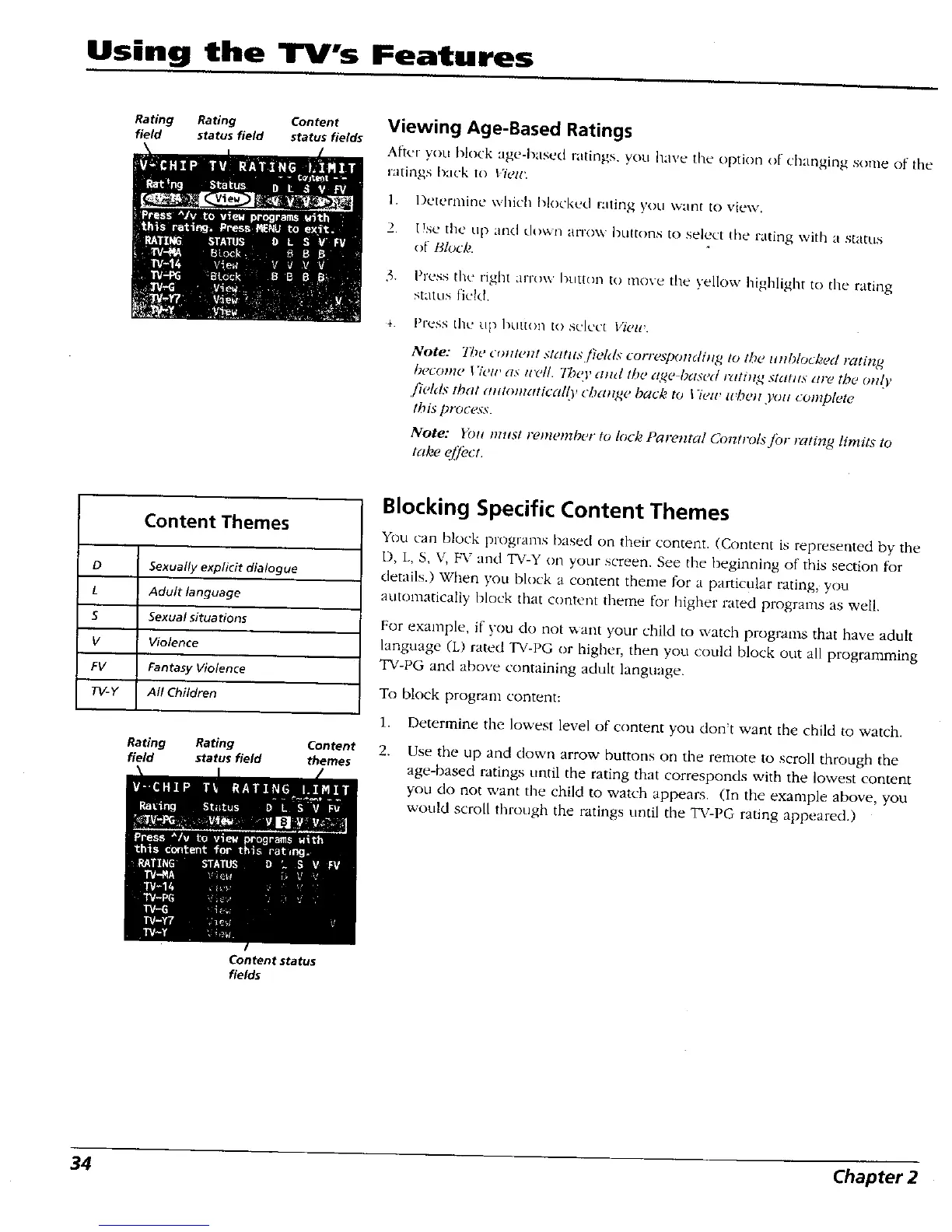Using the TV's Features
Rating Rating Content
field status field status fields
Viewing Age-Based Ratings
After you block age-based ratings, you have the option of changing some of the
ratings back to l,Tew.
1. I)ctermine which blocked ratir'_g yoci wan! to vie,,,,,.
2 Use the up and dovvl] arl-o_,\ buttons to select the rating with a status
of Block.
3. Press the right _lrl'{}\Y I')uttt)|] t_) 1]]()_-e the )ellow highlight to t le rat ng
Stall tlS field.
t. Press the tip btlnon to so'loci |licit,.
Note: 77_e co*ttent slattts fiekls corres'po#ldiHg to the tmblocked ratitTg
become l'ieu' as tt'ell. 777_{1'and the age based ratiag slatas gll"e the OHIO'
fields that atdomaticalll, ehange bac]_ to 17ew u'hea yotl complete
this process.
Note: Yott must remember to lock Parc, ntal ControlsJbr rating limits to
take eJ.j_ct,
Content Themes
D Sexually explicit dialogue
L Adult language
S Sexual situa tions
V Violence
FV Fantasy Violence
TV-Y All Children
Rating Rating Content
field status field themes
Blocking Specific Content Themes
You can block programs based on /heir content• (Content is represented by the
D, L, S, V, FV and TV-Y on your screen. See the beginning of"this section for
details.) When you block a content theme for a particular rating, you
automatically block that content theme for higher rated programs as well.
For exainple, if you do not want your child to watch programs that have adult
language (L) rated TV-PG or higher, then you could block out all programming
TV-PG and above containing adult language.
To block program content:
1. Determine the lowest level of content you don't want the child to watch.
2,
Use the up and down arrow buttons on the remote to scroll through the
age-based ratings until the rating that corresponds with the lowest content
you do not want the child to watch appears• (In the example above, you
would scroll through the ratings until the TV-PG rating appeared.)
Content status
fields
34 Chapter 2
