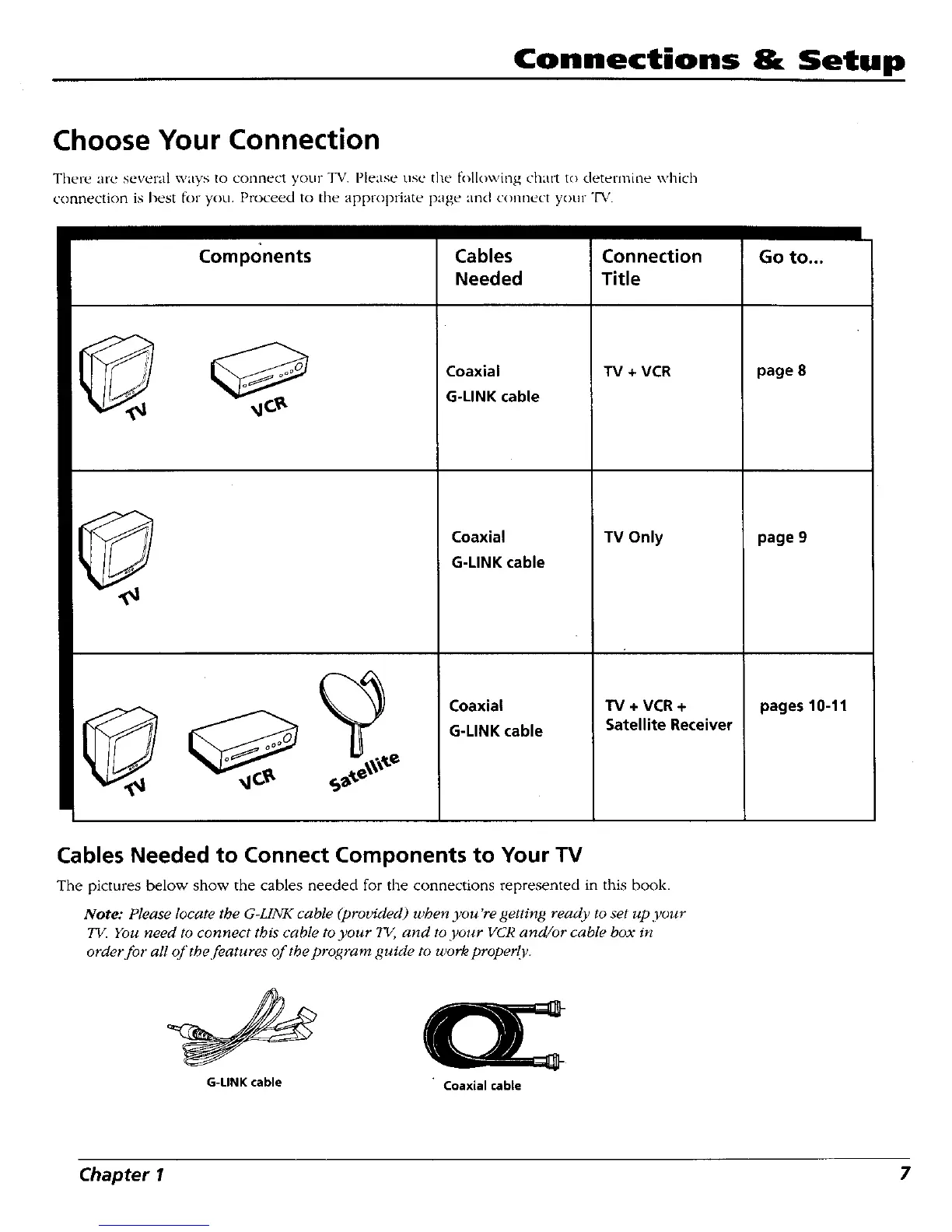Connections & Setup
Choose Your Connection
There are several ways to connect your TV. Please use the following chart to determine which
connection is best {k_ryou. Proceed to tile appropriate page and connect your "IA:.
Components
Cables
Needed
Coaxial
G-LINK cable
Coaxial
G-LINK cable
Connection
Title
TV+ VCR
TV Only
Coaxial
G-LINK cable
TV + VCR +
Satellite Receiver
Go to...
page 8
page 9
pages 10-11
Cables Needed to Connect Components to Your TV
The pictures below show the cables needed for the connections represented in this book.
Note: Please locate the G-LlNK cable (provided) when you're getting ready to set up your
TI4 You need to connect this cable to your T_, and to your VCR and!or cable box in
order for all of the features of theprogram guide to workproper{v.
G-LINK cable
Coaxial cable
Chapter 1 7
