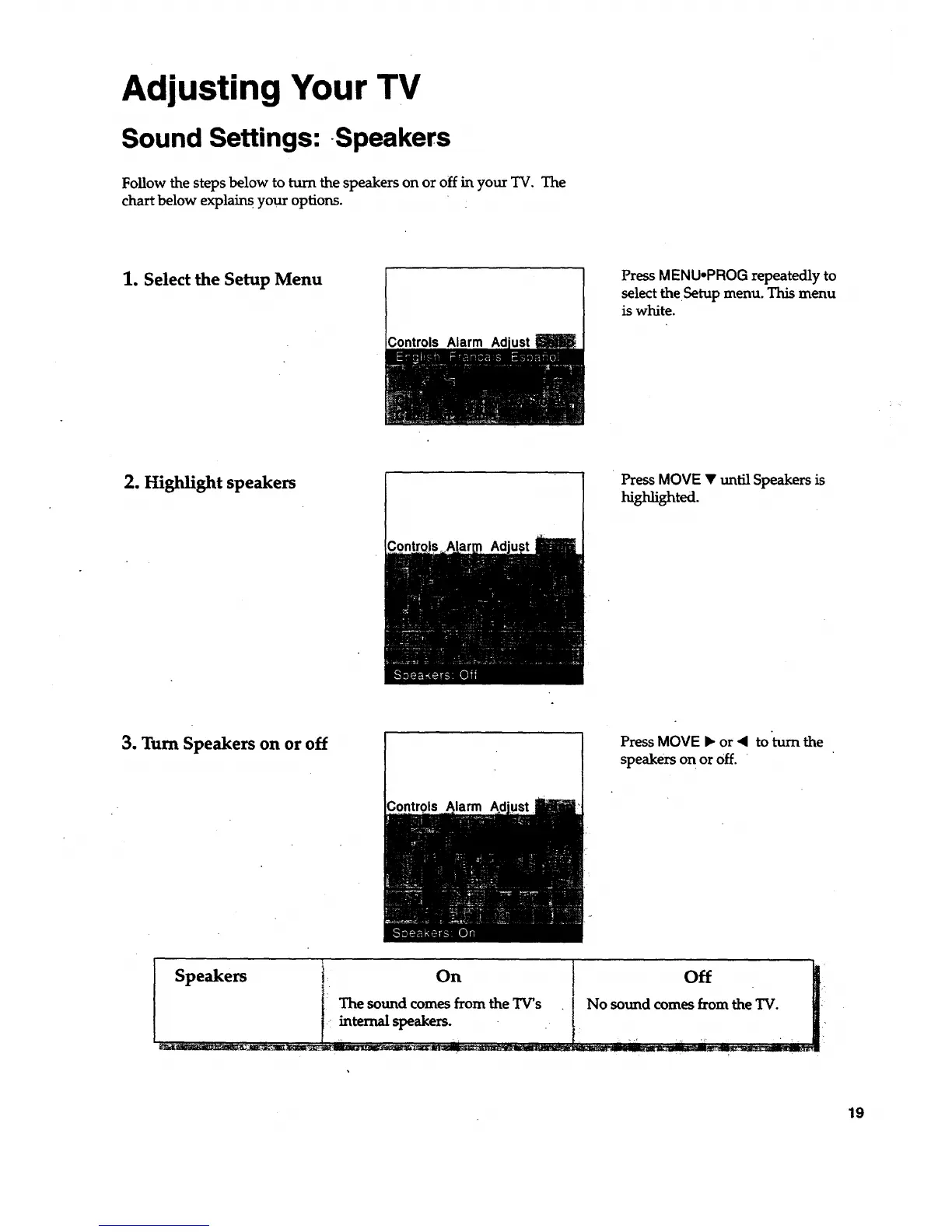Adjusting Your TV
Sound Settings: -Speakers
Follow the steps below to turn the speakers on or off in your TV, The
chart below explains,your options.
1. Select the Setup Menu
Controls Alarm Ad
Press MENU-PROG repeatedly to
select the Setup menu. This menu
is white.
2. Highlight speakers
Press MOVE• until Speakers is
3. Turn Speakers on or off
Press MOVE • or • toturn the
speakers on or off.
Speakers i On Off
t: The sound comes from the TV's . No sound comes from the TV.
[.: internal speakers. - ..
19
