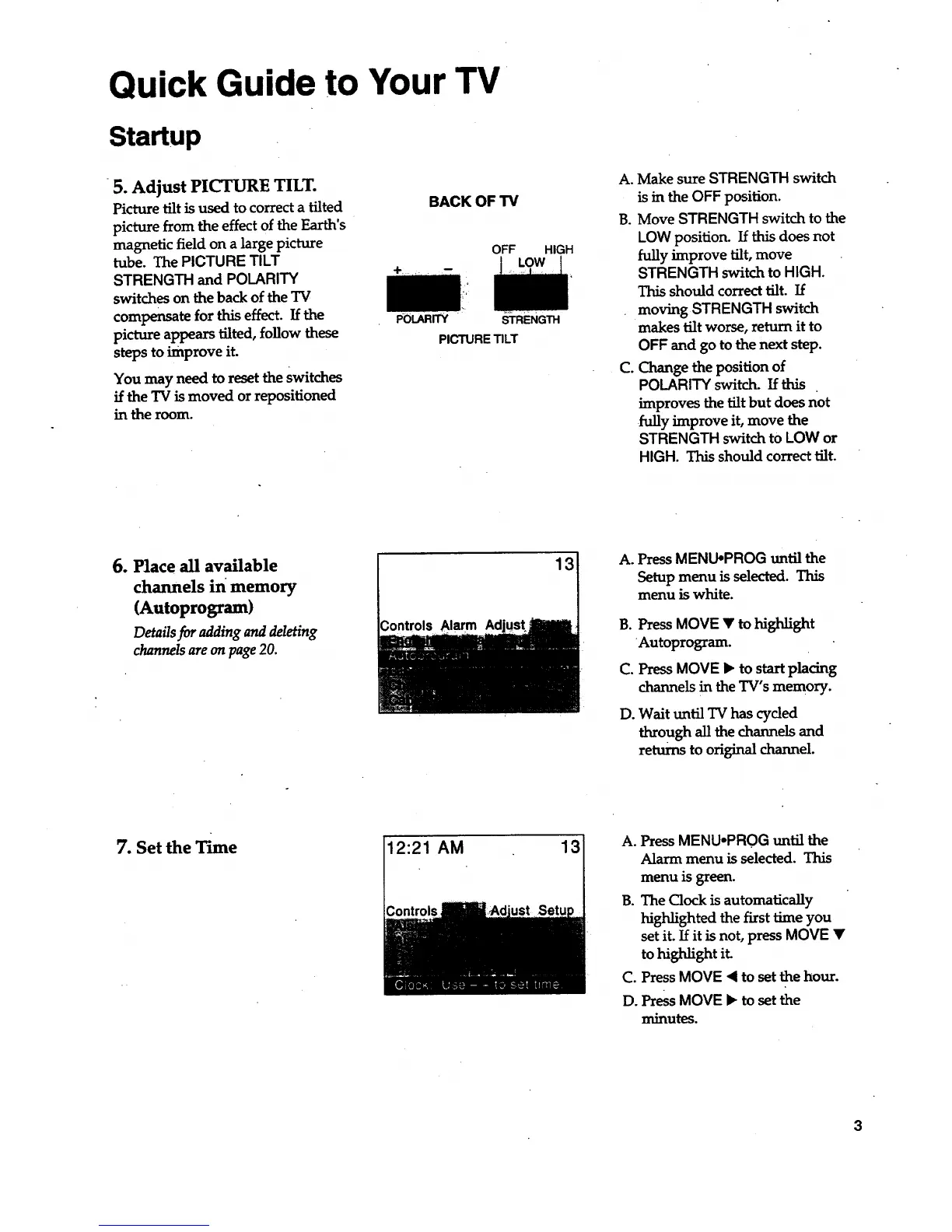Quick Guide to Your TV
Startup
5. Adjust PICTURE TILT.
Picture tilt is used to correct a tilted
picture from the effect of the Earth's
magnetic field on a large picture
tube. The PICTURE TILT
STRENGTH and POLARITY
switches on the back of the TV
compensate for this effect. If the
picture appears tilted, follow these
steps to improve it.
You may need to reset the switches
if the TV is moved or repositioned
in the room.
BACK OF TV
OFF
POLARITY STRENGTH
PICTURE TILT
HIGH
A°
B.
Co
Make sure STRENGTH switch
is in the OFF position.
Move STRENGTH switch to the
LOW position. If this does not
fully improve _It, move
STRENGTH switch to HIGH.
This should correct tilt. If
•moving STRENGTH switch
makes tilt worse, return it to
OFF and go to the next step.
Change the position of
POLARITY switch. If this
improves the tilt but does not
fully improve it, move the
STRENGTH switch to LOW or
HIGH. This should correct tilt.
6. Place all available
channels in memory
(Autoprogram)
Detailsfor adding anddeleting
channelsareonpage 20.
Controls Alarm Ad
13
A. Press MENU.PROG until the
Setup menu is selected. This
menu is white.
B. Press MOVE • to highlight
Autoprogram.
C. Press MOVE • to start placing
channels in the TV's memory.
D. Wait until TV has cycled
through aU the channels and
returns to original channel.
7. Set the Time
12:21 AM
13 ¸
A. Press MENU-PROG until the
Alarm menu is selected. This
menu is green.
B. The Clock is automatically
highlighted the first time you
set it. If it is not, press MOVE •
to highlight it_
C. Press MOVE • to set the hour.
D. Press MOVE • to set the
minutes.
