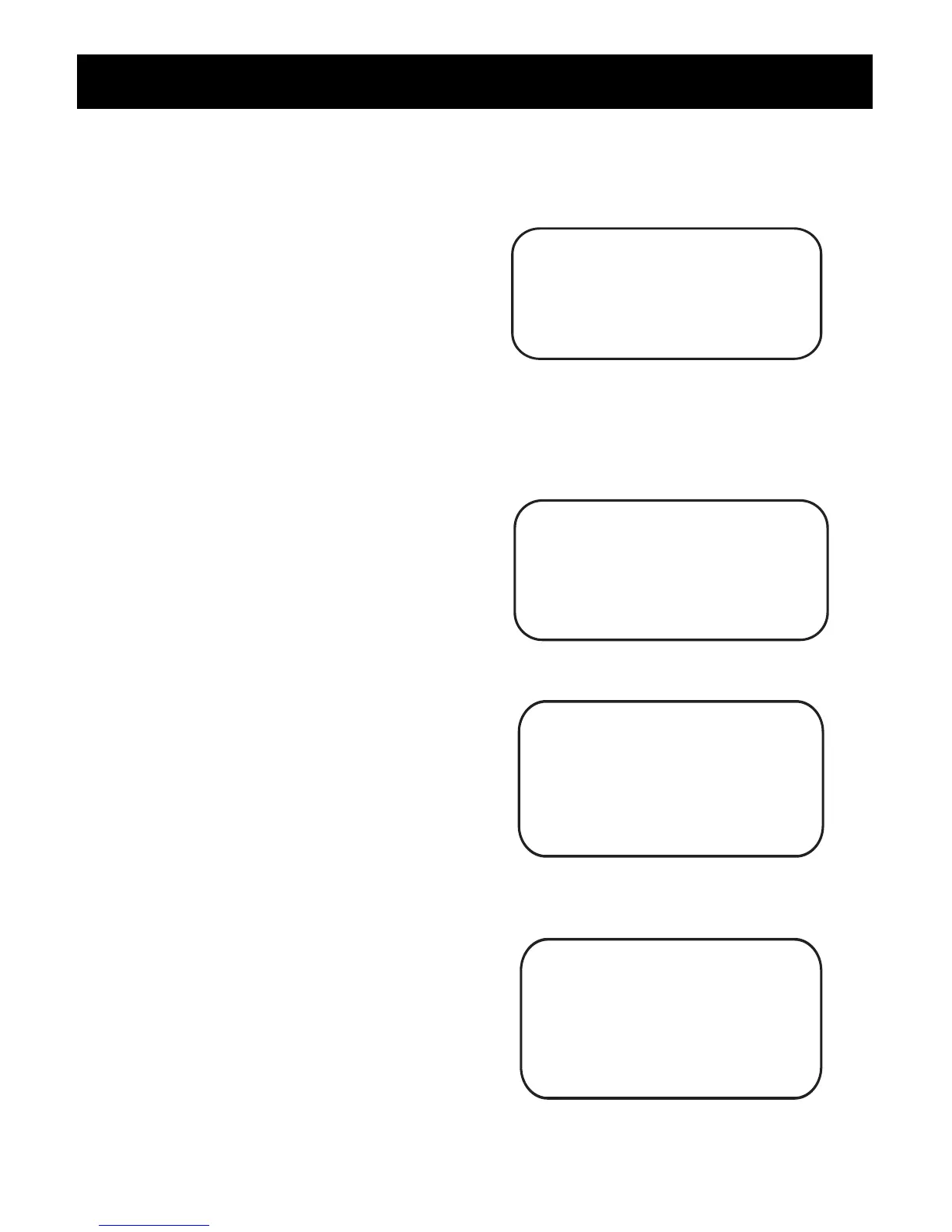10
USING THE SCANNER
ADJUSTING VOLUME AND
SQUELCH
1. Turn the SQUELCH knob com-
pletely clockwise.
2. Turn the VOLUME knob halfway.
The scanner turns on and off via
the VOLUME knob.
3. Turn the SQULECH knob counter-
clockwise until there is a
perceptible static sound.
4. Now readjust the VOLUME knob
to a comfortable listening level.
5. Adjust the SQUELCH knob slowly
until the static sound stops.
It may be necessary to readjust the
SQUELCH knob to block weak and
intrusive transmissions.
At this time, the unit will automati-
cally scan through the channels
regardless of whether or not you
have programmed any frequencies.
PROGRAMMING FREQUENCIES
Your scanner is capable of storing up
to 200 frequencies.
You can program the frequencies
randomly or match channel numbers
with car numbers, TV and radio call
numbers, etc.
TO PROGRAM FREQUENCIES:
1. Press MAN.
2. Press PROG.
The number of empty channels
appears in the display before
showing the information below.
3. Enter frequency.
4. Press ENTER.
5. Enter the car number.
6. Press ENTER.
000.0000
