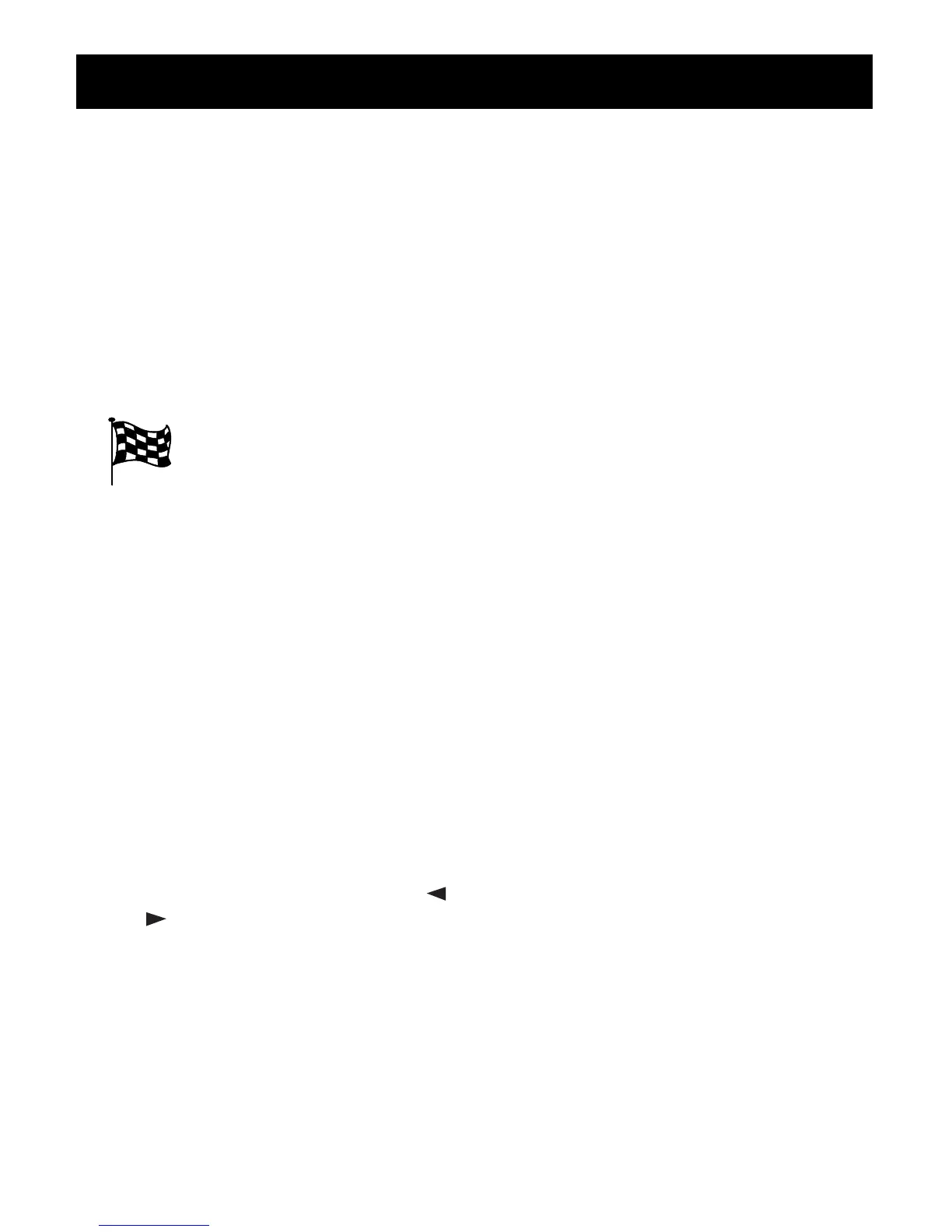13
USING THE SCANNER
• If the scanner is scanning and you
know the channel you wnat to
monitor, press the MAN button to
stop the scan. Enter the channel
number and press the MAN button
again.
• If the scanner is not scanning, enter
the number for the channel you
want to monitor an press the MAN
button again.
Do not press the MAN
button additional times
unless you want to step
through the channels.
DELETING A FREQUENCY FROM
A
CHANNEL
1. Press MAN.
2. Use the number keys to enter the
car number containing the
frequency you want to delete.
3. Press MAN.
If your scanner displays a frequency
other than the one you want to
delete at the same car number,
press one of the search arrows (
or ) until the frequency you
want to delete is shown in the
display.
4. Press 0.
5. Press ENT -L/OUT.
The frequency is now deleted.
To delete other frequencies in the
same way, use Steps 2-5.
DELETING ALL CHANNEL
FREQUENCIES
1. Press PROG.
2. Press and hold CLEAR, then press 0.
ALL Ch 0000 appears in the display.
3. Press ENT-L/OUT to clear all
frequencies from all channels.
If you do not clear all channels,
press CLEAR to do so.
DELETING ALL LOCKED OUT
CHANNEL FREQUENCIES
1. Press PROG.
2. Press and hold CLEAR, then press
ENT-L/OUT.
L-0 Ch0000 appears in the display.
3. Press ENT-L/OUT again to clear all
channels.
If you do not clear all channels,
press CLEAR to do so.
CHANGING FREQUENCY AT
CHANNEL MEMORY
If you want to change car number
frequency then you have to delete
the original frequency first. You
cannot replace an old frequency with
a new one.
