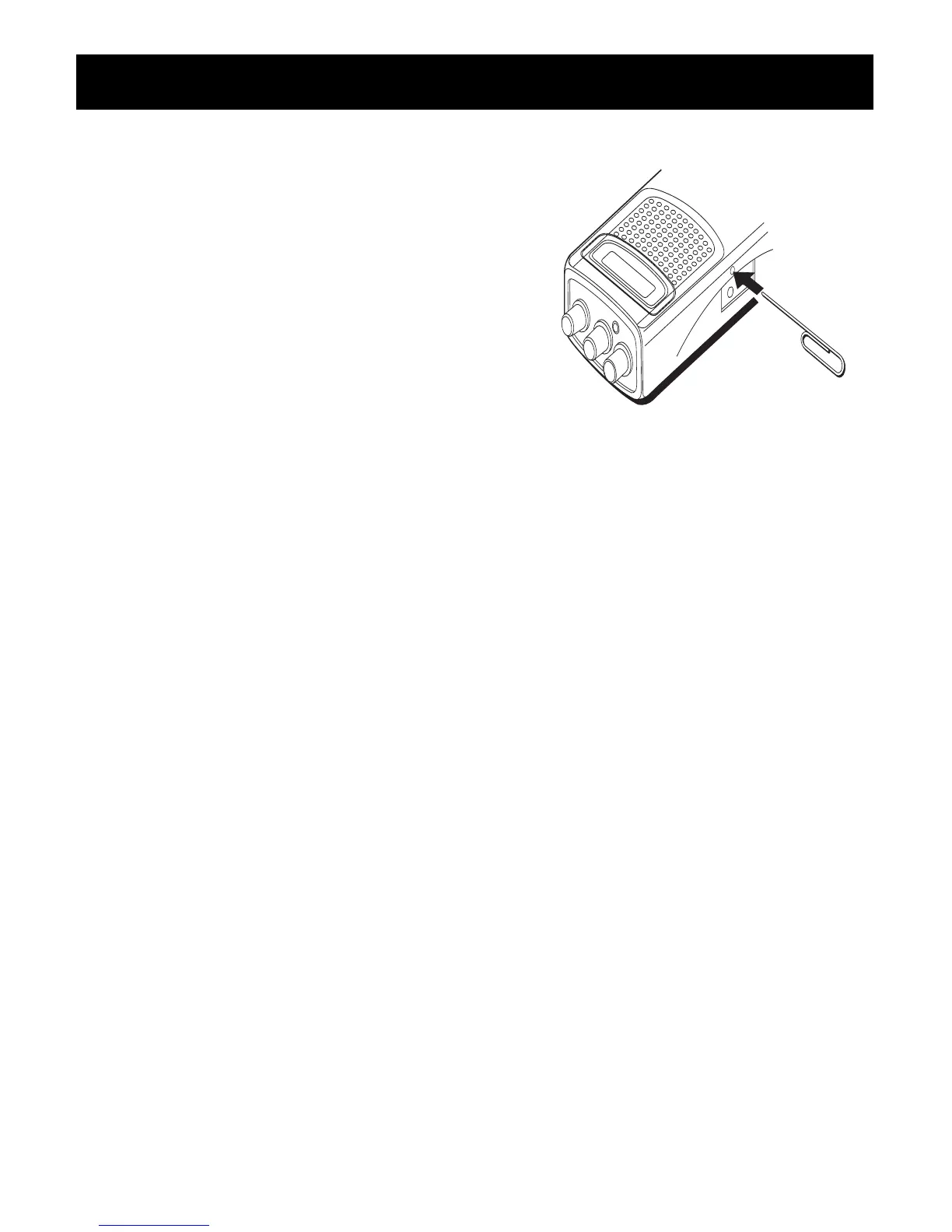TROUBLESHOOTING TIPS
RESETTING THE SCANNER
In a few instances, it may be necessary
to reset your scanner:
• no display, or
• the display may lock up after the
installation of new batteries or the
connection to an external power
source, or
• the scanner refuses to enter or exit
a mode.
Consider resetting the scanner only
after ruling out the possibility of low
batteries or incorrect programming.
Resetting the scanner clears the
programmed modes and functions,
but retains any information stored in
the 50 monitor memories and/or the
200 channel memories.
To reset:
1. Make sure the scanner is ON.
2. Press RESET button on the side of
the scanner with a pointed object,
such as a straightened paper clip,
until the entire display is blank.
If the above steps fail to reset our
scanner, you may have to initialize it.
Do this only if you are sure resetting
the scanner has not worked.
INITIALIZING THE
SCANNER
Initializing the scanner permanently
erases all stored programs, functions
and any information in the scanner’s
monitor or channel memories.
To initialize:
1. Make sure the scanner is ON.
2. Press and hold the CLEAR button.
3. Quickly press and release the RESET
button.
4. When the display reappears,
release the CLEAR button.
IMPORTANT BATTERY INFORMATION
• Using nickel-cadmium rechargeable batteries may result in shorter playing time.
It is always a good idea to let the nickel-cadmium batteries run all the way
down before charging them. Then when you do charge them, do so to their
full potential and they will last longer and provide more power.
17
