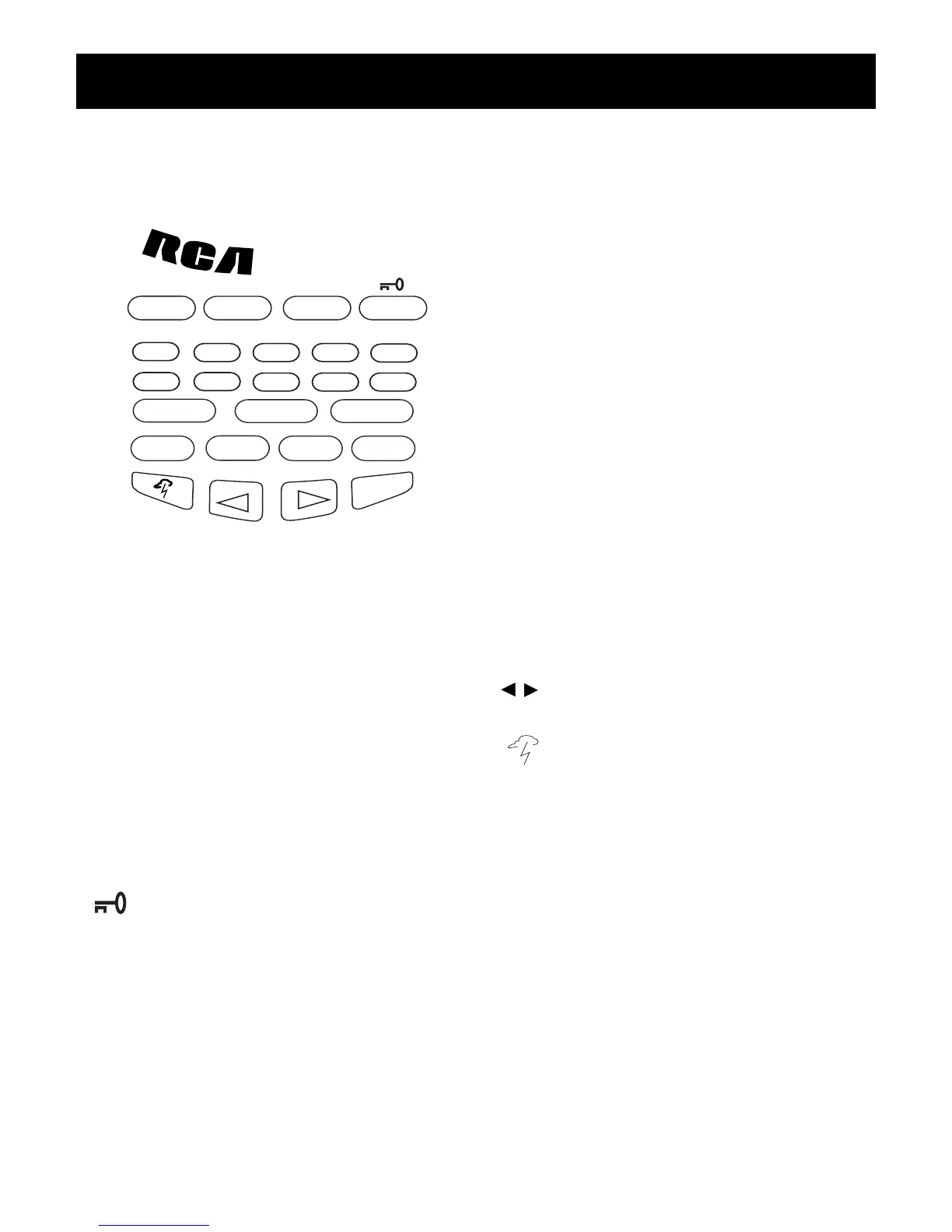8
BUTTONS AND CONTROLS
The following list is presented in alphabetical order and provides general
information about each button and control on your scanner:
ATT - Activates the Attenuation
feature, which blocks strong signals.
BAND - Accesses the preprogrammed
frequency ranges.
CLEAR - Erases an incorrect entry;
helps initialize the scanner.
DEL/• - Programs a two-second delay
while scanning or searching, or enters
a period.
ENT - L/OUT - stores a frequency in a
channel, or turns the channel lock on
or off.
/LIGHT - Turns Keylock feature on
or off, or illuminates the display.
LIMIT - Enters the Limit search mode;
allows you to set the search range.
SCAN - Activates an automatic scan
of all the stored channels, except
those locked out.
MAN - Enters the Manual mode or
moves channels.
MEM - Allows you to store received
frequencies in a monitor channel
while scanning in search mode. In
other modes, it allows you to call up
frequencies from a monitor channel.
NUMBERS - Allows you to enter the
numbers for frequencies and
channels.
PROG - Initiates the Program function
and allows you to enter frequencies
into channels.
PRI - Turns the Priority function on
and off.
- Selects a scan or search
direction.
- Accesses the
preprogrammed weather channels.
E
N
T
L/OUT
• /
DELAY
SC
A
N
T
R
A
K
LIMIT
MEM
PRI
CLEAR
ATT PROG
MAN
SCAN BAND LIGHT
1
2
3
45
6
7
8
9
0
