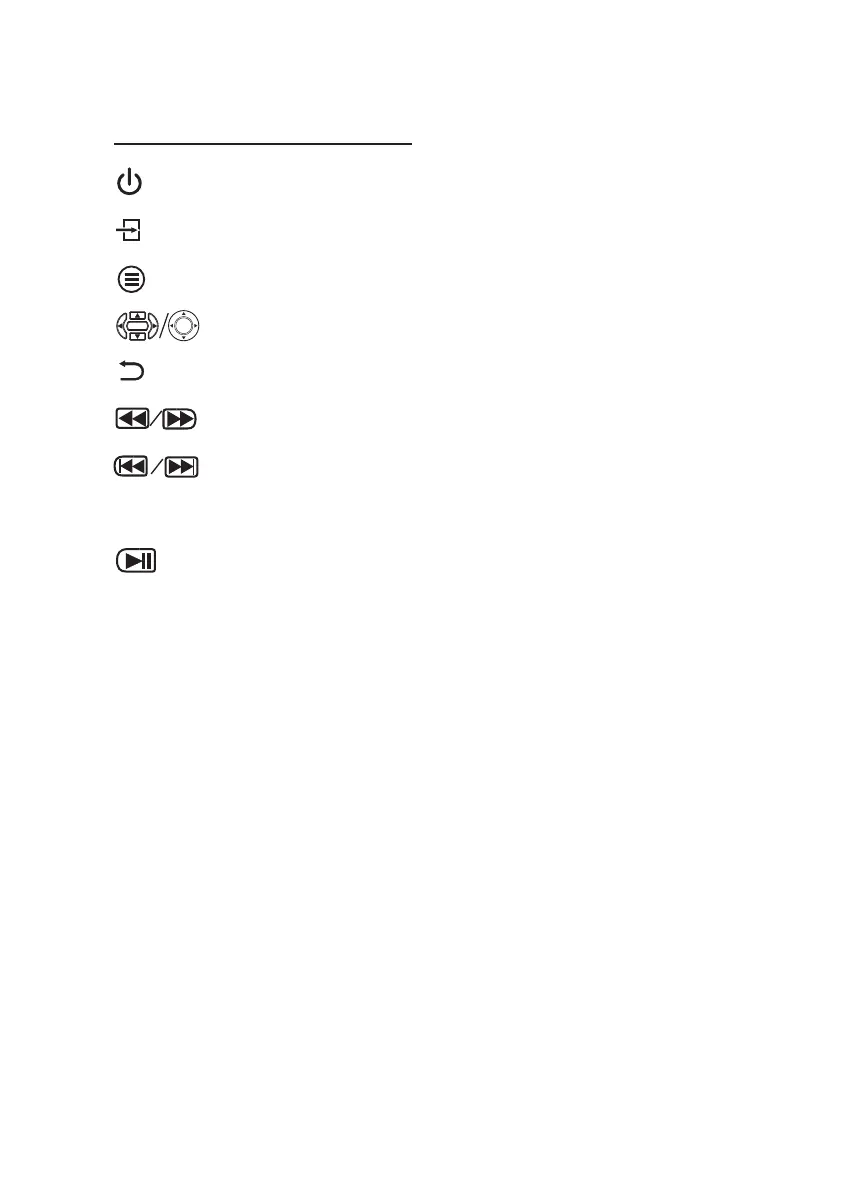Main Buon Operaon
- Press the button to turn on unit, press again to standby mode.
/ SOURCE
- Press the button to select input source.
/ MENU
- Press the button to enter projector menu.
- Press the buttons to navigate and select screen item of menu.
/ EXIT
- Press the button to return to previous status or exit the menu.
- Press the buttons to fast search forward and rewind on USB.
- Press the buttons to search next or previous file on USB.
- Press the buttons to select the sound level.
- Press the button to play/pause the playback of file on USB.
- Press the button to rotate / mirror projector screen
- Press the button to select image scale.
- Press the button to On / Off the projector function.
- Press the button to Pair or disconnect the bluetooth connection
- Press to mute the audio. Press again to resume.
VOL+ / VOL
FLIP
ZOOM
PROJ
PAIR
MUTE
10
OK
OK
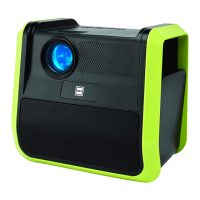