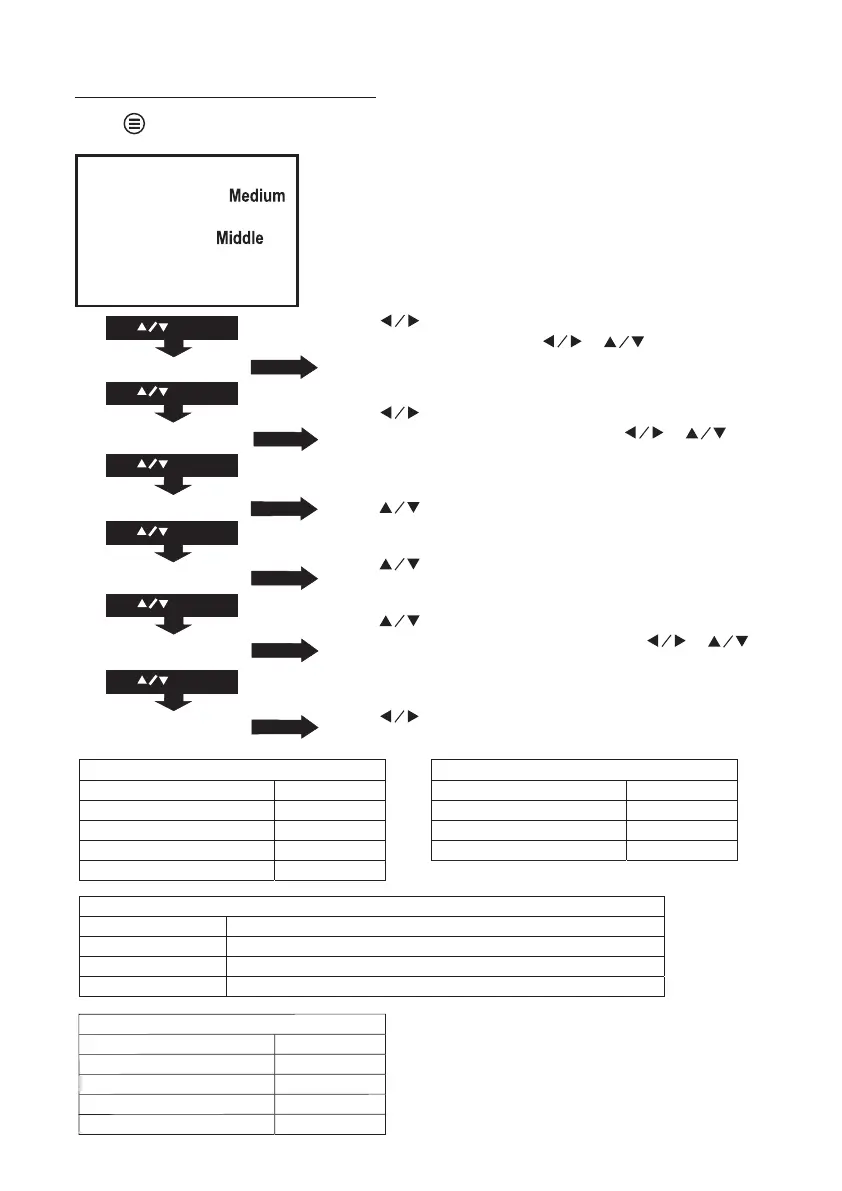Use to select different picture effect to Vivid /
Medium / Soft / User. Use or to select
Contrast / Brightness / Color / Sharpness digit If
chose User item. Follow below figure.
Use buttons to select different color temperature
to Cool / Medium / Warm / User. Use or to
select Red / Green / Blue digit If chose User item.
Follow below figure.
Use buttons to select Auto Adjust / Horizon Pos.
/ Vertical Pos. / Size / Phase items. Use or
to select Horizon Pos. / Vertical Pos. / Size / Phase
digit. Follow below figure.
Use buttons to select different screen ratio.
Follow below figure.
Using Projector Menu 1
16
Color Temperature
Customer define Parameter
RED 0-100
GREEN 0-100
BLUE 0-100
Picture Mode
Customer define Parameter
Contrast 0-100
Brightness 0-100
Color 0-100
Sharpness 0-100
PC Setting (Active in VGA mode)
Customer define
Horizon Pos.
Vertical Pos.
Size
Phase
Parameter
0-100
0-100
0-100
0-100
Aspect Ratio
AV mode
HDMI mode
VGA mode
USB mode
Auto, Panorama, Zoom2, Zoom1, 16:9, 4:3
Auto, 4:3, 16:9, Zoom1, Zoom2, Just Scan
Auto, 4:3, 16:9, Point to Point
Auto, 4:3, 16:9
Use buttons to select Off / Low / Middle / High /
Default
Use buttons to select different zoom scale digit
75% - 100%
This Picture menu showed on right upper of view screen.
Note: PC setting menu is activated in
VGA mode only.
Press /MENU button to enter projector menu Picture menu.
USE
TO SELECT
USE
TO SELECT
USE
TO SELECT
Picture Mode Medium
Color Temperature
Aspect Ratio :
16 9
Noise Reduction
USE
TO SELECT
PRESS OK
PRESS OK
PRESS OK
PRESS OK
Picture Mode Medium
Color Temperature Medium
Aspect Ratio :
16 9
Noise eduction Middle
R
PC Setting
Reduce Display Size 100%
USE
USE
TO SELECT
PRESS OK
PC Setting
USE
USE
TO SELECT
PRESS OK
Reduce Display Size 100%
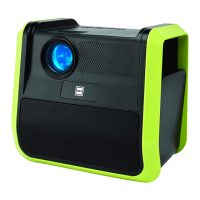