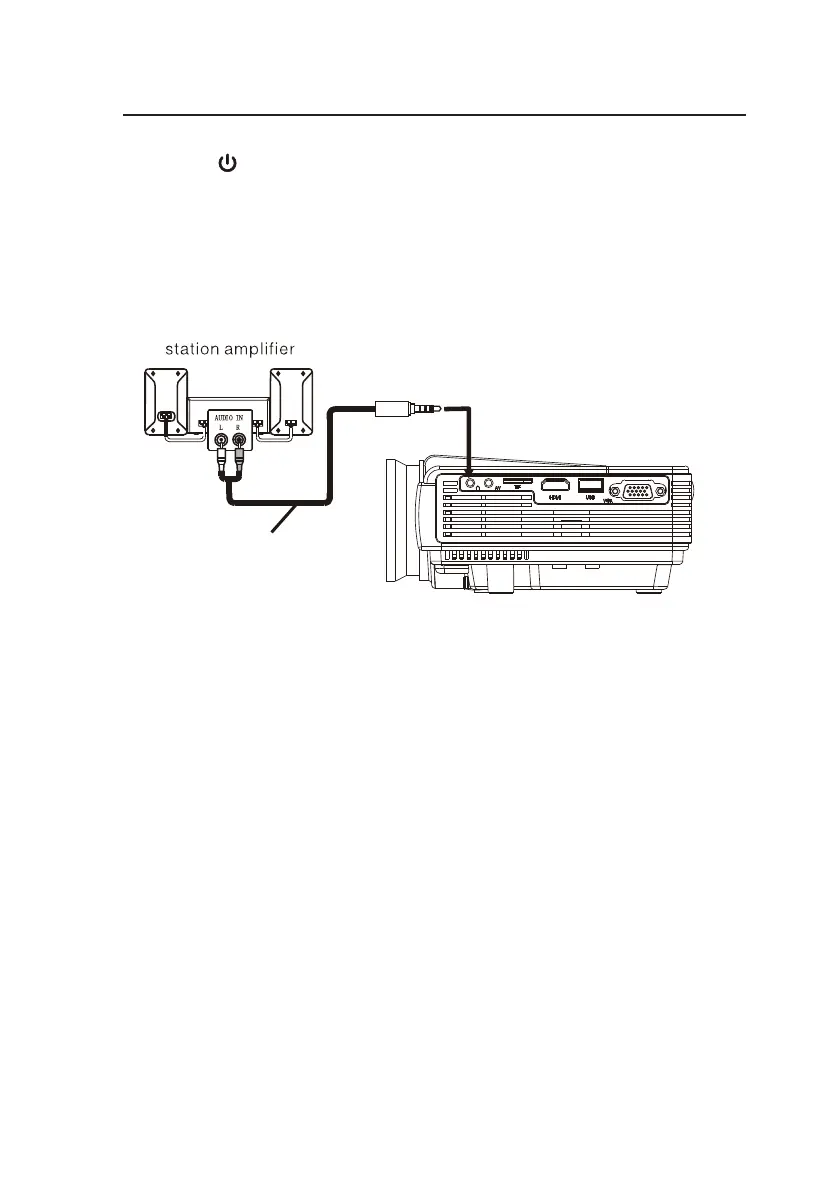Follow below picture to connect the audio out from the projector to an amplifier.
1. Press the buon to turn off power of your projector before connecon.
2. Connect the audio cable by referring to the figure below.
3. Aer connecon, turn both units on, then audio will be heard from the external
amplifier's speakers.
4. Switch both units off aer use.
Audio cable not include
Connecng audio output to an external amplifier
15
AUDIO CABLE
