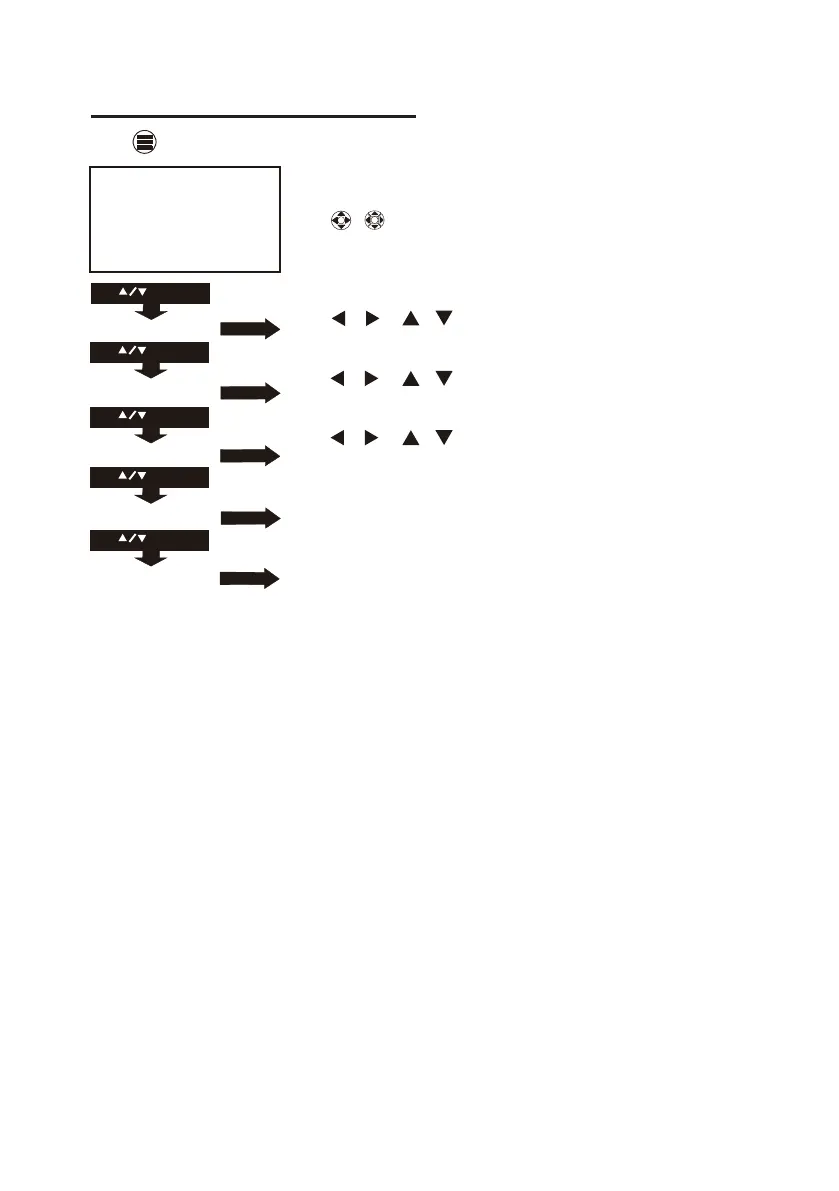Using Projector Menu 4.0
20
USE
TO SELECT
USE
TO SELECT
USE
TO SELECT
USE
TO SELECT
Clock - - - -
Off Timer Off
On Time Off
Sleep Timer Off
Auto Time Off
Clock - - - -
Off Timer Off
On Timer Off
Sleep Timer Off
Auto Timer Off
USE
TO SELECT
PRESSGOK
PRESSGOK
PRESSGOK
PRESSGOK
PRESSGOK
Use / buons to select manual page.
This manual showed on right upper of viewing screen.
Use / / / to select clock to Day / Month / Year /
Hour / Minutes.
Use / / / to select mer turn off to Day /
Hour / Minutes.
Use / / / to select mer turn on to Day /
Hour / Minutes.
To select sleep mer turn to Off / 10min / 20min / 30min /
60min / 90min.
To select auto mer funcon to turn On / Off.
Press buon to enter projector menu. Press again to previous status.
OK
OK
