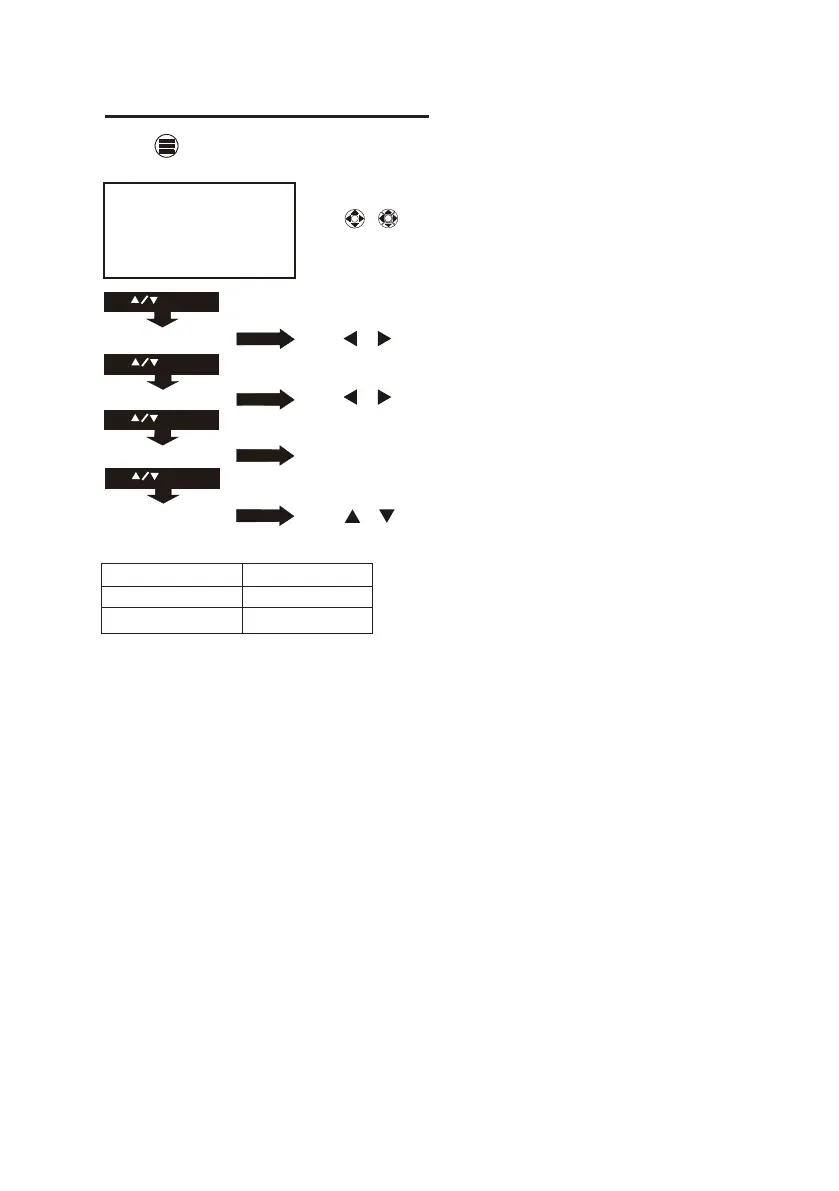Using Projector Menu 3.0
Press button to enter projector menu. Press again to previous status.
19
Soumd Mode Medium
Balance 0
Auto Volume Off
Surround Sound Off
Soumd Mode Medium
Balance 0
Auto Volume Off
Surround Sound Off
USE
TO SELECT
USE
TO SELECT
USE
TO SELECT
PRESSGOK
PRESSGOK
USE
TO SELECT
PRESSGOK
PRESSGOK
Use / buons to select manual page.
This manual showed on right upper of viewing screen.
Use / to select different sound effect Medium / Movie /
Music / Sports / User. Follow below figure.
Use / to select Balance level to 0-50.
To select Off / On.
Use / to select different sound effect to Off
SRS TruSurround / Surround.
OK
OK
User Define Parameter
Treble 0-100
Bass 0-100
