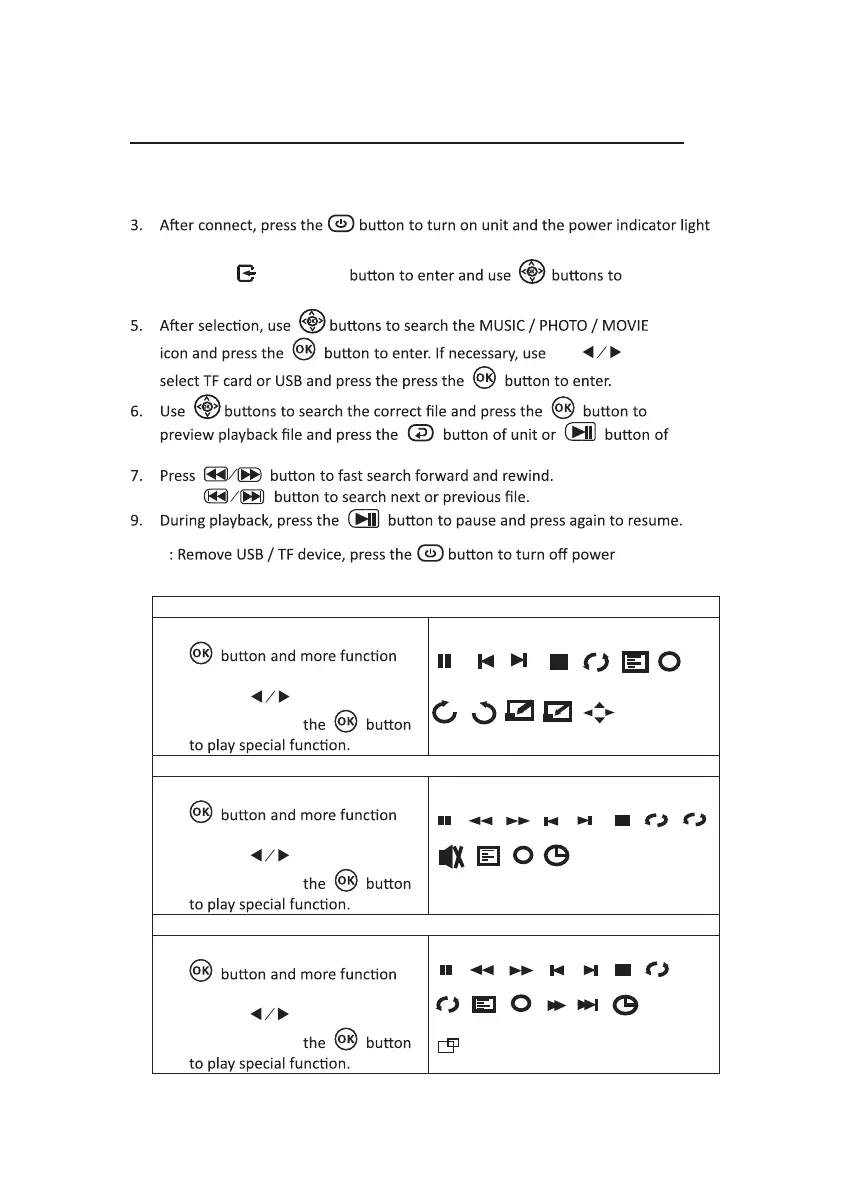Using TF Card And USB Playback (Media Player)
Install USB / TF device:
1. Turn off the unit before install USB / TF card.
2. Install the USB device into USB port.
GREEN.
4. Press the / SOURCE
search the MEDIAPLAYER mode.
the button to
remote to start playback.
8. Press
NOTE FIRST.
Sub-Menu on Photo screen
1. When photo playback, press the
screen show on lower (figure 1).
2. Use the button to select
icon and press
Figure 1.
Sub-Menu on Music screen
3. When music playback, press the
screen show on lower (figure 2 ).
4. Use the button to select
icon and press
Figure 2
Sub-Menu on Movie screen
5. When movie playback, press the
screen show on lower (figure 3).
6. Use the button to select
icon and press
Figure 3
14
Pause
Next
Prev.
Stop
Re...
PL...
Info
i
Rotate
Zo...
Zo...
+
-
M...
Rotate
Pause
FB
FF
Next
Prev.
Stop
Re...
Set A
PL...
Info
Go...
AB
i
MUTE
Pause
FB
FF
Next
Prev.
Stop
Re...
Set A
PL...
Info
St...
Sl...
Go...
AB
i
AS...
OK
OK
OK
