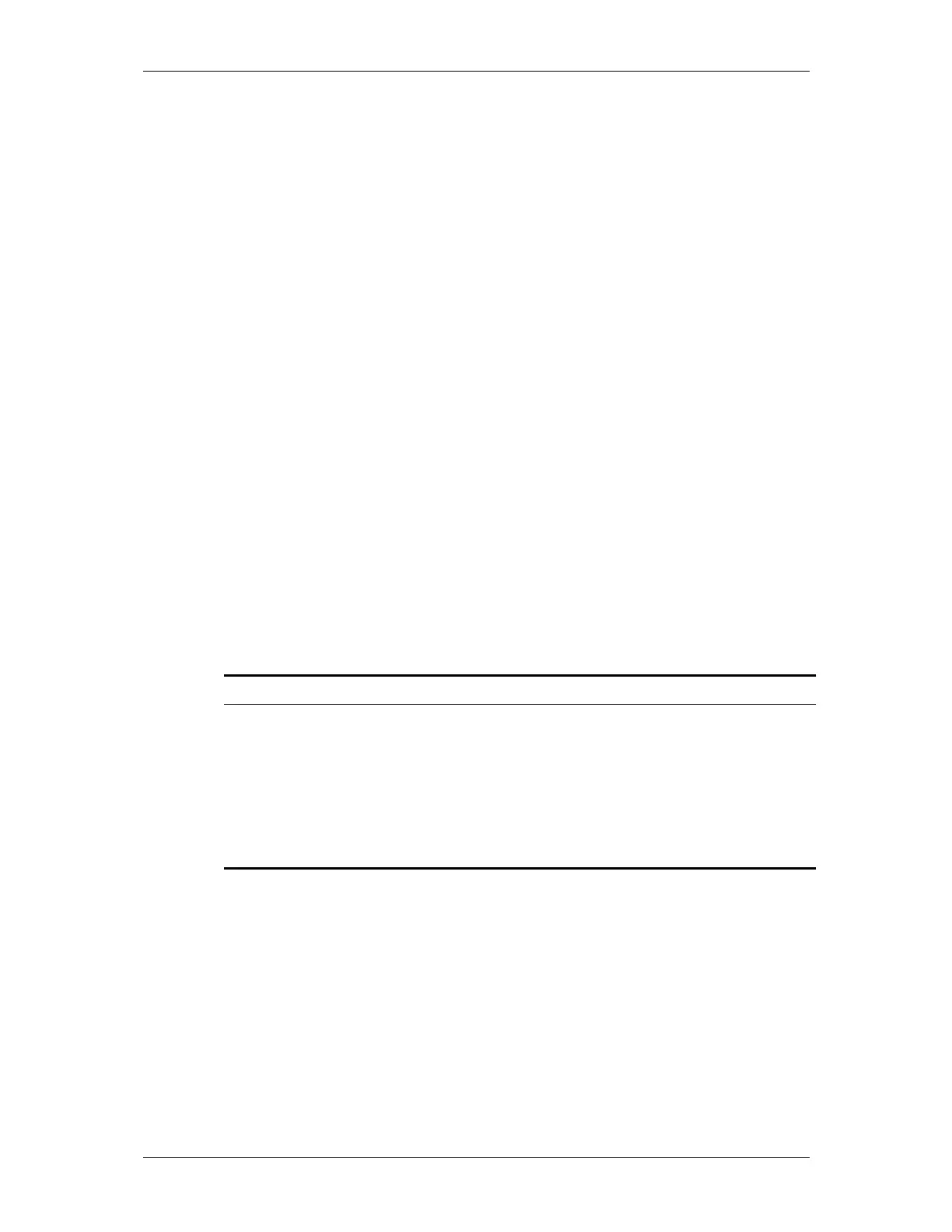WorkHorse Read This First
page 10 RD Instruments
7 Unpacking
When unpacking, use care to prevent physical damage to the transducer
face and connector. Use a soft pad to protect the transducer. When han-
dling any electronics modules, follow electrostatic discharge (ESD) preven-
tion measures.
7.1 Inventory
You should have the following items.
• ADCP transducer
• I/O cable
• AC power adapter (Monitor and Sentinel only)
• Deck Box and mounting plate (Mariner only)
• Ship Kit (includes manuals, software (WinSC and PlanADCP
(Sentinel only), WinADCP, RDI Tools, and Documentation CD),
and power cords)
• Shipping crate (please save all foam for reshipping use)
7.2 Visual Inspection of the WorkHorse
Inspect the WorkHorse using the following table and Figure 1, page 11 and
Figure 2, page 11. If you find any discrepancies, call RDI for instructions.
Table 2: Visual Inspection Criteria
Item Inspection Criteria
Transducer Check the urethane face. There should be no gouges, dents,
scrapes, or peeling (see Figure 1, page 11).
I/O connector Check the I/O connector for cracks or bent pins (see
Figure 2, page 11).
I/O Cable Check the cable connectors for cracks or bent pins.
Deck Box (Mariner
only)
Check the connectors on the rear panel for cracks or bent
pins.
