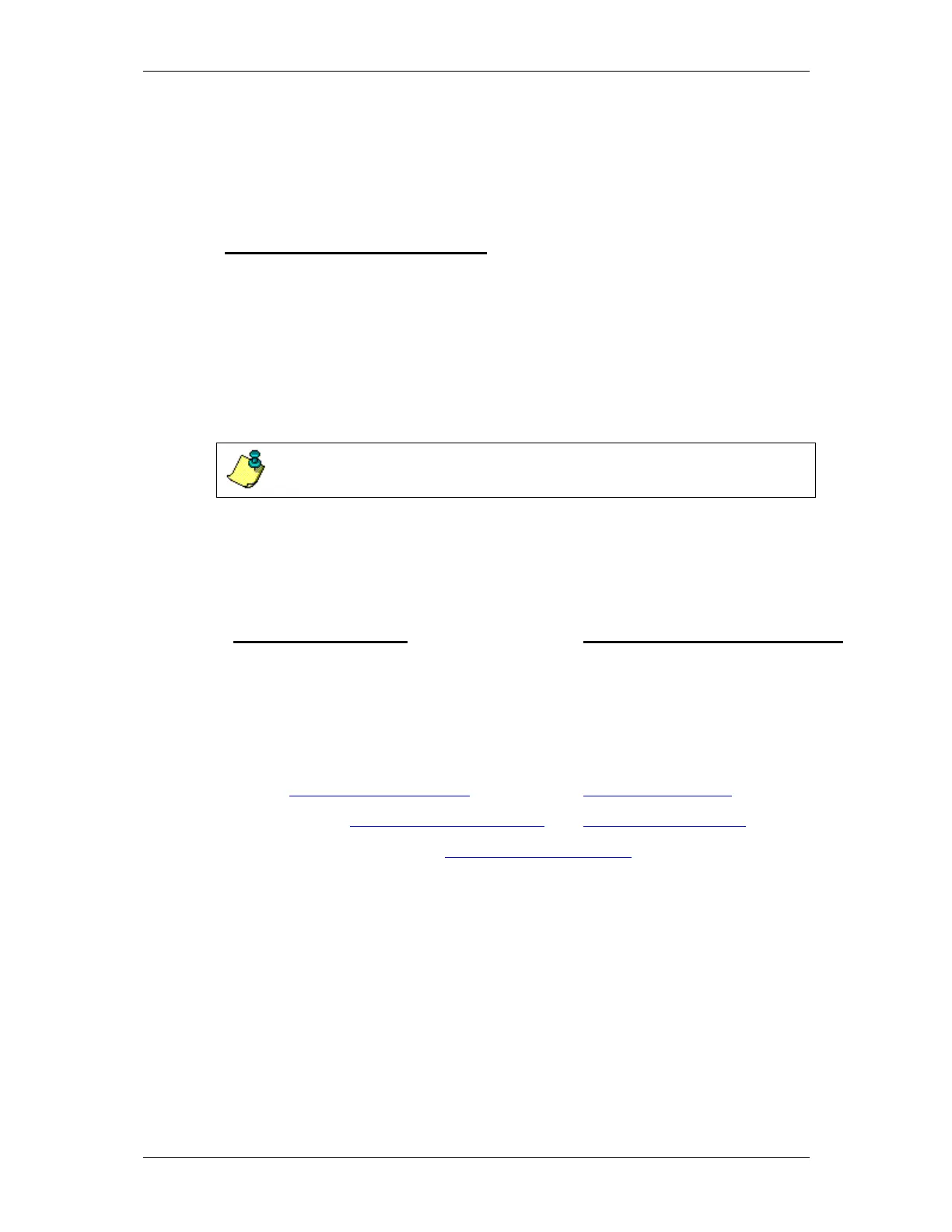WorkHorse Read This First
page 18 RD Instruments
• To select all the text on the page, choose Edit, Select All. To de-
select the text and start over, click anywhere outside the selected
text.
Choose Edit, Copy to copy the selected text to the Clipboard.
To Copy Graphics to the Clipboard:
Select the Graphics Select tool by holding down the mouse button on the
text select tool and dragging to the graphics select tool, or press Shift-V as
necessary to cycle through the group of tools. The cursor changes to the
cross-hair icon.
Drag a rectangle around the graphic you want to copy. To deselect the
graphic and start over, click anywhere outside the selected graphic.
Choose Edit, Copy to copy the graphic to the Clipboard.
NOTE. The graphic is copied using the *.wmf file format.
9 How to Contact RD Instruments
If you have technical problems with your instrument, contact our field ser-
vice group in any of the following ways:
RD Instruments RD Instruments Europe
9855 Businesspark Ave. 5 Avenue Hector Pintus
San Diego, California 92131 06610 La Gaude, France
(858) 693-1178 +33(0) 492-110-930
FAX (858) 695-1459 +33(0) 492-110-931
Sales - rdi@rdinstruments.com
rdi@rdieurope.com
Field Service - rdifs@rdinstruments.com rdifs@rdieurope.com
Web: www.rdinstruments.com